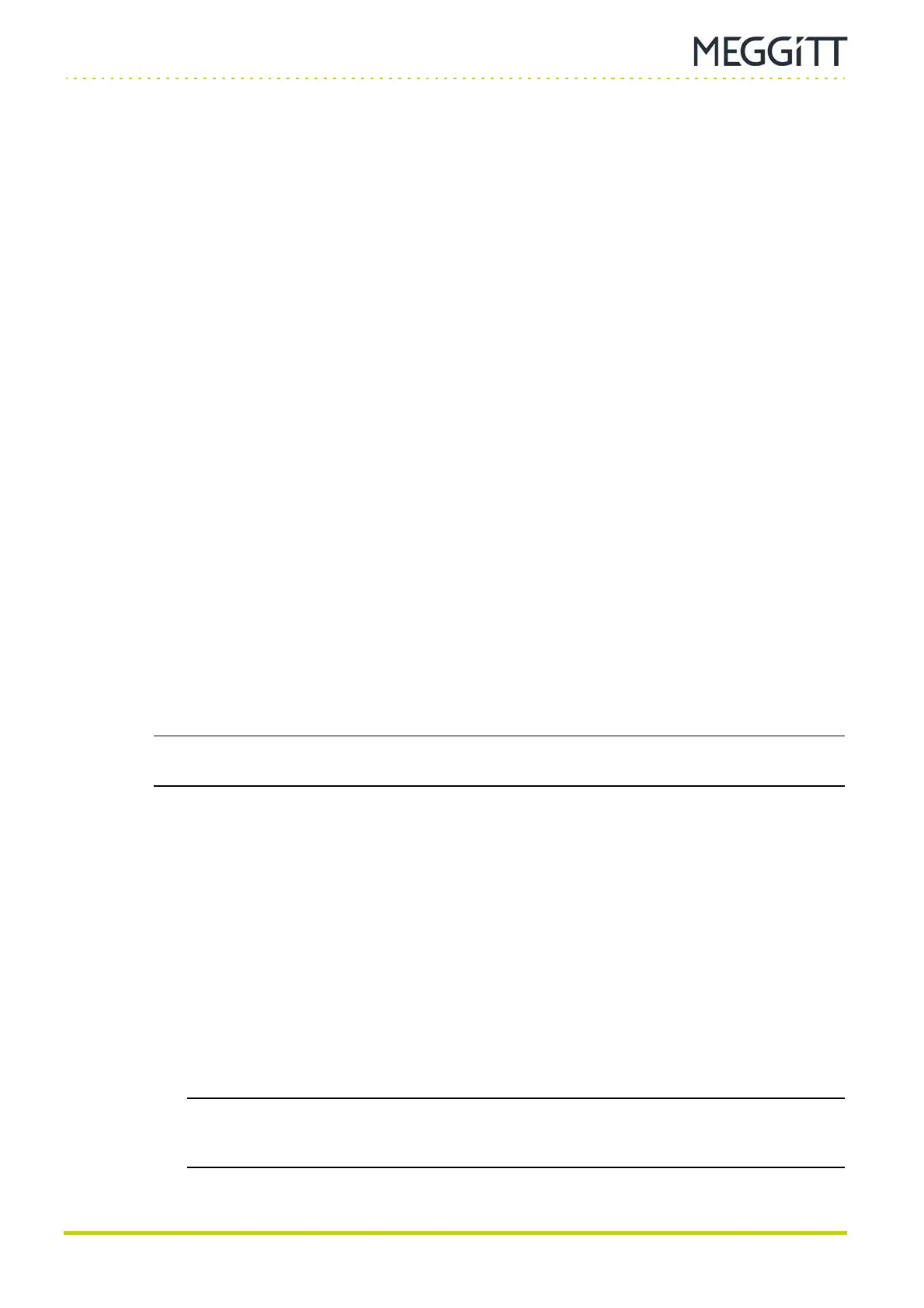QUICK START MANUAL Document reference MAVM600MK2MPS-QS/E
VM600
Mk2
machinery protection system (MPS) Edition 2 - February 2021
4-4
MPC4
Mk2
module operating modes
MPC4
Mk2
+ IOC4
Mk2
MACHINERY PROTECTION AND CONDITION MONITORING
VibroSight System Manager can be used to display the operating mode of a MPC4
Mk2
module (see 3.3.4 Checking the operating mode for a MPC4
Mk2
module).
See Table 2-1 for information on the behaviour and meaning of the MPC4
Mk2
module’s LEDs
in the following operating modes: Power-up, Operational and Fail-safe.
See Table 2-2 for information on the behaviour and meaning of the MPC4
Mk2
module’s LEDs
in the following operating modes: Recovery.
4.2.1 Power-up mode
When power is first applied to a MPC4
Mk2
module, the module automatically enters the
Power-up mode.
In Power-up mode, the MPC4
Mk2
module runs a power-on self-test (POST) which takes
approximately 20 seconds. If the MPC4
Mk2
module passes the POST, then the module will
enter the Operational mode.
A MPC4
Mk2
module (VM600
Mk2
MPS) can also be manually forced into the Power-up mode
by simultaneously pressing and holding both button 1 (left) and button 2 (right) for at least
2 seconds, then releasing both buttons (see 4.3 Resetting a VM600
Mk2
MPS).
During the start of Power-up mode, press and hold button 1 (left) for at least 5 seconds in
order to force the MPC4
Mk2
module into the Recovery mode (4.2.4 Recovery mode).
4.2.2 Operational mode
In general, a MPC4
Mk2
module enters the Operational mode after successfully passing the
power-on self-test (POST) in Power-up mode.
NOTE: Operational mode is the main mode of the MPC4
Mk2
module, where the module
runs all of its processing functions.
In Operational mode, the MPC4
Mk2
module can run in one of two modes, as follows:
• Locked (safety/secure operating mode)
When Locked, a MPC4
Mk2
module (VM600
Mk2
MPS) performs its monitoring and
protection functions while ensuring the security of the module/system and it’s
configuration. That is, the configuration cannot be changed and maintenance activities
cannot be performed.
• Unlocked (maintenance operating mode)
When Unlocked, a MPC4
Mk2
module (VM600
Mk2
MPS) performs its monitoring and
protection functions without ensuring the security of the module/system and it’s
configuration. That is, the configuration can be changed and maintenance activities can
be performed.
NOTE: The LOCK LED indicates the status of the VM600
Mk2
MPS, as follows:
•LOCK● indicates that the VM600
Mk2
MPS is Locked.
•LOCK● indicates that the VM600
Mk2
MPS is Unlocked.
