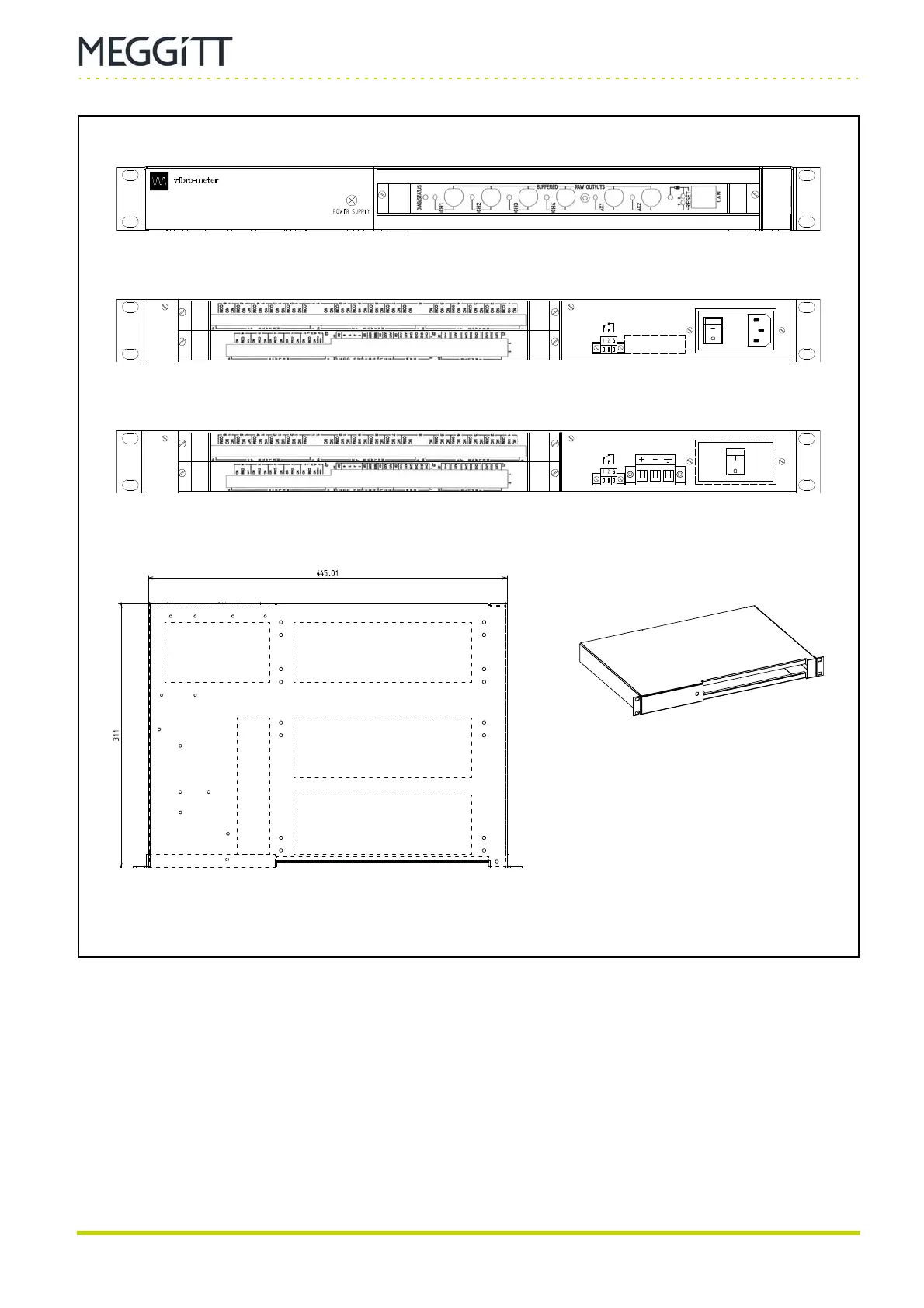Document reference MAVM600MK2MPS-QS/E QUICK START MANUAL
Edition 2 - February 2021 VM600
Mk2
machinery protection system (MPS)
1-5
Installing a rack
INTRODUCTION TO THE VM600
Mk2
MACHINERY PROTECTION SYSTEM (MPS)
1.2.1 Ventilation
VM600
Mk2
/VM600 racks do not contain any ventilation units (fans). They therefore rely on
either forced ventilation by fans in the cabinet or on natural ventilation (convection) for their
cooling. All require the free flow of air in an upward direction, with air entering the rack through
the vents in the base of the rack and leaving it through the vents on the top of the rack.
When VM600
Mk2
/VM600 racks are installed in a cabinet or enclosure in which natural
ventilation is used, a space of at least 50 mm should be present below and above each rack
POWER SUPPLY
CHECK
POWER SUPPLY
18-58VDC
60Wmax
VM600 VM600
RLC16
Mk2
IOC
Mk2
POWER SUPPLY
CHECK
POWER SUPPLY
90-264 VAC
100Wmax
VM600 VM600
RLC16
Mk2
IOC
Mk2
Rear view (AC-input version)
Figure 1-2: Views of a typical VM600
Mk2
/VM600 slimline rack (ABE056)
with modules/cards installed
Top view 3D view
Front view
Rear view (DC-input version)