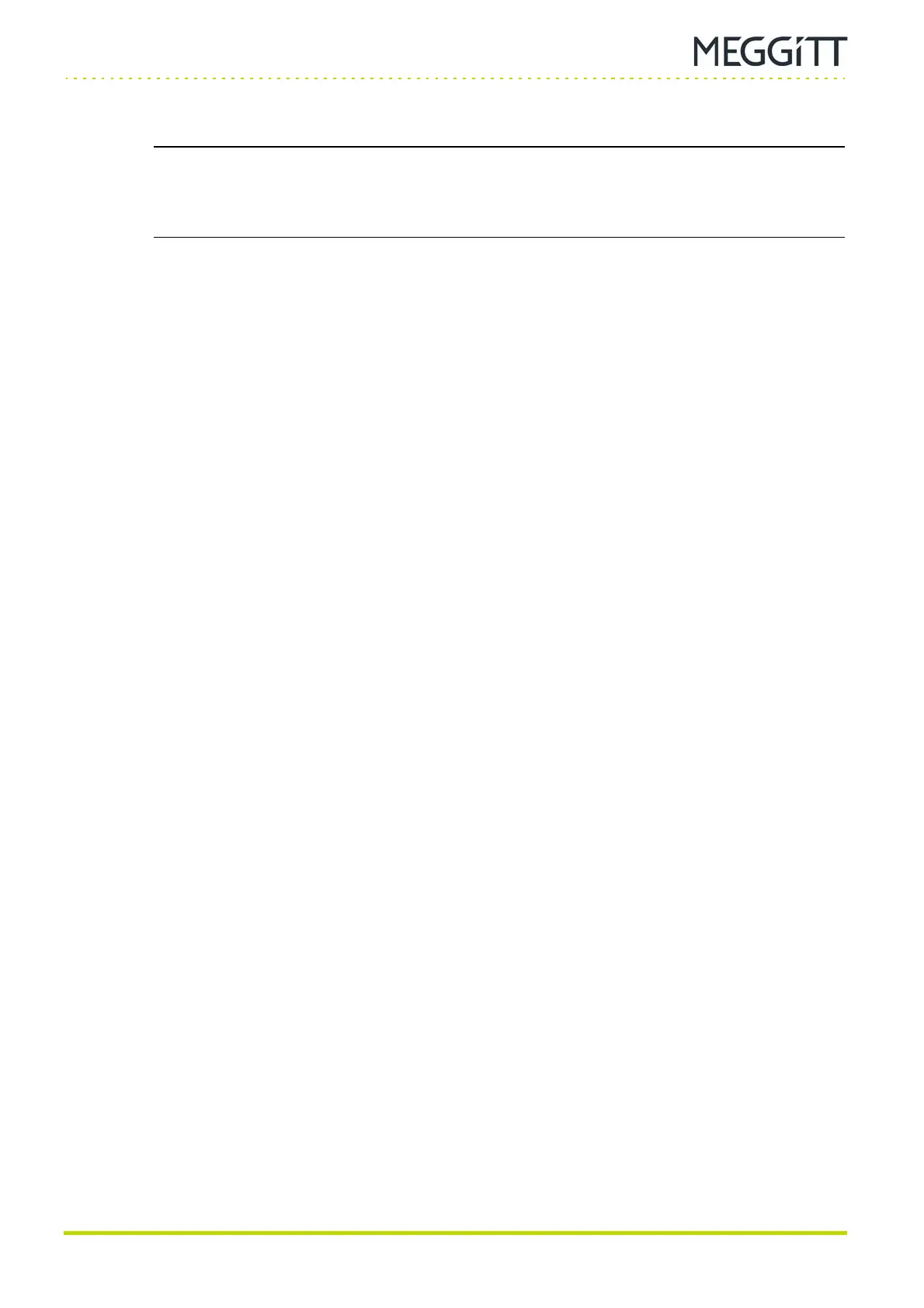QUICK START MANUAL Document reference MAVM600MK2MPS-QS/E
VM600
Mk2
machinery protection system (MPS) Edition 2 - February 2021
4-6
Resetting a VM600
Mk2
MPS
MPC4
Mk2
+ IOC4
Mk2
MACHINERY PROTECTION AND CONDITION MONITORING
In the Recovery mode, the MPC4
Mk2
module’s configuration is automatically erased.
NOTE: In the Recovery mode, the MPC4
Mk2
module’s configuration is automatically
erased. Accordingly, after leaving the Recovery mode, a MPC4
Mk2
module must
be configured using VibroSight Protect, before the module can be used in an
application.
When in the Recovery mode, to enter the Operational mode:
• Press and hold both button 1 (left) and button 2 (right) for at least 2 seconds.
4.2.5 Notes on MPC4
Mk2
module operating modes
If a problem is experienced when changing the operational firmware for a MPC4
Mk2
module
(for example, due to a power interruption or “fatal error”), booting to the Recovery mode can
be used to change the module’s operational firmware.
For example, if a severe problem is experienced with a MPC4
Mk2
module’s configuration, (for
example, “fatal error”), booting to the Recovery mode will automatically clear (delete) the
module’s configuration (see 4.2.4 Recovery mode).
4.3 Resetting a VM600
Mk2
MPS
When in the Operational mode, simultaneously pressing and holding both button 1 (left) and
button 2 (right) for at least 2 seconds, then releasing them, will reset the MPC4
Mk2
module
(VM600
Mk2
MPS) to the Power-up mode (see 4.2.1 Power-up mode).
For example, to reset a MPC4
Mk2
module:
• Press and hold both button 1 (left) and button 2 (right) for at least 2 seconds.
• Release both button 1 (left) and button 2 (right).
For example, to reset a MPC4
Mk2
module and enter the Recovery mode:
• Press and hold both button 1 (left) and button 2 (right) for at least 2 seconds.
• Release both button 1 (left) and button 2 (right).
• Press and hold both button 1 (left) for at least 5 seconds.