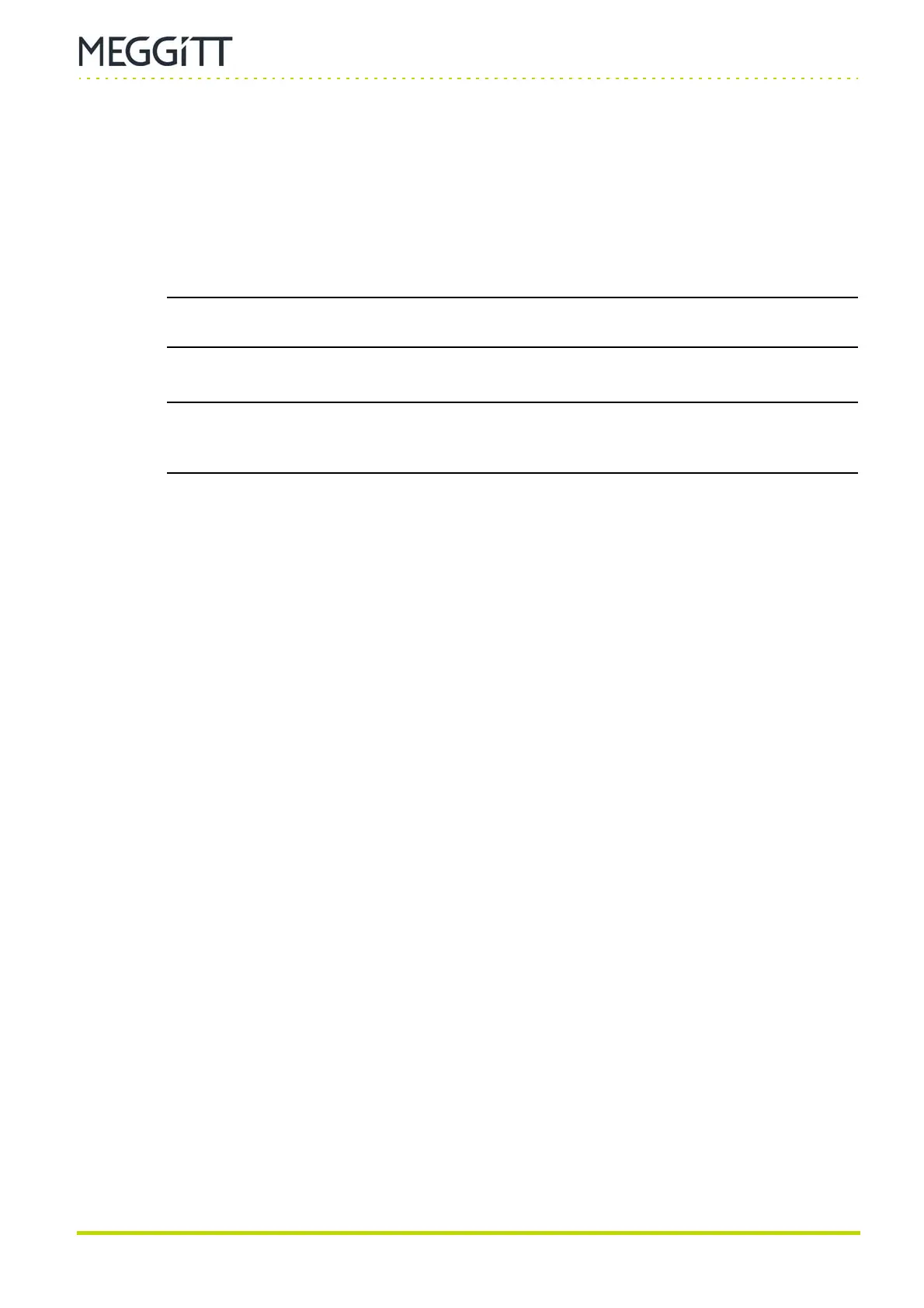Document reference MAVM600MK2MPS-QS/E QUICK START MANUAL
Edition 2 - February 2021 VM600
Mk2
machinery protection system (MPS)
1-3
Installing a rack
INTRODUCTION TO THE VM600
Mk2
MACHINERY PROTECTION SYSTEM (MPS)
Finally, a combined machinery protection and condition monitoring system can integrate the
following condition monitoring hardware in the VM600
Mk2
/VM600 rack (ABE04x):
• XMx16 + XIO16T extended condition monitoring modules.
Figure 1-1 shows front, rear and side views of a typical VM600
Mk2
system rack (ABE040)
containing machinery protection system (MPS) hardware. VM600
Mk2
solutions can also be
installed in a slimline rack (see Figure 1-2).
NOTE: Refer to individual data sheets for full technical specifications of the VM600
Mk2
MPS hardware.
NOTE: Further information on installing VM600
Mk2
machinery protection system (MPS)
hardware (racks and modules/cards) can be found in a VM600 machinery
protection system (MPS) hardware manual and in the corresponding data sheets.
1.2 Installing a rack
A VM600
Mk2
machinery protection system (MPS) is typically housed in a
VM600
Mk2
/VM600 system rack (ABE04x), that is, a ‘standard’ a 19 inch rack (84TE) with a
height of 6U (6HE). Two types of this rack exist: the ABE040 and the ABE042. These are
identical, except for the position of the rack mounting brackets. An example of a VM600
Mk2
MPS housed in a VM600 system rack (ABE040) is shown in Figure 1-1 and an example of a
VM600
Mk2
MPS housed in an VM600 slimline rack (ABE056) is shown in Figure 1-2.
A VM600
Mk2
/VM600 rack contains a front module/card cage and a rear module/card cage.
The module/card cages are separated by the rack backplane. The appearance of the front
panel and rear panel of the rack depends entirely on the types of modules/cards installed in
the two cages.