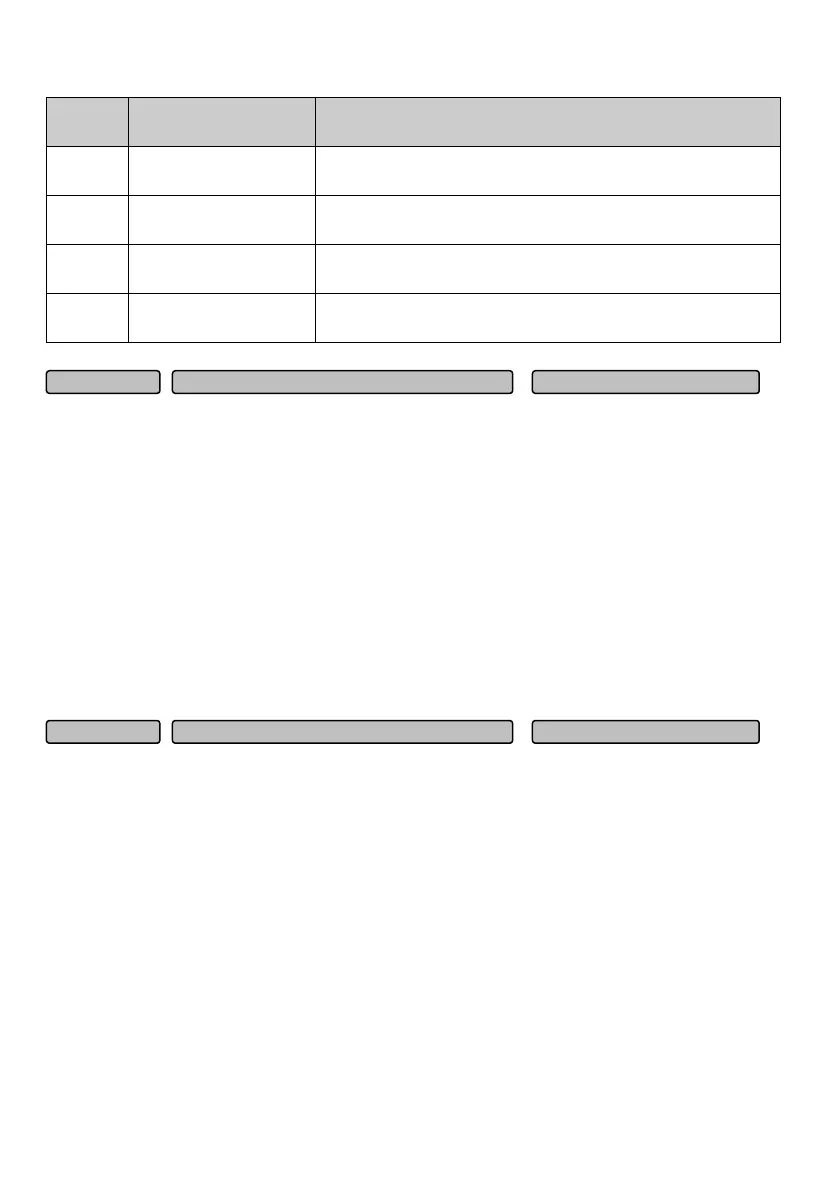122
Table 6-2 Locking range of keys
Hundreds
place
Function Description
0 Lock all the key
Lock all the keys on the operation panel. When the locking function is
enabled, all the keys on the operation panel are disabled.
1
Lock all the keys except the
STOP/RESET key
Lock all the keys except the STOP/RESET key. When the locking function is
enabled, only the STOP/RESET key can be used.
2
Lock all the keys except the
SHIFT key
Lock all the keys except the >> key. When the locking function is enabled,
only the “>>” key can be used.
3
Lock all the keys except the
RUN, STOP/RESET key
Lock all the keys except the Run and STOP keys. When the locking function
is enabled, only the Run and STOP keys can be used.
0: Parameter changing status
If the parameter value of this function code is set as 0, all the parameters can be changed.
1: Clear fault memory information
If the parameter value of this function code is set as 1, the content of the fault record
(P97.15~P97.21) will be cleared.
2: Restore to leave-factory value
If the parameter value of this function code is set as 2, the function codes of the Group P97.15 will be
restored to the leave-factory values based on the drive type, except for the user password (P00.01), the
drive status display parameters (Group P01) and the motor parameters (Group P03) and P12.04.
3: Restore the quick start function group only
If the parameter 3 is saved in this function code, only the parameters related to the quick running of the
drive will be restored.
0: Disabled
1: Uploading parameter
When it is set as 1 and confirmed, the drive will upload all the function code setting values of Group
P00~P98 in the control panel to the EPPROM of the operation panel to store.
2: Downloading parameters
When it is set as 2 and confirmed, the drive will download all the function code setting values of Group
P00~P98 from the operation panel to the internal control panel to store.
3: Downloading parameters (Except the motor parameters)
When it is set as 3 and confirmed, the drive will download all the function code setting values of Group
P00~P98 from the operation panel to the internal control panel to store. (Except the status display
parameters of Group P01, motor parameters of Group P03 and parameters of P98.)
Parameter copy 0~3 (0)
P00.06
Parameter initialization 0~3 (0)
P00.05