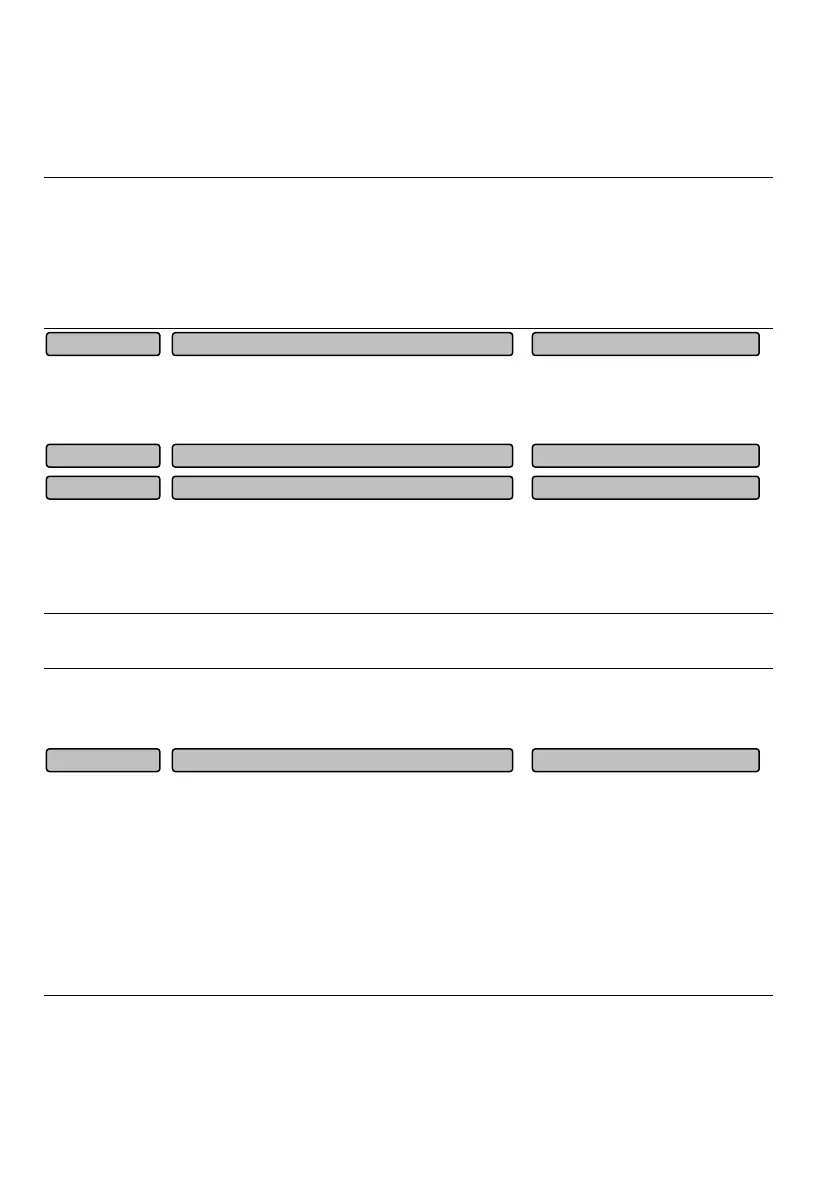152
condition for the drive to enter zero servo status. If P05.19 is too large, it may cause over-current fault. If
adjustment is needed, you may increase/decrease the leave-factory value. Zero servo gain P05.18 is the
parameter to adjust the zero servo retentivity. When this value is increased, the zero servo force can be
increased. However, if it is too large, it may cause vibration of the drive.
Note
For the zero servo function enabled by function code P05.17, you may exit the zero servo by setting the
frequency higher than the zero servo initial frequency. When the zero servo function of P05.17 is set to be 2,
for the zero servo function enabled by No.54 function of terminal Xi (zero servo enabling terminal), when the
terminal is disabled, it exits from the zero servo mode. It doesn’t matter whether the set frequency is higher
than the zero servo initial frequency P05.19.
0: Decelerate to stop
1: Coast to stop, display Er.dEv
2: Continue to run
Detection method for large set speed deviation (DEV)
When the speed deviation (difference between the command speed and actual speed of the motor)
exceeds the setting value of P05.21 and the lasting time of such status exceeds that set by P05.22, large
speed deviation will be detected. Set P05.21 with the maximum output frequency as 100%.
Note
The detection of large speed deviation (DEV) is enabled only under the speed control mode (P06.00=0).
6.7 Torque control parameters (Group P06)
The switching between speed control and torque control can be realized through this function code.
0: Speed control mode
The motor action is controlled by the speed command, and the internal ASR is enabled. The speed
control mode shall be used together with the electric torque limit value and the braking torque limit value.
1: Torque control mode
The internal ASR is disabled and the torque command reference be selected according to function code
P06.02. When the torque control mode is used, the motor speed may increase because the torque
command does not match the load torque. Please remember to set the speed limit value.
Note
Under vector control mode, it can be switched between speed control mode and torque control mode through
terminal. If P06.00 is set as 0 and the terminal function (47) is disabled, it is under speed control. If the
terminal function is enabled, it switches to the torque control. If P06.00 is set as 1 and the terminal function
DEV detection time
0.0~10.0s
10.0s
P05.22
DEV detection value
0.0~50.0%
20%
P05.21
Speed/torque control mode
0~1
0
P06.00
Action selection upon detection of DEV
0~2
2
P05.20