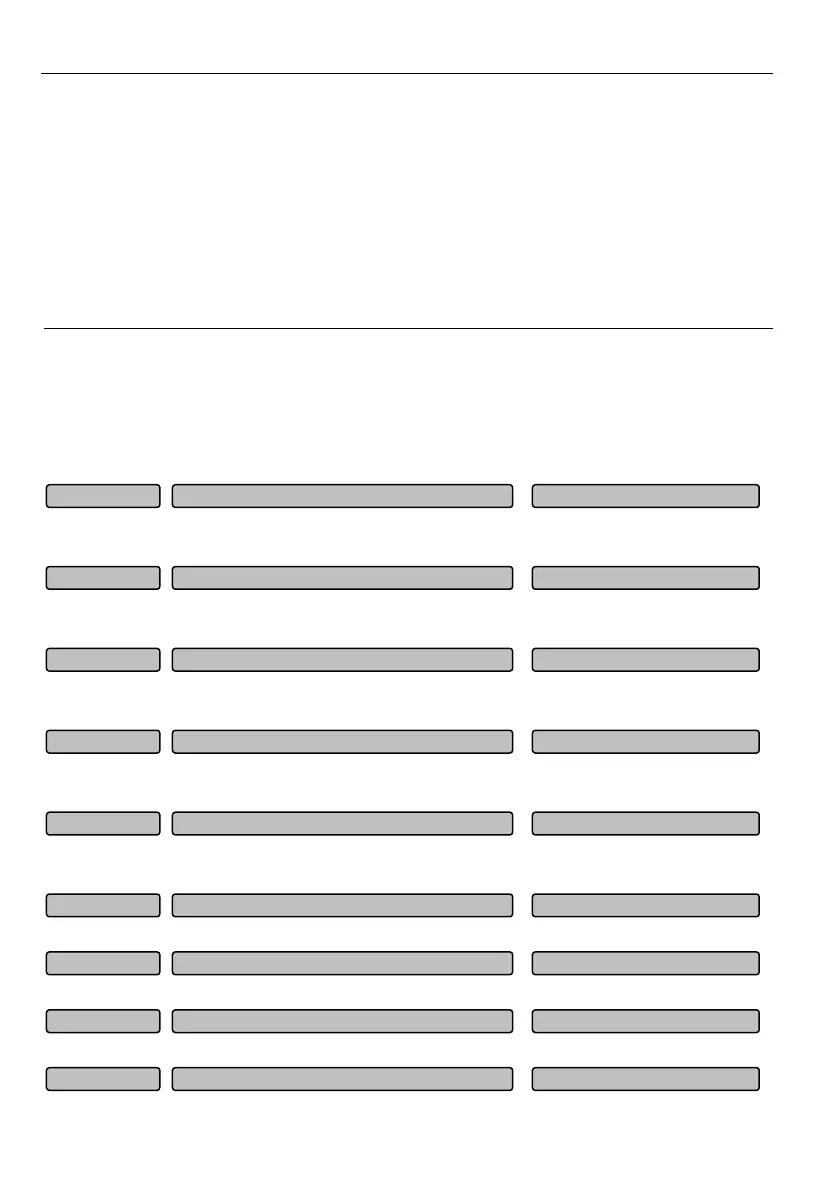123
Note
1.For the operation panel, the parameters shall be uploaded first, otherwise, the memory of the operation
panel is blank. When the parameters are uploaded once, the function code parameters will be saved into the
operation panel for ever.
2. Before downloading the parameters to the drive, the drive will check the integrity and version of the function
code parameters in the operation panel. If the memory is blank or the parameter is incomplete or the
parameter version is inconsistent with the current drive version (the number of function codes is different), it is
not allowed to download the parameter and the copy error information will appear.
3. When the parameters are downloaded, the parameters in the operation panel still exist, so they can be
copied by multiple drives repeatedly.
6.2 Status display parameters (Group P01)
The function code parameters of Group P01 are used to monitor some status parameters of the drive and the
motor. They also can be used to display the frequency reference channel and set the parameters like
frequency, PID reference, PID feedback and PID error.
Monitoring the channel of the main set frequency under common running mode. It displays 0 under
non-common running mode.
Monitoring the main set frequency under common running mode. It displays 0 under non-common
running mode.
Monitoring the auxiliary set frequency under common running mode. It displays 0 under non-normal
running mode or incase of no auxiliary reference.
Monitoring the final frequency combined by the main and auxiliary frequency. The positive value stands
for forward running and the negative value stands for reverse running.
Monitoring the output frequency of the drive after the acceleration/deceleration, including the frequency
direction.
Monitoring the output frequency of the drive, including the frequency direction.
Monitoring the output voltage of the drive.
Monitoring the output current of the drive.
Torque current
-300.0~300.0%(0.0%)P01.08
Output current 0.0~3Ie (0.0)P01.07
Output voltage
0~480 (0)
P01.06
Output frequency -3000.00~3000.00(0.00)P01.05
Frequency command (after Acc
Dec) -3000.00~3000.00(0.00)
P01.04
Set frequency -3000.00~3000.00(0.00)P01.03
Auxiliary reference set frequency
-3000.00~3000.00(0.00)
P01.02
Main reference set frequency -3000.00~3000.00(0.00)P01.01
Main reference frequency channel 0~10 (0)
P01.00