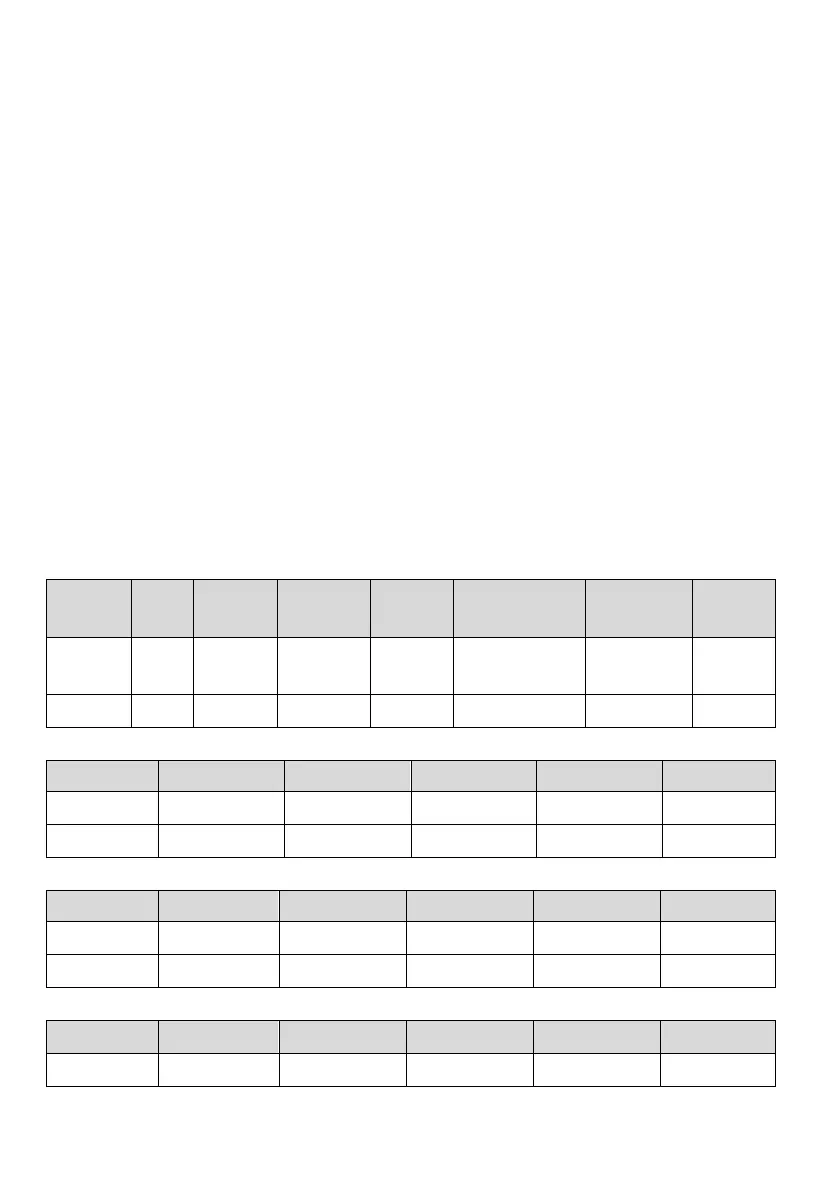264
for(i=0;i<8;i++)
{
if
(crc_result&0x01)
{
crc_result=
(crc_result>>1)^0xa001;
}
else
{
crc_result=crc_result>>1;
}
}
}
return
(crc_result=((crc_result&0xff)<<8)|(crc_result>>8));
}
10. Application example
To start No.5 drive and make it rotate forward with a speed of 50.00Hz (expressed as 5000 internally), the
command is as follows:
Data
frame
Addre
ss
Command
code
Register
address
Number of
registers
Register content
Number of bytes
Register
content
Check
code
Request 0x05 0x10 0x6400 0x0002 0x04
0x0034,
0x1388
0x30C5
Response 0x05 0x10 0x6400 0x0002 None None 0x5F7C
No.5 drive coast to stop:
Data frame Address Command code Register address Register content Check code
Request 0x05 0x06 0x6400 0x0036 0x1768
Response 0x05 0x06 0x6400 0x0036 0x1768
No.5 drive jog-forward:
Data frame Address Command code Register address Register content Check code
Request
0x05 0x06 0x6400 0x00B0 0x96CA
Response
0x05 0x06 0x6400 0x00B0 0x96CA
No.5 drive jog-stop:
Data frame Address Command code Register address Register content Check code
Request 0x05 0x06 0x6400 0x0130 0x96FA