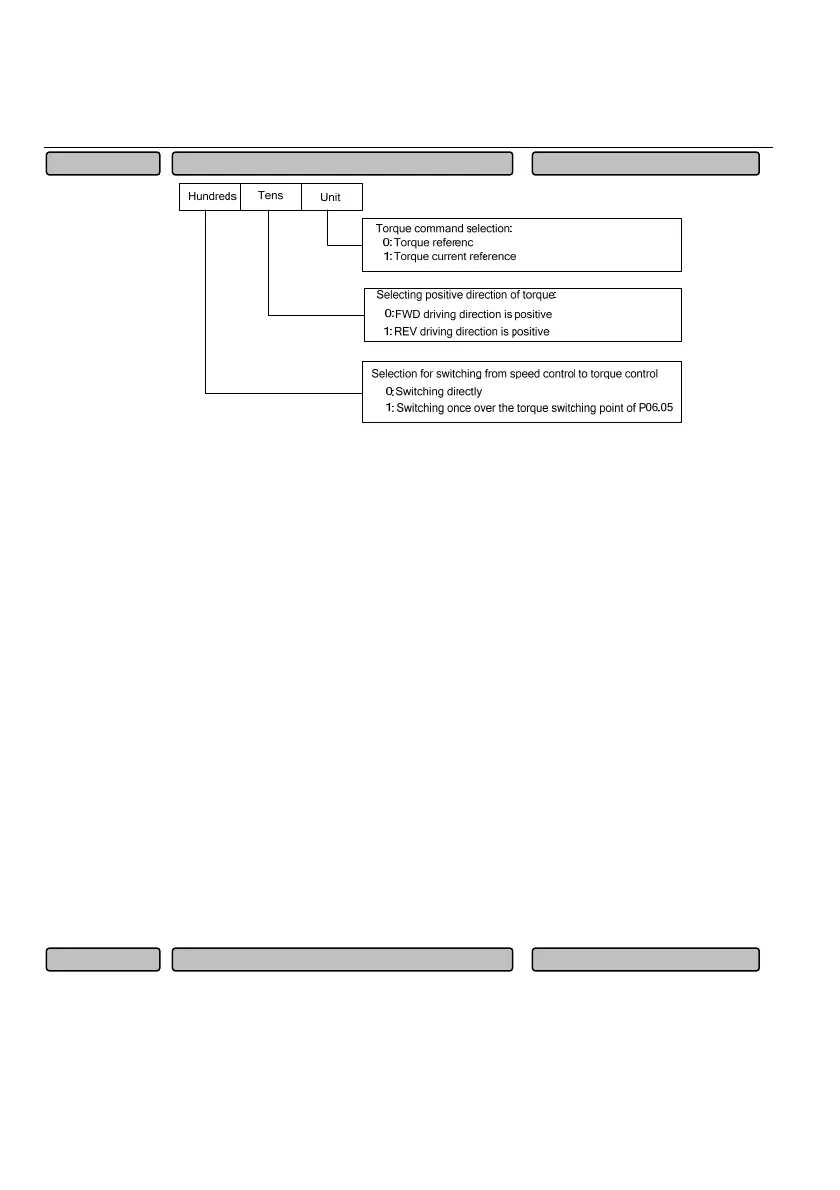153
(47) is disabled, it is under the torque control. If the terminal function is enabled, it switches to the speed
control. Please refer to the description of the terminal function of Multi-functional terminals P09.00~ P09.07:
“47: speed control/torque control switching terminal”.
Fig. 6-24 Torque control mode
Unit place: Torque command selection
0: Torque reference
The reference value shows the percentage of the torque.
1: Torque current reference
The reference value shows the percentage of the torque current. The torque current and the torque
reference are different in the flux-weakening area.
Tens place: Selecting positive direction of torque
0: FWD driving direction is positive
1: REV driving direction is positive
The positive direction of torque can be switched through the terminal (setting the terminal function as
No.48 function) as well.
Hundreds place: Selection for switching from speed control to torque control
0: Switching directly
When the torque control command is enabled, switch to the torque control mode directly.
1: Switching once over the torque switching point of P06.05
When the torque control command is enabled, switch to the torque control mode once the current torque
value exceeds the switching point set via P06.05.
This function is used to set the torque reference physical channel under the torque control mode.
0: The torque command is set by the digit of function code P06.03
The digital setting range of the torque command is -300
%~+300%.
1: The torque command is set by the analog terminal AI
Torque reference selection
0~5
0
P06.02
Torque control mode selection
0~111H
0
P06.01