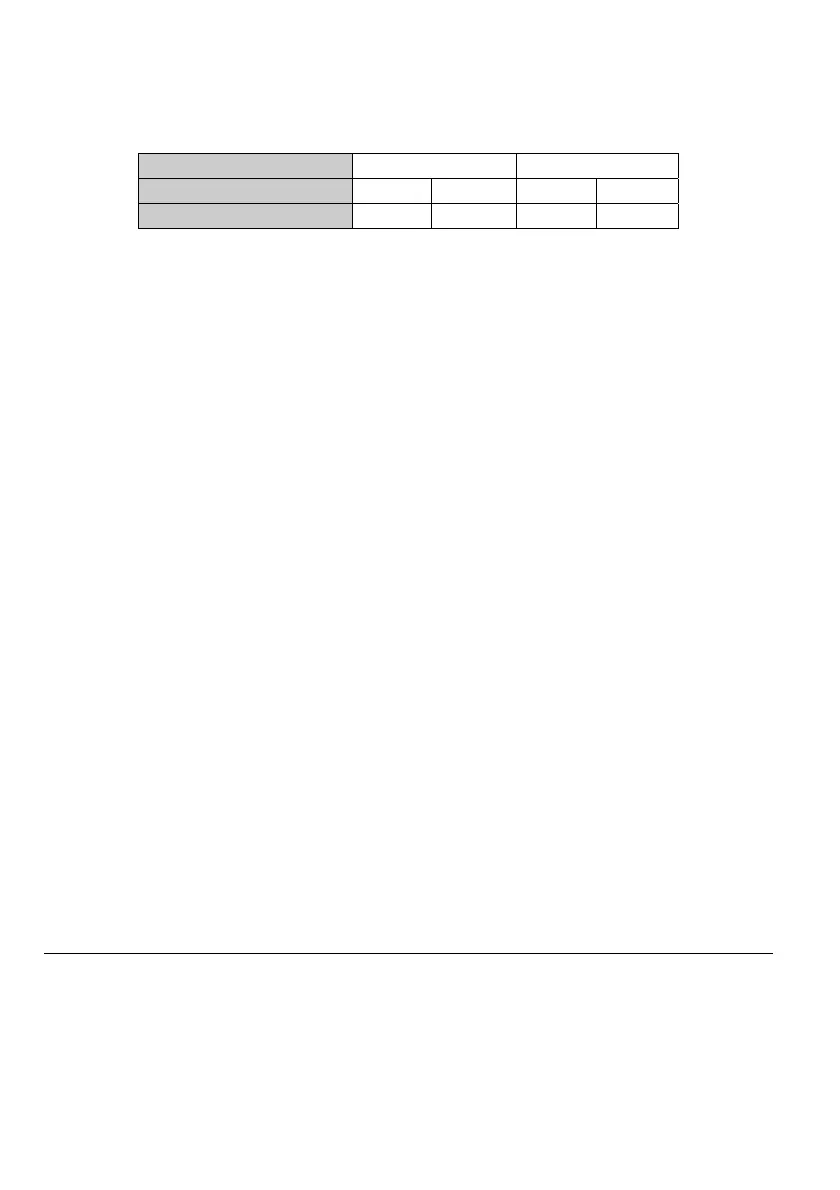130
If the terminal is closed validly, the relationship between the status setting combination of two external
switches and current set frequency of the drive is as shown in Table 6-3.
Table 6-3 Status of external switches and current set frequency of the drive
Terminal UP on-off status Off On
Terminal DOWN on-off status Off On Off On
Current set frequency of the drive Maintain Decrease Increase Maintain
2: Digital reference 3, serial port communication reference
Change the set frequency via the serial port frequency setting command.
3: AI analog reference
The analog reference has 3 independent physical channels: AI1, AI2 and AI3.
AI is the analog signal input channel. When AI is the voltage signal input, its voltage input range is
-10V~0V~+10V. The specifications for the analog input signal (-10V~0V~+10V) after adjustment are as
follows:
For the segment 0V~+10V (FWD), the corresponding frequency can be defined in the function code of
Group P10.
For the segment 0V~-10V (REV), the corresponding frequency can be defined in the function code of
Group P10.
4: Terminal pulse (PULSE) reference
The frequency setting is confirmed by the terminal pulse frequency and can be input by X7 and X8 only,
please refer to definition in the function code of Group P09 for details.
5: Simple PLC running
The frequency setting is confirmed by the simple PLC program. When the drive is powered on, it will use
the value of the function code of P13.01 as the current set frequency directly.
6: Process closed loop PID
The frequency setting is determined by the calculation result of the process closed loop PID.
7: Multi-speed running
In this mode, when the drive is powered on, it will use the value of the function code P02.05 as the current
set frequency directly. The running frequency is determined by the terminal function, the multi-speed is
the value of P02.05 as default. Select the multi-speed running function according to the terminal function
and run with corresponding speed when the terminal input is enabled. Please refer to the explanation to
the function code for details.
8: Expansion bus card reference
Set the reference via the expansion bus card.
Note
The frequency calculation relationship curves for the frequency main reference modes 3 and 4 are determined
by the function code of Group P10. When the main frequency reference adopts the analog or pulse reference,
the positive and negative polarity of the output main set frequency is determined by the selection of the
function code of Group P10, which determine whether the reference adopts the analog or pulse value, or let it
determined by the function code of Group P02.03. In the contrast, when the frequency reference is provided