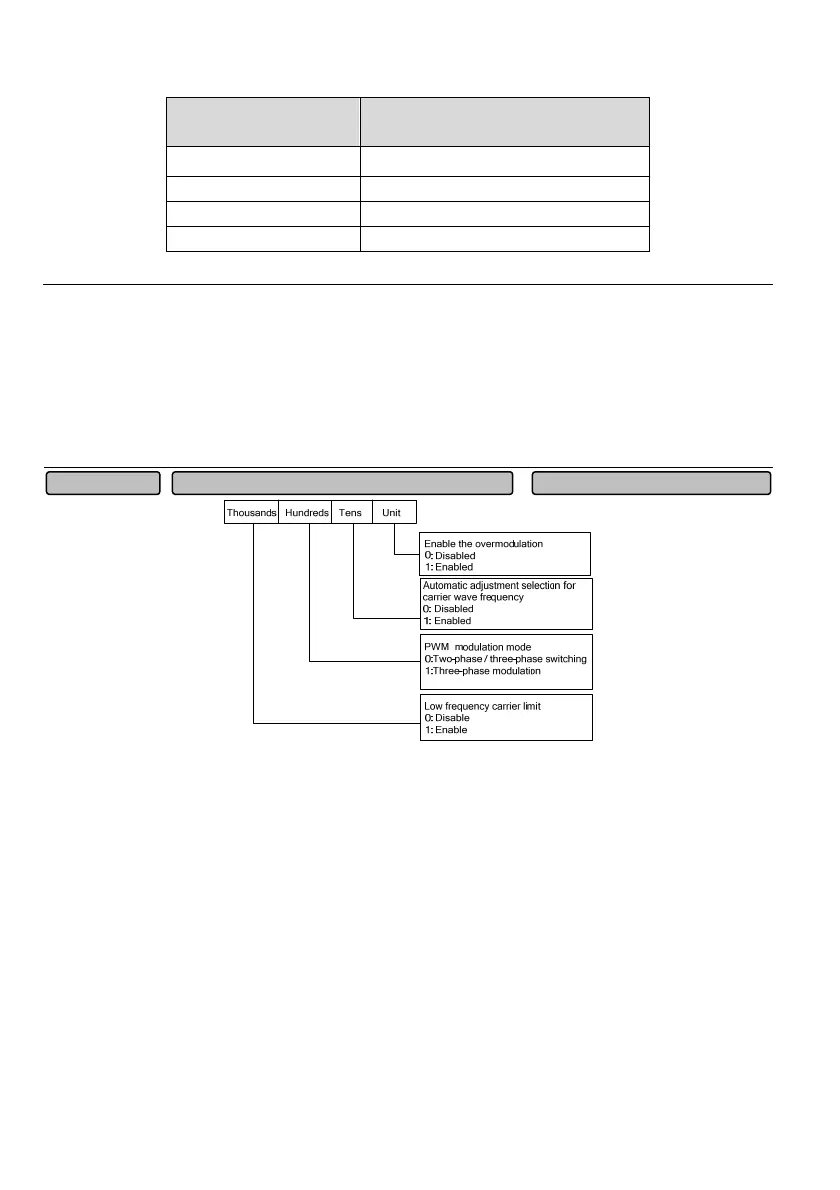199
Table 6-16 Set the carrier wave frequency when the drive is outputting the PWM wave
Drive power
Leave-factory value of carrier wave
frequency
2.2~22 kW 8kHz
30~45 kW 4kHz
55~90 kW 3kHz
110~400 kW 2kHz
Note
1. The carrier wave frequency can affect noise during the motor running, generally, it can be set as 3~5kHz.
For the occasion when the quiet running is required, the carrier wave frequency can be generally set as
6~8kHz.
2. When the drive is running with the carrier wave frequency above the leave-factory setting value, the drive
needs to derate 5% of the power to run for every increase of 1kHz.
3. In the vector control mode, the minimum for the setting range of the carrier wave frequency is 2kHz.
Fig. 6-63 PWM mode optimization selection
Unit place: Enable the over-modulation
This function determines whether to enable the over-modulation function controlled by V/F. The
over-modulation function is always enabled in the vector control mode.
0: Disabled
Disable the over-modulation function controlled by V/F.
1: Enabled
Enable the over-modulation function controlled by V/F.
Tens place: Automatic adjustment selection for carrier wave frequency
0: Disabled
1: Enabled
PWM mode o
timization 0000~1111H
1001
P12.03