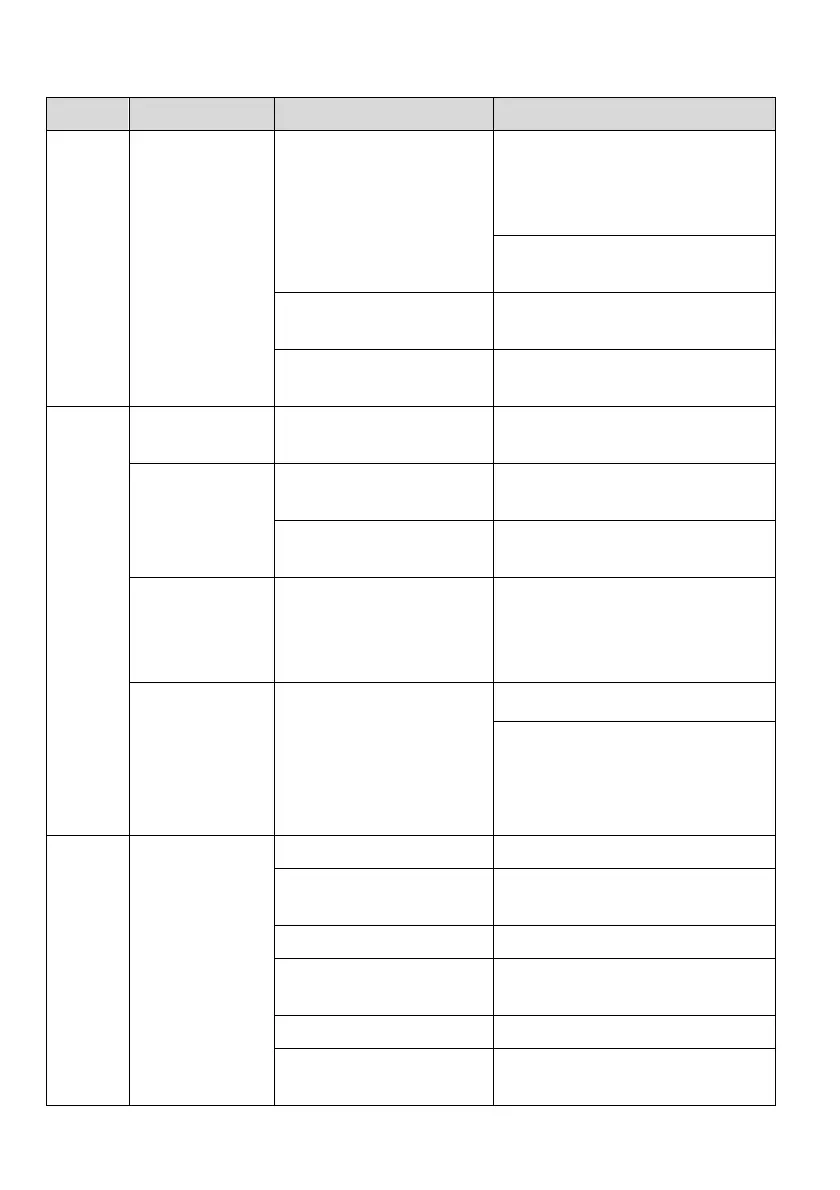233
Table 7-3 Operation exception and solutions
Symptoms Conditions Possible causes Solutions
The
operation
panel has
no
response.
An individual key or
each key has no
response.
The locking function of the
operation panel takes effect.
In stop or running status, press the
ENTER/DATA key and retain pressure on it,
then press the V key successively for three
times, after that, you can unlock it.
Completely power off the drive and then power
it up
The wires of the operation panel
have poor contact.
Check the wires and perform the hot plug again
The keys of the operation panel are
damaged.
Replace the operation panel or seek for service
support
The
function
code can
not be
modified.
Can not be modified in
running status
The function code can not be
modified in running status.
Modify it in the stop status
A portion of function
code can not be
modified.
The function code P00.03 is set as
1 or 2.
Set the P00.03 as 0
The function code is actual
detection value.
Actual parameters can not be changed by
users.
There is no
response when
MENU/ESC key is
pressed.
The locking function of the
operation panel takes effect or
others.
See the solutions to “the operation panel has
no response”
Can not enter the
editing state after
pressing the
MENU/ESC key; the
function code status
display is 0000.
User password is set.
Input the user password correctly
Seek for service support
The drive
stops
unexpectedl
y during
operation.
In the case that there is
no stop command, the
drive stops
automatically and the
run LED is off.
Fault alarm occurs. Find out the fault causes and reset the fault
A single cycle of the simple PLC is
completed.
Check the PLC parameter setting
There is power supply interruption. Check the power supply
Running command channel
switches
Check the relevant function code setting of the
operation and running command channel
Too large DEV Modify the DEV detection value setting
The positive/negative logic of the
control terminals changes.
Check if the P09.15 setting corresponds with
the requirements