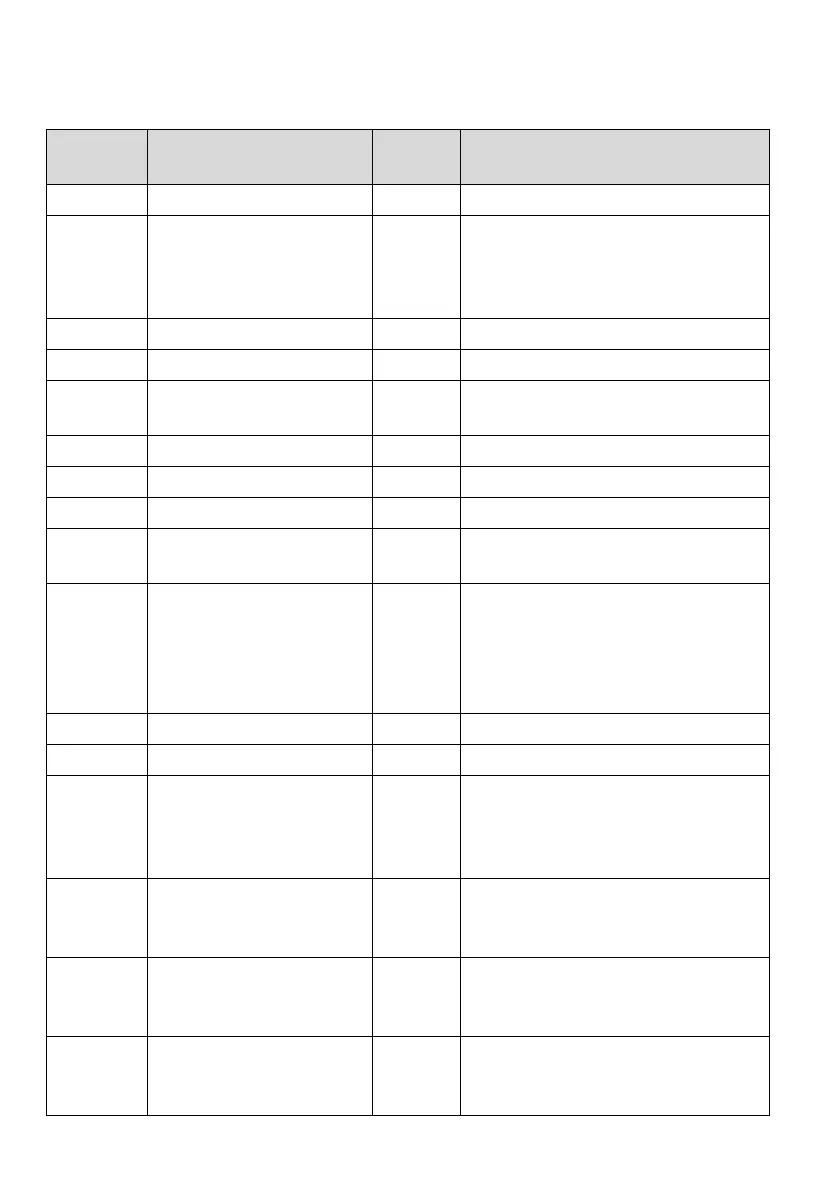249
1. Control parameters
The control parameters of the drive are as shown in the following table:
Register
address
Parameter name
Save upon
power off
Remarks
0x6400 Control word 1 No Refer to its bit definition list
0x6401 Main reference No
Main reference frequency; the main reference
channel uses serial communication, and whether
it can be saved is dependent on the setting of
P02.06
0x6402 Running frequency reference No Same as above
0x6403 Digital process closed loop reference Yes Enabled when the process closed loop is enabled
0x6404
Pulse process closed loop reference
(reserved)
0x6405 Analog output AO1 setting No Enabled when P10.23=14
0x6406 Analog output AO2 setting No Enabled when P10.26=14
0x6407 Digital output DO setting No Enabled when P09.29=17
0x6408
Frequency proportion setting
(reserved)
0x6409 Virtual terminal control setting No
BIT0~BIT7: X1~X8, the corresponding bit
selection and channel of P09.16 is enabled
BIT10~BIT13: When Y1/Y2/RO1/RO2,
P09.18~P09.21=17, the corresponding terminal is
enabled.
0x640A Setting acceleration time 1 Yes
0x640B Setting deceleration time 1 Yes
0x640C Auxiliary frequency reference No
Enabled when the auxiliary reference channel is
serial port communication and the auxiliary
reference is in valid bit (controlling BIT2 of
character 2)
0x640D Torque reference No
In the torque control mode, it is enabled when the
torque reference channel is serial port and is in
the torque control mode
0x640E Torque current reference No
In the torque control mode, it is enabled when the
torque reference channel is serial port and is in
the torque current control mode
0x640F
Expansion analog output ExAO
setting (reserved)
No
Four expansion analog outputs:
ExAO1~ExAO4, when P27.20/ P27.24/ P27.28/
P27.22 =14, the corresponding output is enabled