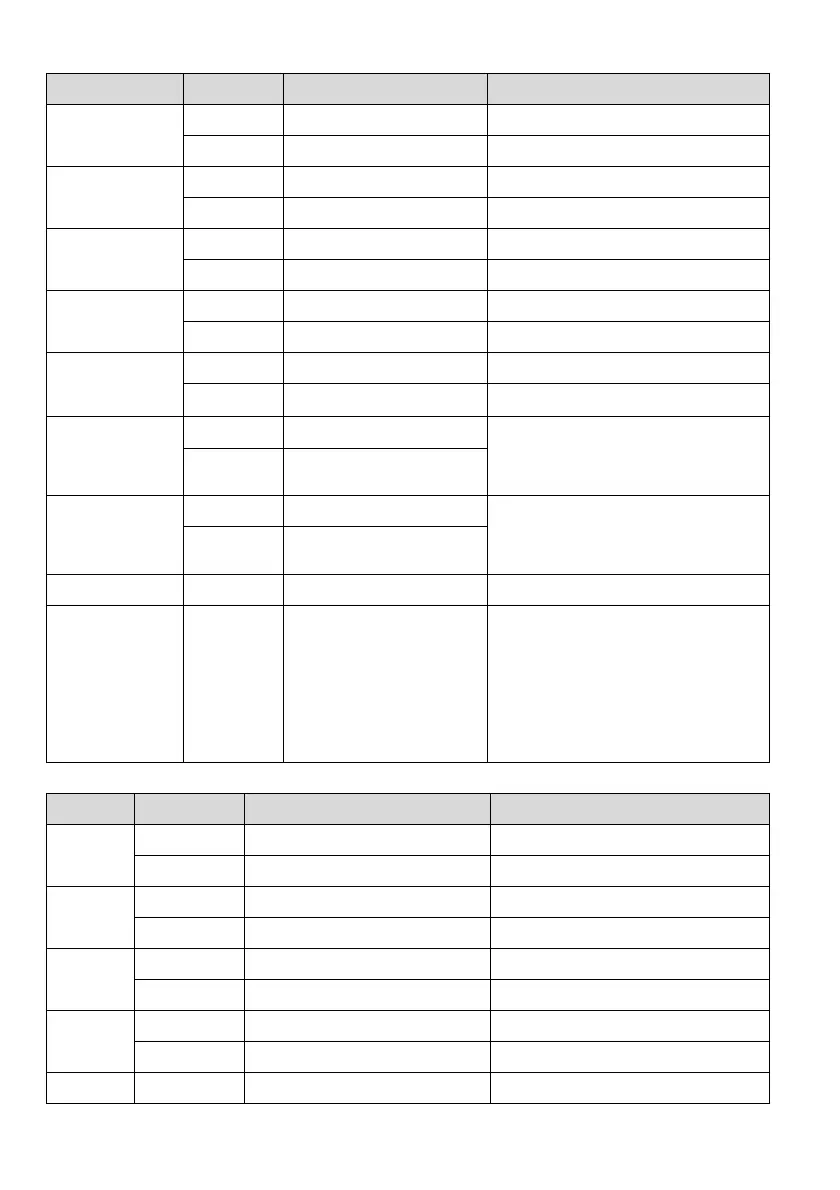254
Bit Value Function Remarks
BIT0
1 Enable serial port control
0 Disable serial port control
BIT1
1 Drive runs
0 Drive stops
BIT2
1 Drive runs reversely
0 Drive runs forward
BIT3
1 Enable serial port reference
0 Disable serial port reference
BIT4
1 Meet the main setting
0 Does not meet the main setting
BIT5
1 fault
If the value is 1, it means there is a fault.
Please refer to BIT15~BIT8 of status word 1
to identify the current fault type.
0 No fault
BIT6
1 Alarm If the value is 1, it means there is an alarm.
Please refer to BIT15~BIT8 of status word 1
to identify the current alarm type.
0 No alarm
BIT7 0 Reserved
BIT15~BIT8
0x00~0xFF Fault or alarm code
0: No fault or alarm;
Not 0: it means there is a fault or alarm, you
need to consider both the status of BIT5 and
BIT6 to identify if it is a fault or alarm code.
Please refer to P97.15 for the fault and alarm
types.
The bit definition of the status word 2 of the drive is as shown in the following table:
Bit Value Function Remarks
BIT0
1 Common running
0 Non-common running
BIT1
1 Jog running
0 Non-jog running
BIT2
1 PLC running
0 Non-PLC running
BIT3
1 Multiple frequency running
0 Non-multiple frequency running
BIT4 1 Process closed loop running