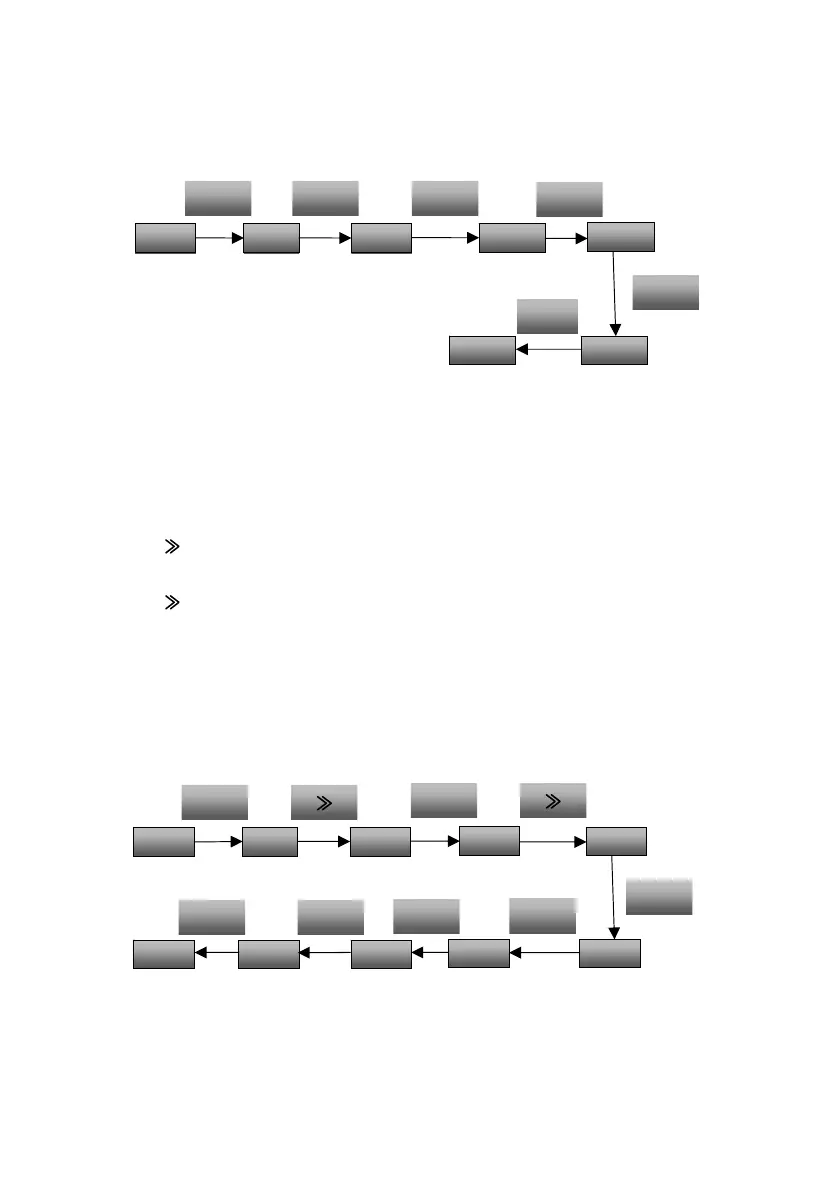61
5. Press the ENTER/DATA key to confirm the change and return the first level menu. The change is
successfully completed.
The above operation steps are shown in Fig. 4-6.
Fig. 4-6 Operation example of restoring leave-factory values
4.1.3.5 Setting the set frequency
For example, set P02.05=25.00Hz.
Example: To change the setting of function code P02.05 from 50.00Hz to 25.00Hz.
1. In the stop parameter display status, press MENU/ESC key to enter the first level menu P00.00;
2. Press the
key to select the second highest bit;
3. Press
∧ key to change P00.00 to P02.00;
4. Press the
key to select the unit place;
5. Press
∧ key to change P02.00 to P02.05;
6. Press the ENTER/DATA key to enter the second level menu;
7. Press the
∨ key to change 50.00 to 25.00;
8. Press the ENTER/DATA key to confirm the change and return the first level menu. The change is
successfully completed.
The above operation steps are shown in Fig. 4-7.
Fig. 4-7 Operation example for setting the set frequency
4.1.3.6 Switching status display parameters
The drive parameters displayed on the operation panel when the drive is stopped can be set through function
code P16.02, such as the frequency, bus voltage, etc. (For details, please refer to the description of function
50.00 P00.00 P00.00
P02.0550.00
>
MENU
ESC
MENU
ESC
ENTER
DATA
>
P02.00
P02.00
25.00
>
P00.06
25.00
ENTER
DATA
50.00 P00.00 P00.04
0
2
P00.0050.00
>
>
MENU
ESC
ENTER
DATA
MENU
ESC
ENTER
DATA