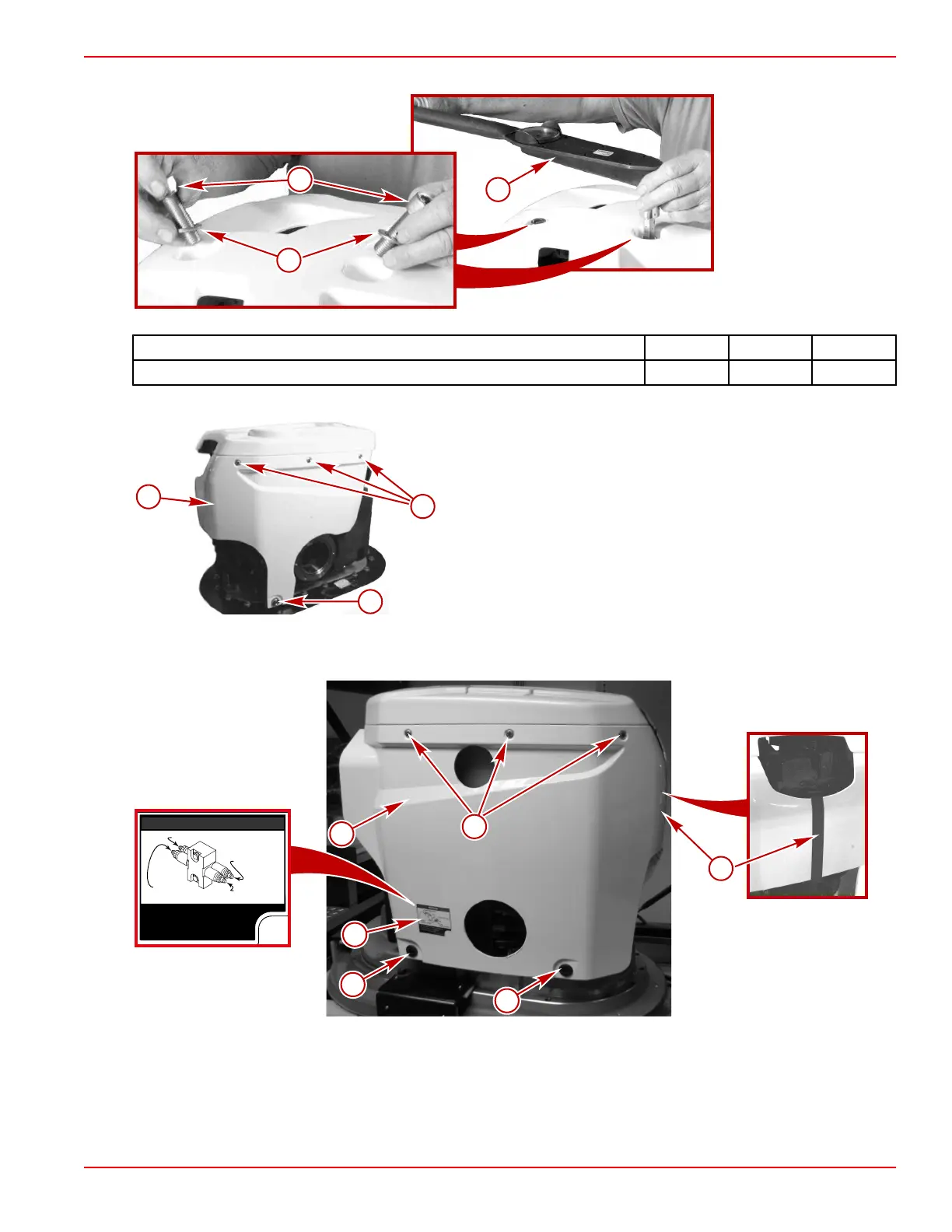Section 5 - Maintenance
90-879172181 eng FEBRUARY 2011 Page 81
3. Install the two screws. Tighten the screws to specification.
a - Top cover screw
b - Washer
c - Torque wrench
Description Nm lb‑in. lb‑ft
Top cover screw 61 – 45
4. Install the starboard side cover using four screws.
a - Starboard cover
b - Screw (4)
5. Align and insert the starboard cover into the groove of the H‑trim section on the port cover.
6. Install the port side cover using five screws.
Typical port side cover
a - Screw (5)
b - Port cover
c - H‑trim
d - Information decal
a
a
b
a
c
NOTICE
Push-
Steer to POR T
Push-
Steer to STBD
Push-T rim Down
Push-T rim Up
Steering a nd Trim Ma nual Override
Buttons.
Refer to Operation
manual for procedure.
8M0041040
d
41329
