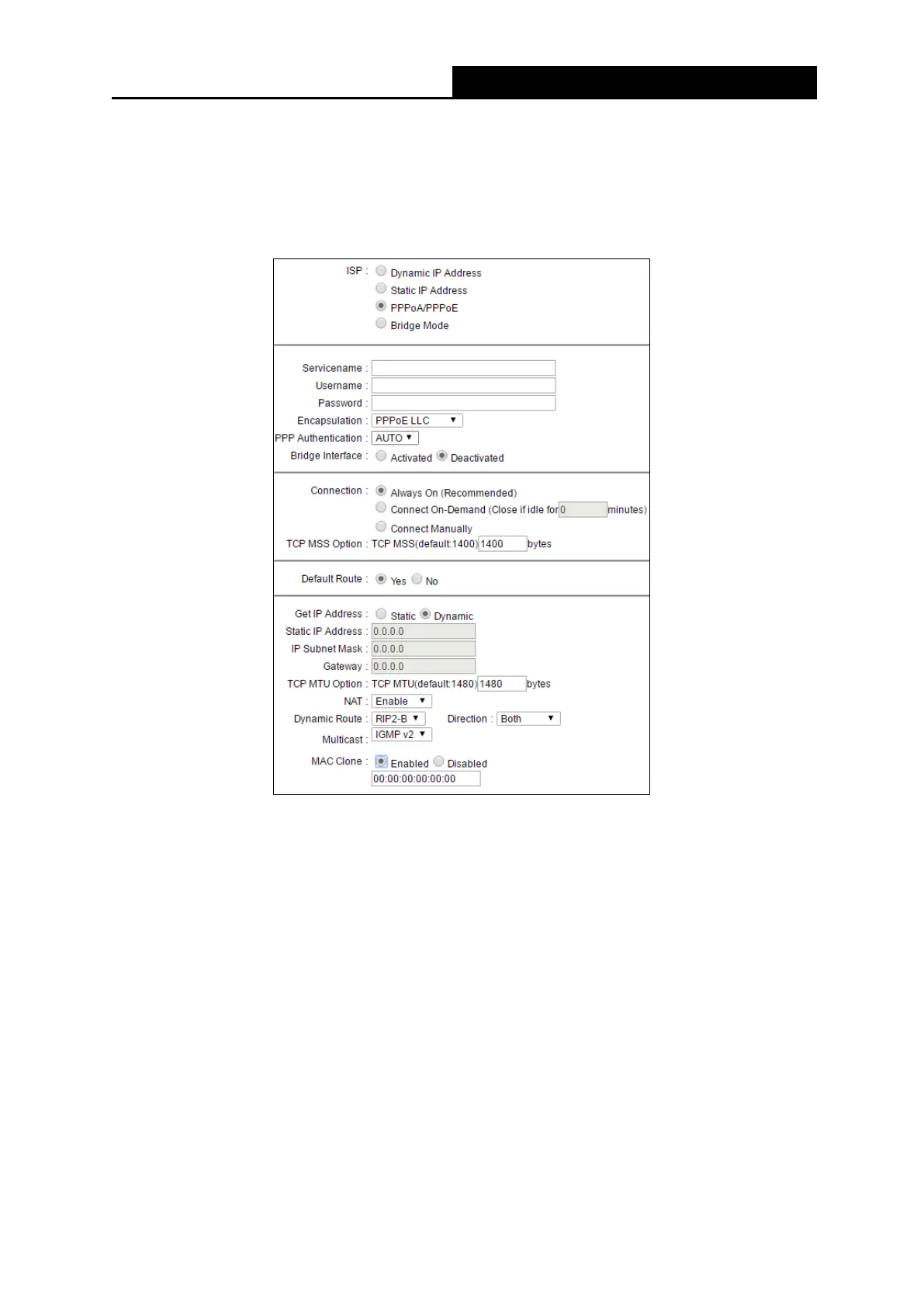300Mbps Wireless N ADSL2+ Modem Router
- 20 -
3) PPPoA/PPPoE
Select this option if your ISP requires you to use a PPPoE connection. This option is typically
used for DSL services. Select Dynamic PPPoE to obtain an IP address automatically for your
PPPoE connection. Select Static PPPoE to use a static IP address for your PPPoE connection.
Please enter the information accordingly.
• Servicename: Enter a name to mark current connection, or you can leave it blank.
• Username: Enter your username for your PPPoA/PPPoE connection.
• Password: Enter your password for your PPPoA/PPPoE connection.
• Encapsulation: For both PPPoA and PPPoE connection, you need to specify the type
of Multiplexing, either LLC or VC Mux.
• Bridge Interface: Activate the option, and the modem router can also work in Bridge
mode.
• Connection: For PPPoA/PPPoE connection, you can select Always On or Connect
On-Demand or Connect Manually. Connect On-Demand is dependent on the traffic. If
there is no traffic (or Idle) for a pre-specified period of time, the connection will tear
down automatically. And once there is traffic sent or received, the connection will be
automatically on.
• TCP MSS Option: Enter the TCP MSS as your desire.
• Default Route: You should select Yes to configure the PVC as the default gateway to
internet from this device.