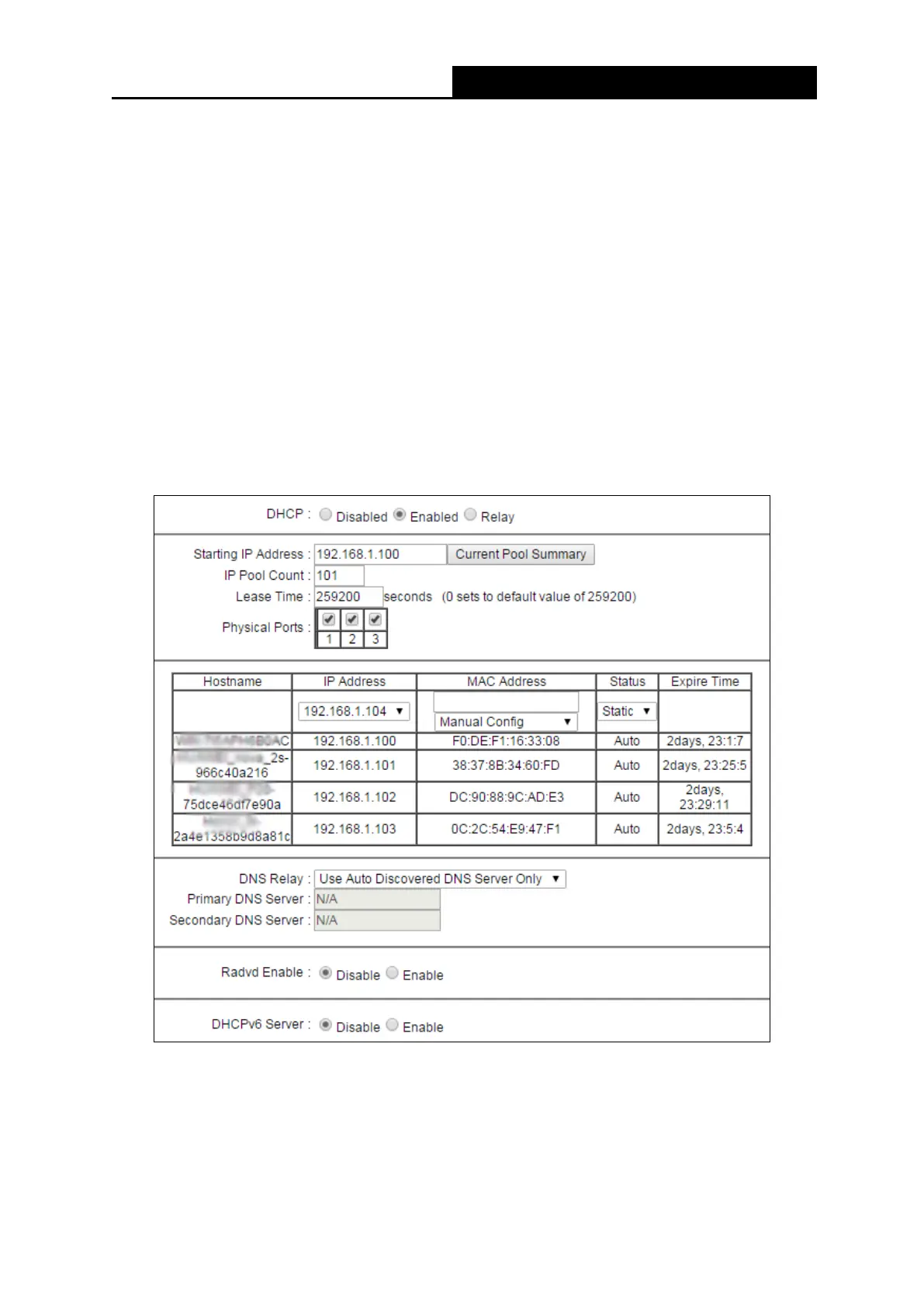300Mbps Wireless N ADSL2+ Modem Router
- 23 -
packet. OUT only means the ADSL modem router will only send but will not accept RIP
packet.
• Multicast: Select IGMP version, or disable the function. IGMP (Internet Group
Multicast Protocol) is a session-layer protocol used to establish membership in a
multicast group. The ADSL ATU-R supports both IGMP version 1 (IGMP v1), IGMP v2
and IGMP v3. Select Disabled to disable it.
• IGMP Snoop: Enable the IGMP Snoop function if you need.
• Mld Snoop: Enable the Mld Snoop function if you need.
DHCP Enabled: Select Enabled, then you will see the screen below. The modem router will
work as a DHCP Server; it becomes the default gateway for DHCP client connected to it. DHCP
stands for Dynamic Host Control Protocol. The DHCP Server gives out IP addresses when a
device is booting up and request an IP address to be logged on to the network. That device
must be set as a DHCP client to obtain the IP address automatically. By default, the DHCP
Server is enabled. The DHCP address pool contains the range of the IP address that will
automatically be assigned to the clients on the network.
• Starting IP Address:
Enter the starting IP address for the DHCP server's IP
assignment. Because the default IP address for the modem router is 192.168.1.1, the
default Start IP Address is 192.168.1.100.
• IP Pool Count: The max user pool size.