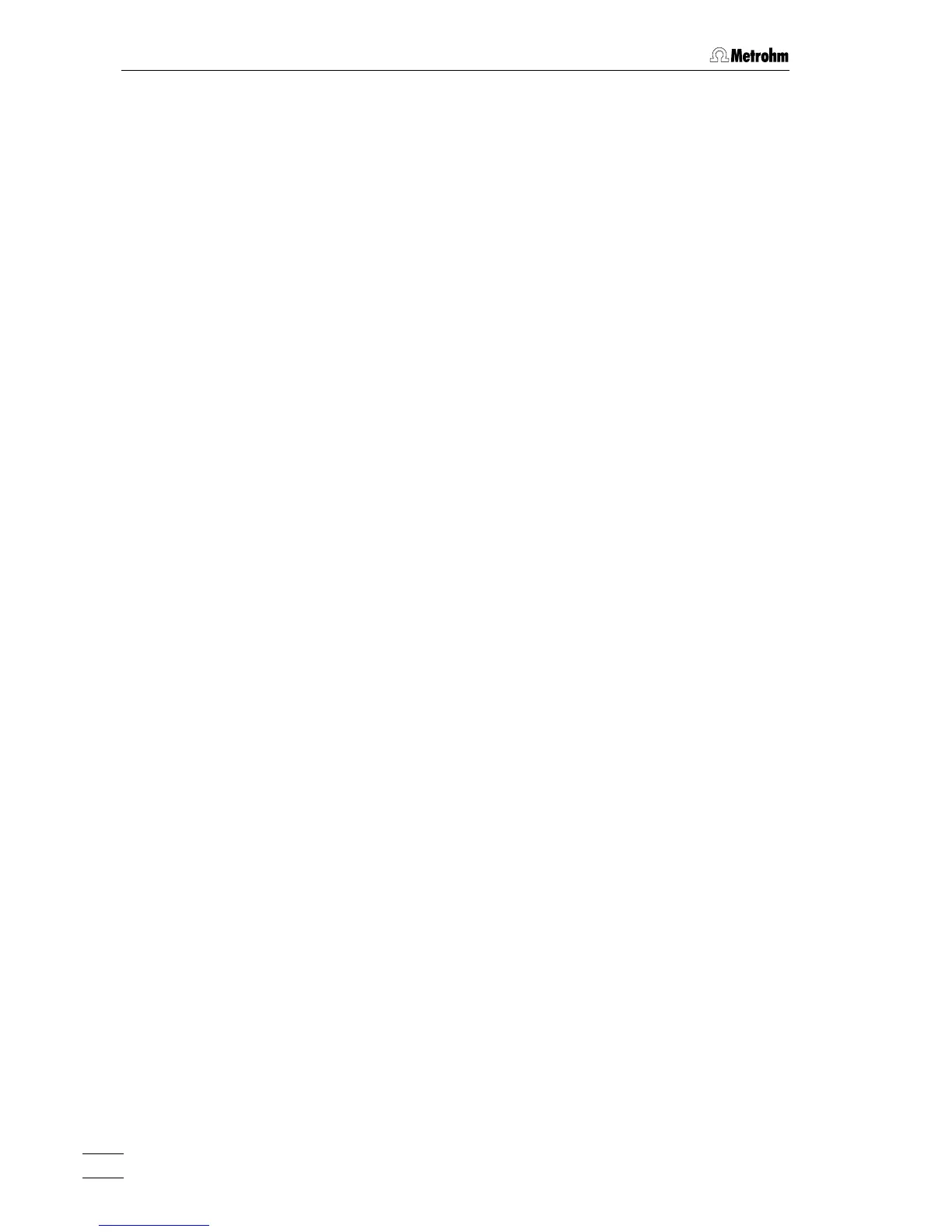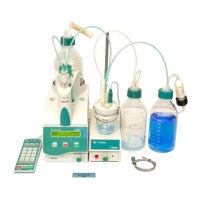Table of contents
761 Compact IC
IV
Appearance................................................................................ 145
Other graphical functions........................................................... 149
4.5.4 Peak editor.......................................................................................... 150
Switching on/off the peak editor ................................................ 150
Peak editor functions.................................................................. 150
Moving the cursor....................................................................... 151
4.5.5 Printing................................................................................................ 152
Page layout for printing .............................................................. 152
Printer settings............................................................................ 153
Print preview ............................................................................... 153
Printing........................................................................................ 153
4.5.6 Miscellaneous functions..................................................................... 153
Reintegration .............................................................................. 153
Recalibration............................................................................... 153
Subtraction of a chromatogram................................................. 154
Data compression ...................................................................... 154
Invert chromatogram.................................................................. 154
Autodatabase options................................................................ 155
Indicate active Autodatabase program ..................................... 155
4.6 Sample queue ..................................................................................................... 156
4.6.1 Sample queue file handling................................................................ 156
Open sample queue................................................................... 156
Save sample queue.................................................................... 156
Delete sample queue ................................................................. 156
4.6.2 Sample queue control ........................................................................ 157
Sample queue overview table .................................................... 157
Start sample queue .................................................................... 158
Pause sample queue ................................................................. 159
Cancel last run............................................................................ 159
Reset sample queue .................................................................. 159
4.6.3 Sample queue editor .......................................................................... 159
Open queue editor window........................................................ 159
Sample queue editor functions .................................................. 161
Print sample queue .................................................................... 161
Close sample queue editor ........................................................ 161
4.7 Batch reprocessing............................................................................................ 162
4.7.1 Batch reprocessing queue file handling ............................................ 162
Open batch reprocessing queue ............................................... 162
Create new batch reprocessing queue...................................... 162
Save batch reprocessing queue ................................................ 162
4.7.2 Perform batch reprocessing............................................................... 163
Reprocess options window........................................................ 163
Merge chromatograms .............................................................. 166
4.7.3 Batch reprocessing queue editor....................................................... 167
Open batch reprocessing queue editor window ....................... 167
Batch reprocessing queue editor functions............................... 168
Print batch reprocessing queue................................................. 168
Close batch reprocessing queue editor .................................... 168
