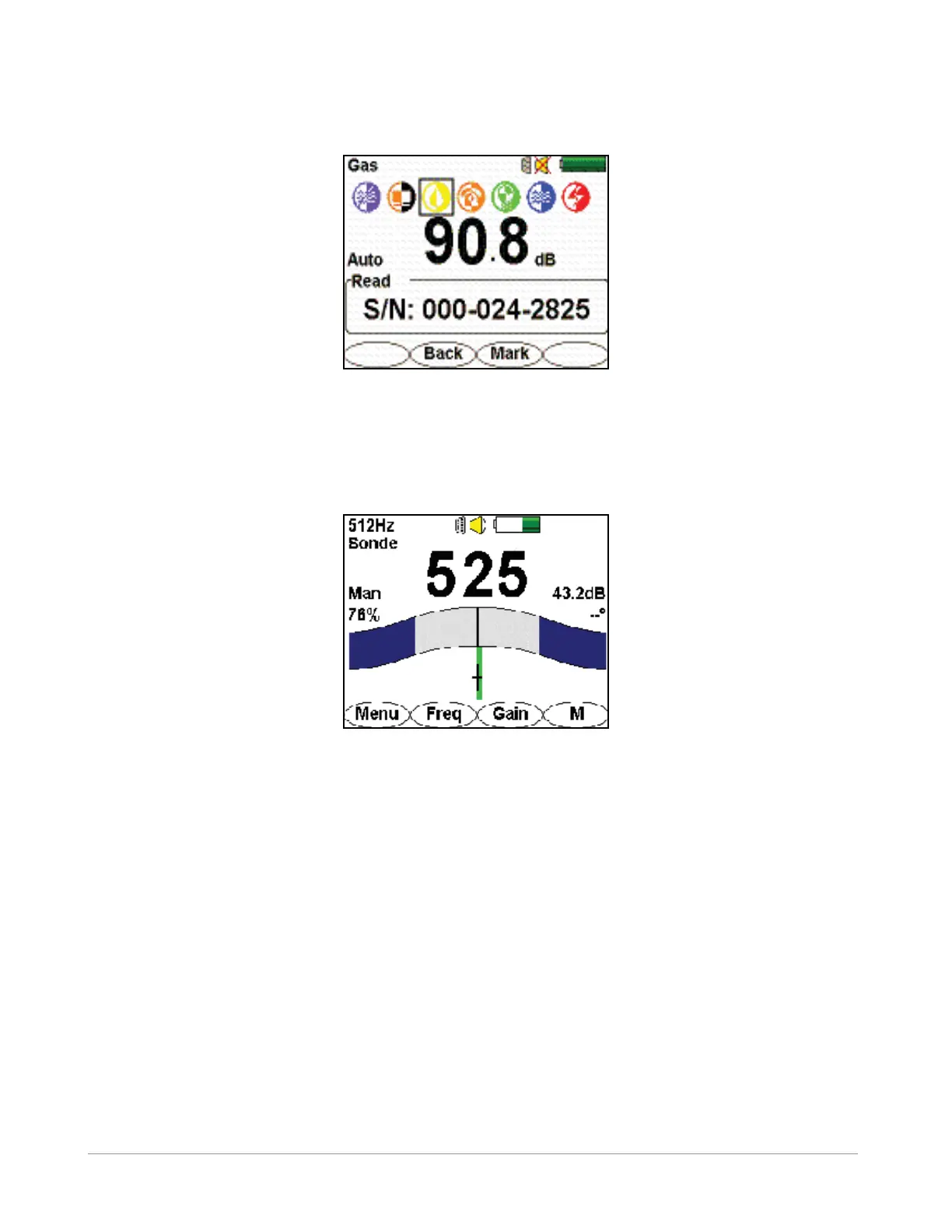22 | i5000™ MetroMark™ Manual
Doc. No.: R12015 Metrotech Copyright © 2008
For data logging purposes, the <Mark> button can be pressed to “Mark” further distinguish that specic marker
depth from other locate.
Figure 5-15 Marker Mode reading RFID serial number
5.3 Sonde Locating Mode
The i5000 is equipped to locate active sondes used in non-metallic ducts or pipes that transmit a signal frequency
such as 512 Hz, 640 Hz, 982 Hz, 9.8 kHz, or 82 kHz. Like line location, the sonde’s underground depth and posi-
tion can be measured by pressing the 4-way navigation button downward.
Figure 5-16 Sonde Locate Mode Operational Interface
5.4 Wireless Connection
The i5000 is equipped with Bluetooth
®
wireless transmission. When active (either incoming or outgoing), a blue
LED emits from the receiver’s top right corner. This can indicate that a Bluetooth camera phone, a transmitter,
or a PC or other device host is currently connected and transferring data to the receiver.
These “paired” devices will interact with the receiver within the 30 ft. (9m) range capability. See section 6.2.4 for
pairing devices to the i5000.
The transmitter’s software can be updated and maintained with access to Metrotech’s web service, MyLocator™,
and the Bluetooth wireless interface.