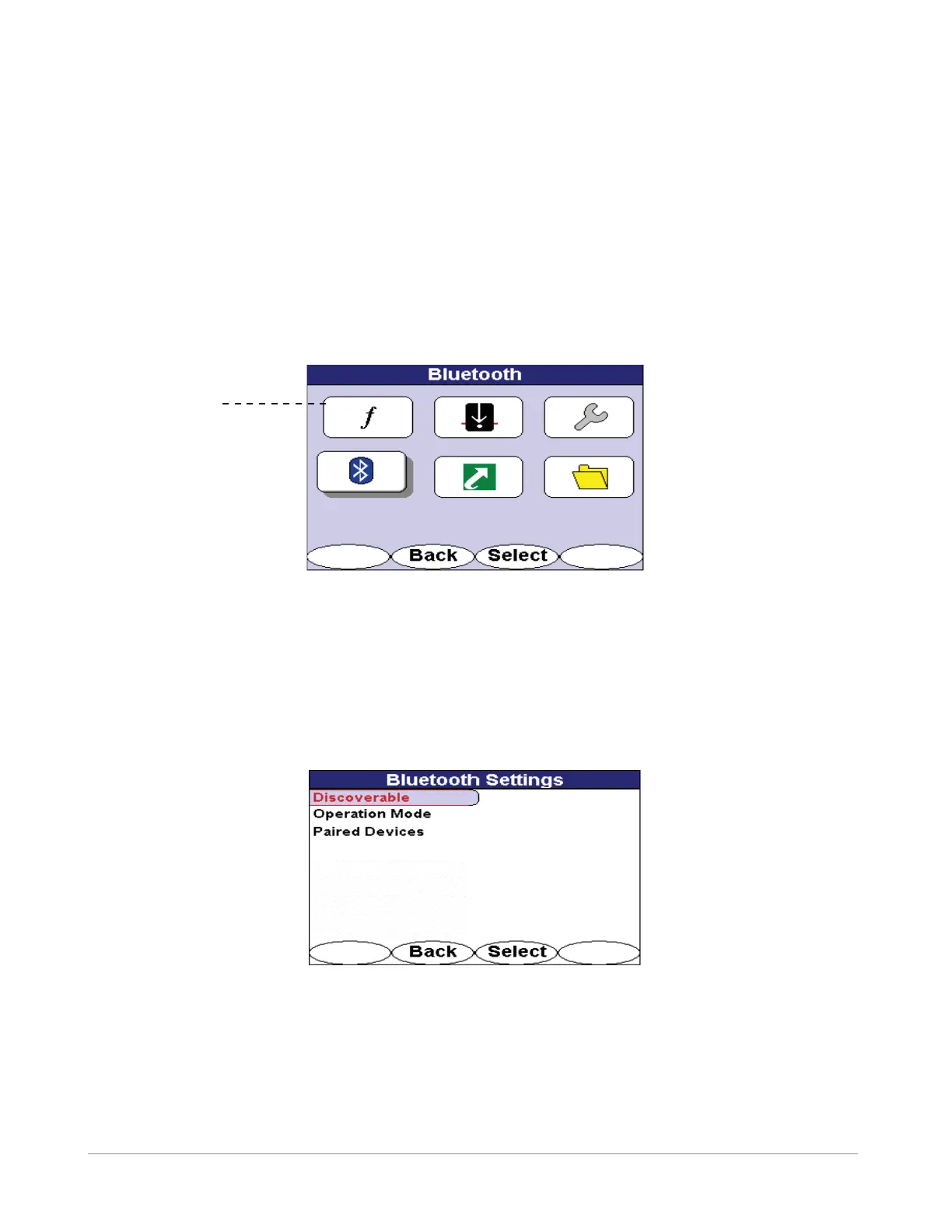36 | i5000™ MetroMark™ Manual
Doc. No.: R12015 Metrotech Copyright © 2008
6.2.4 Bluetooth Menu
The Bluetooth connection allows Bluetooth-enabled devices to communicate with the i5000 MetroMark receiver.
The i5000 can be either host or client depending upon the transaction. Data, digital photos, and digital voice
recordings saved in the memory. The recording can be transferred and launched via Bluetooth communication
to laptop computers or PCs. The reverse is also available - locate ticket information and digital photos may be
loaded into the i5000 MetroMark memory. An example is the downloading of locate tickets into memory and the
closing of these tickets with the retransmission of detailed locate information and digital photos.
To access the Bluetooth menu, use the 4-way navigation button to highlight the Bluetooth icon. The chosen menu
is also labeled at the top of the menu screen.
Press the <Select> softkey to open the desired menu screen. Press <Back> to return to the operational interface.
Use the 4-way navigation button to select another menu.
Figure 6-28 Bluetooth Selection in Main Menu
6.2.4.1 Discoverable
To open a connection with other Bluetooth-enabled devices, the receiver must be set to Discoverable. This
places the i5000 MetroMark receiver open to connections with other Bluetooth devices for 60 seconds. During
this period, the i5000 MetroMark receiver will be identied by other Bluetooth devices.
Use the 4-way navigation button to move up and down the Bluetooth Settings list. Press the <Select> softkey to
choose the Discoverable option. Press the <Back> softkey to return to the previous interface.
Figure 6-29 Discoverable Option in Bluetooth Menu
6.2.4.2 Operation Mode
The operation mode sets the data transmission selection – Bluetooth, RS232, or either option. Selecting Auto
allows receiver connections via the RS232 cable or via Bluetooth. If the RS232 cable is connected, Bluetooth is
not available. Selecting ON allows connection with Bluetooth only. Selecting OFF turns the Bluetooth feature off.
The default setting is Auto.
Bluetooth
Selection