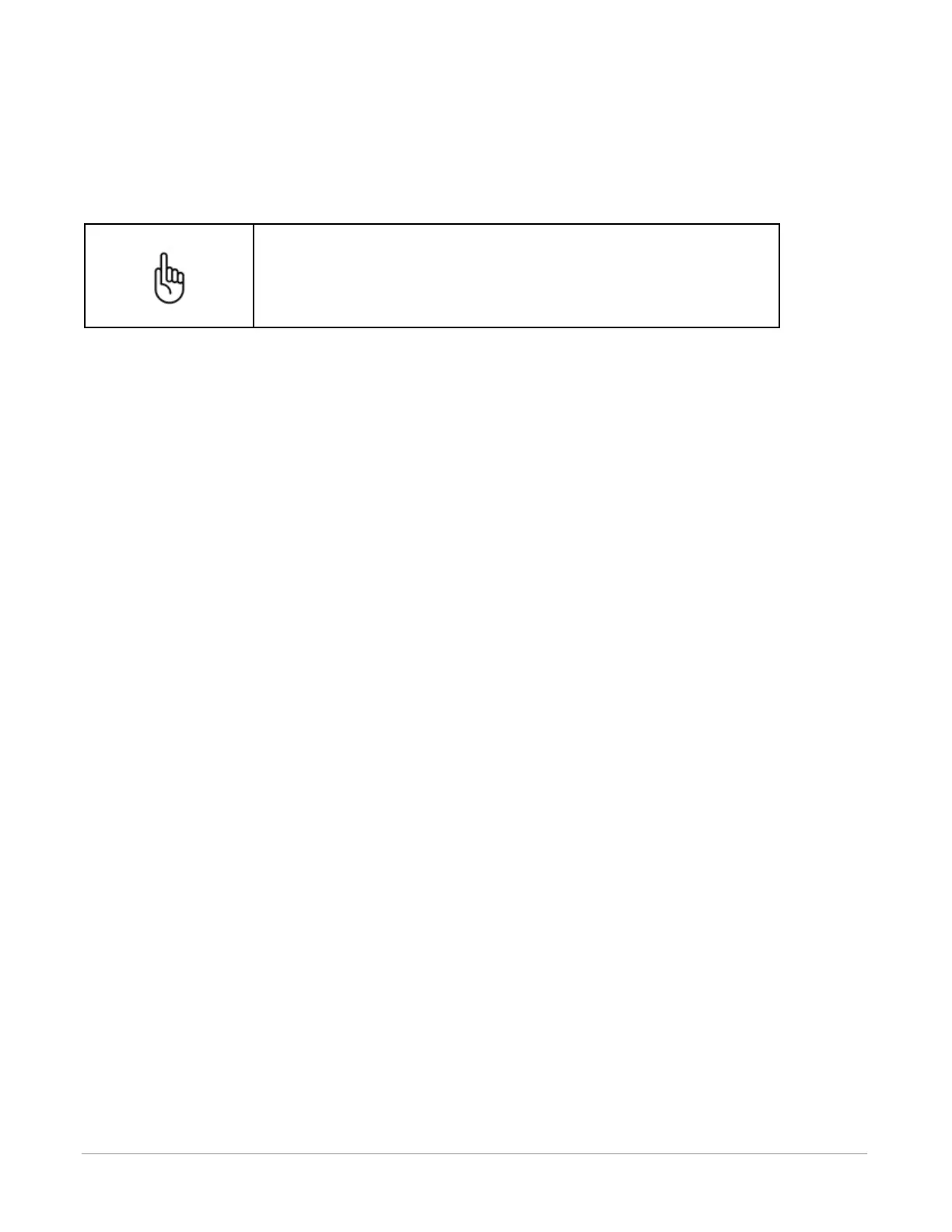Metrotech Corp. | 47
Metrotech Copyright © 2008 Doc. No.: R12015
6.2.6.5 Synchronizing Data
Recorded data can be easily uploaded to the MyLocator website via Bluetooth or RS232 data transfer. To upload
or synchronize data to MyLocator, the i5000 receiver must be turned ON and connected via Bluetooth or a 9-pin
serial (null modem) cable to PC. The PC must also have internet access to https://mylocator.metrotech.com/.
Review section 2.4.3 for instructions to pair Bluetooth devices.
To link the PC and i5000 receiver with a female-female 9-pin RS232 serial (null modem) cable, a special Me-
trotech RS232 adapter cable must be used.
If a male 9-pin serial connector port is not available on your PC or laptop,
a USB to male 9 pin serial connector adapter may be used.
After logging into MyLocator, select the Synchronization menu to transfer the logged data from the receiver to
the website. If transferring data through a serial cable, use COM1. If transferring data through Bluetooth, use the
virtual COM port assigned for the i5000 receiver.