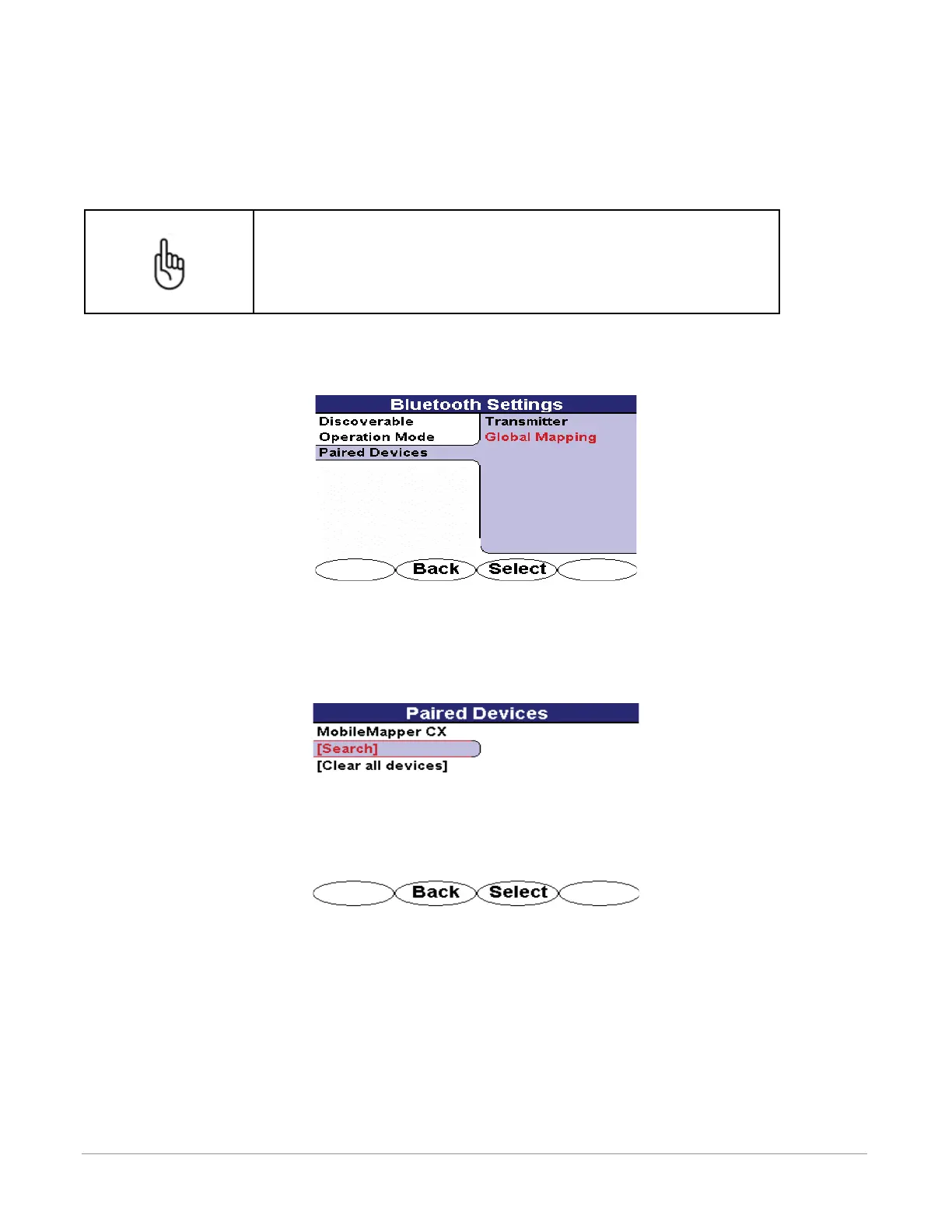Metrotech Corp. | 39
Metrotech Copyright © 2008 Doc. No.: R12015
6.2.4.4.2 Pairing a Mobile GPS Receiver with Global Mapping software
and an i5000 (Optional)
The i5000 receiver can be used in conjunction with Metrotech’s Global Mapping software to document and map
buried pipes and cables. The i5000 triggers an event to record the GPS coordinates through the software and
Bluetooth interface at the marked location.
The i5000 must be activated with the Global Mapping feature at the fac-
tory or through MyLocator to properly pair a receiver and a mobile GPS
receiver.
To pair a mobile GPS receiver and i5000, use the 4-way navigation button to select the Global Mapping feature in
the Bluetooth Settings menu.
Figure 6-34 Global Mapping Screen in Bluetooth Settings Menu
Following the same instructions above for pairing a transmitter and receiver, press <Select> to search for Blue-
tooth devices in range. Make sure the GPS receiver Bluetooth is enabled prior to executing the command. Once
detected, the GPS receiver name will be listed in the Paired Devices list.
Figure 6-35 Bluetooth Pairing of Mobile GPS Receivers