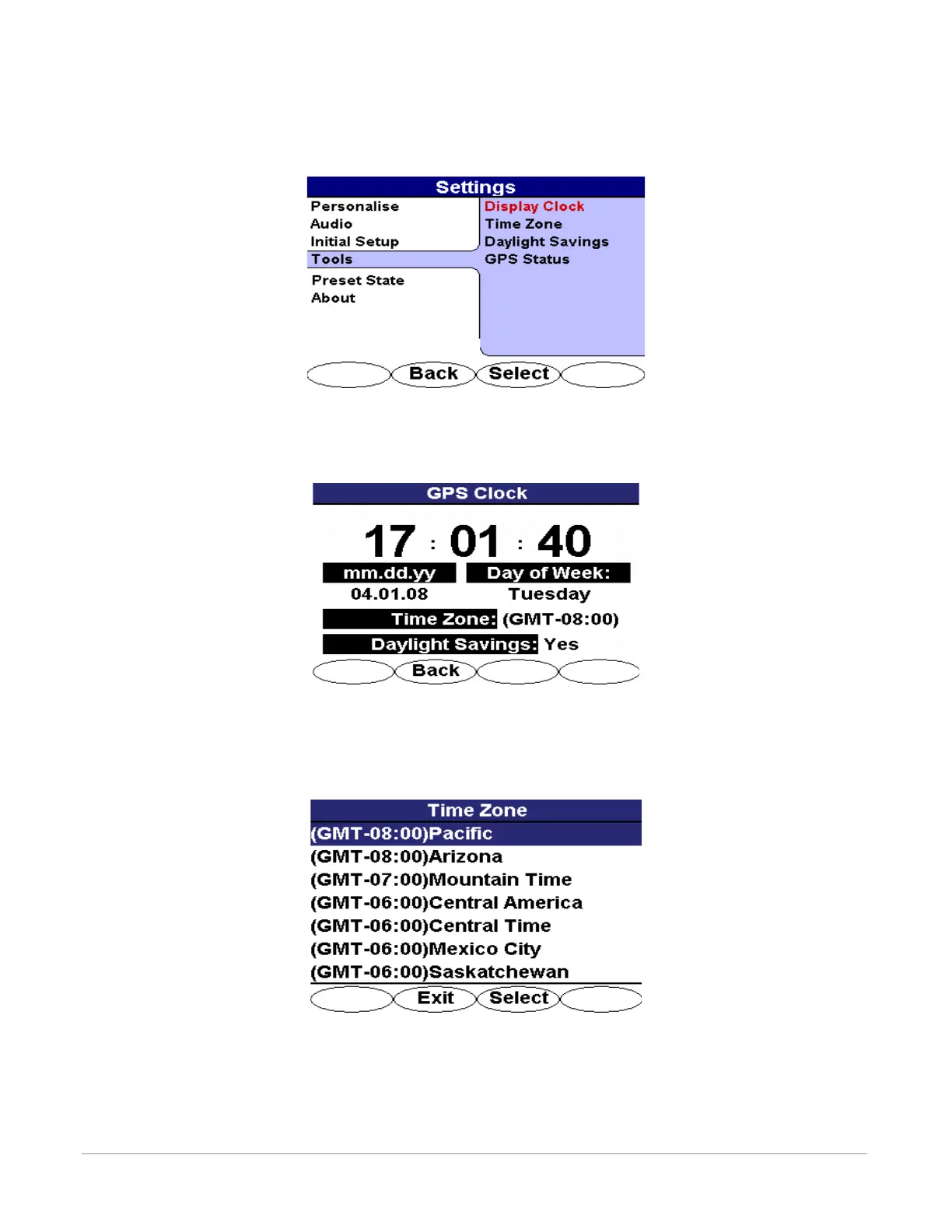Metrotech Corp. | 33
Metrotech Copyright © 2008 Doc. No.: R12015
6.2.3.4.1 Display Clock
To display the clock time, use the 4-way navigation button to move up and down the settings list. Highlight Dis-
play Clock and press the <Select> softkey.
Figure 6-19 Display Clock Selection in Tools Settings Menu
The time is displayed. Press the <Back> softkey to return to the previous screen.
Figure 6-20 GPS Clock Display in Tools Settings Menu
6.2.3.4.2 Time Zone
The time zone can be manually selected according to the desired location. Use the 4-way navigation to move
upward or downward to highlight the desired location. Press the <Select> softkey to change the time zone.
Figure 6-21 Time Zone Selection in Tools Settings Menu
6.2.3.4.3 Daylight Savings
The clock time can be manually adjusted for Daylight Savings to display the correct time during this period. The
clock time must manually be readjusted to return to standard time.