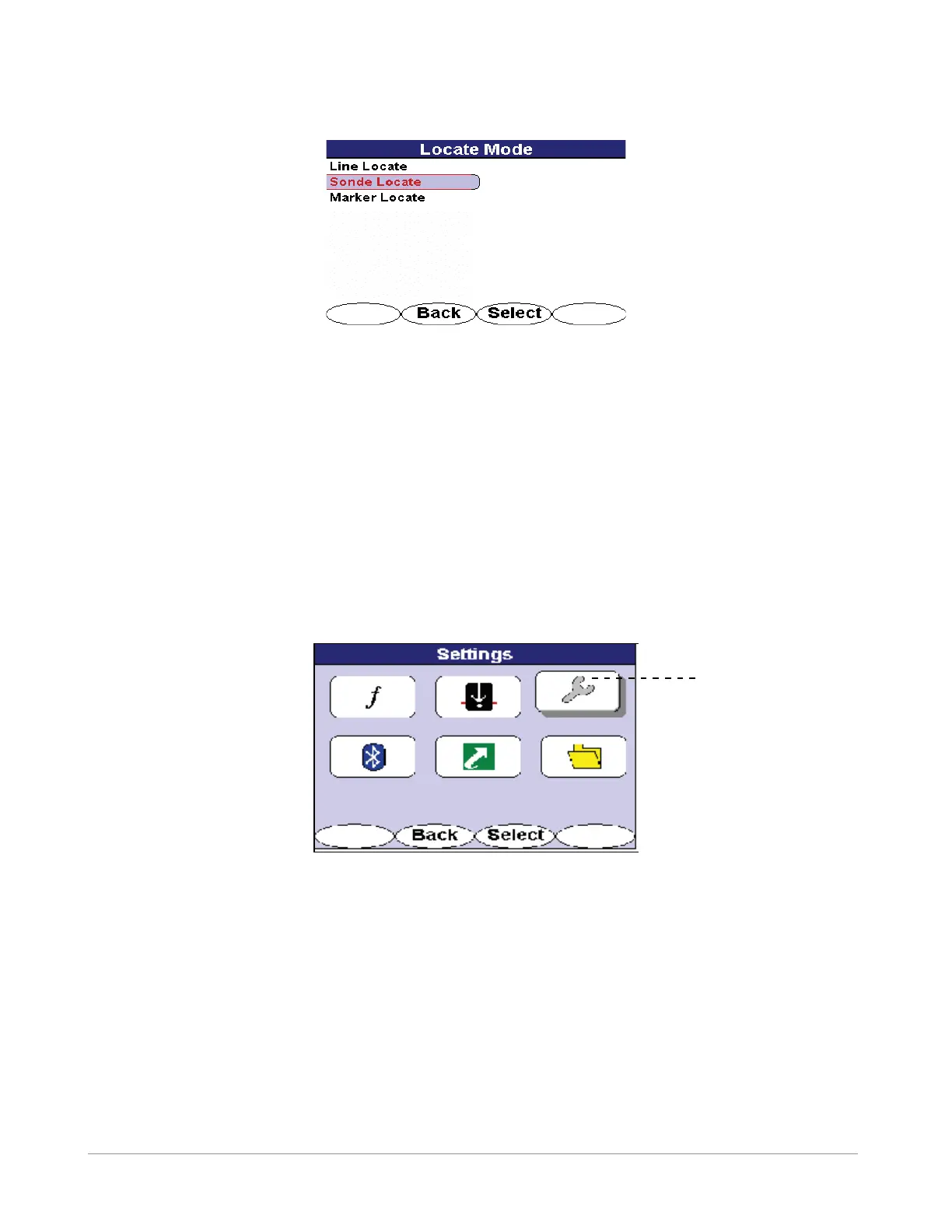30 | i5000™ MetroMark™ Manual
Doc. No.: R12015 Metrotech Copyright © 2008
Figure 6-13 Settings Menu Selection
6.2.3.1 Personalize
The operator can control certain user interface elements of the i5000 MetroMark receiver. Available choices are:
Distortion Number - Represents the numerical phase of the demodulated Signal Select.
Distortion Graph - Visual distortion alert as seen in the Guidance Compass.
Signal Select™ - Allows for Signal Select detecion.
Guidance Compass - Enables Guidance compass visual display.
Use the 4-way navigation button to move up and down the settings list. Use the 4-way navigation button to move
right to highlight the personalized settings. Press the <Select> softkey to activate or deactivate specic or all
personalized settings. Press <Back> to return to the previous menu.
Access the settings menu to reactivate them.
Figure 6-14 Personalize Selection Screen in Settings Menu
6.2.3.2 Audio
The Audio menu controls the i5000 MetroMark receiver audio output characteristics.
Use the 4-way navigation button to move up and down the settings list. Use the 4-way navigation button to move
right and highlight the audio options. Press the <Select> softkey to toggle through the different speaker volume
settings – from OFF to High.
After selecting the desired speaker volume, use the 4-way navigation button to highlight the Sound option. Use
the <Select> button to toggle through the available choices - LR, AM and None. The Sound options are:
LR (Left/Right audio guidance)
AM (Amplitude Modulated audio mode mapped to Peak signal strength)
None (Deactivates speaker output related to Left/Right audio guidance or Peak signal strength but
keeps Key-Sound interface)
•
•
•
•
•
•
•
Personalize
Selection
Screen