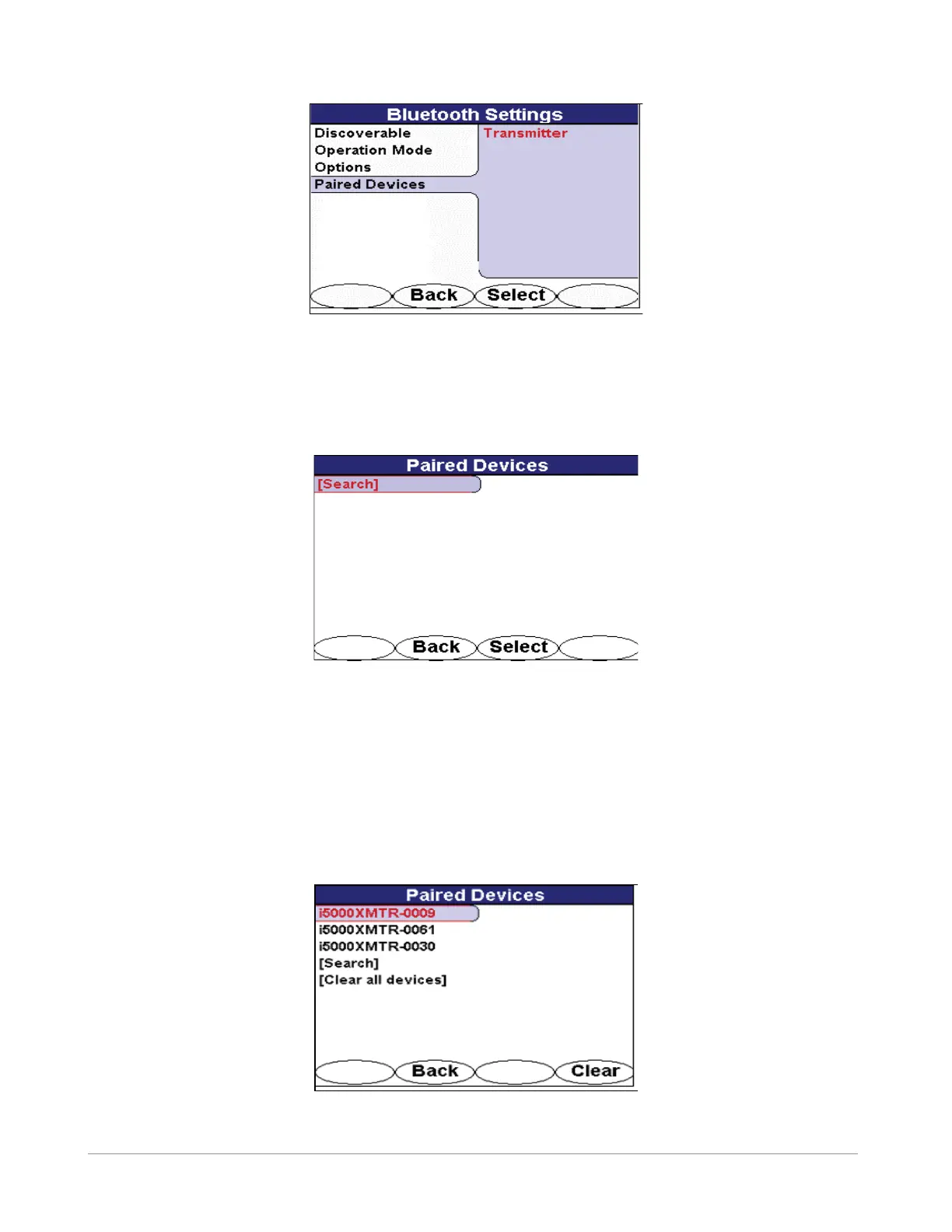38 | i5000™ MetroMark™ Manual
Doc. No.: R12015 Metrotech Copyright © 2008
softkey to return to the previous interface.
Figure 6-31 Paired Devices in Bluetooth Settings Menu
6.2.4.4.1 Pairing a Transmitter and Receiver Instructions
To pair a transmitter and receiver, make sure both instruments have the Bluetooth feature ON. The transmitter’s
Bletooth should be set to discoverable. Press the <Select> softkey to initiate discovery of the transmitter. Press
the <Back> softkey to return to the previous interface. Note; If the tranmsitter and receiver are in close proximity
(I.e. within one foot), pairing may become difcult. Separate the two units with greater distance and retry.
Figure 6-32 Search Feature in Paired Devices Menu
Upon completion of the transmitter discovery, the receiver displays the paired transmitter. The last four digits of
each transmitter denotes the unique identity of each paired unit.
To remove a paired transmitter, use the 4-way navigation button to highlight the desired unit. Press the <Clear>
softkey to erase a paired transmitter from the list.
To remove all paired devices, use the 4-way navigation button to highlight Clear all devices. Press the <Clear>
softkey to erase all paired devices.
Figure 6-33 Transmitter List in Paired Devices Menu