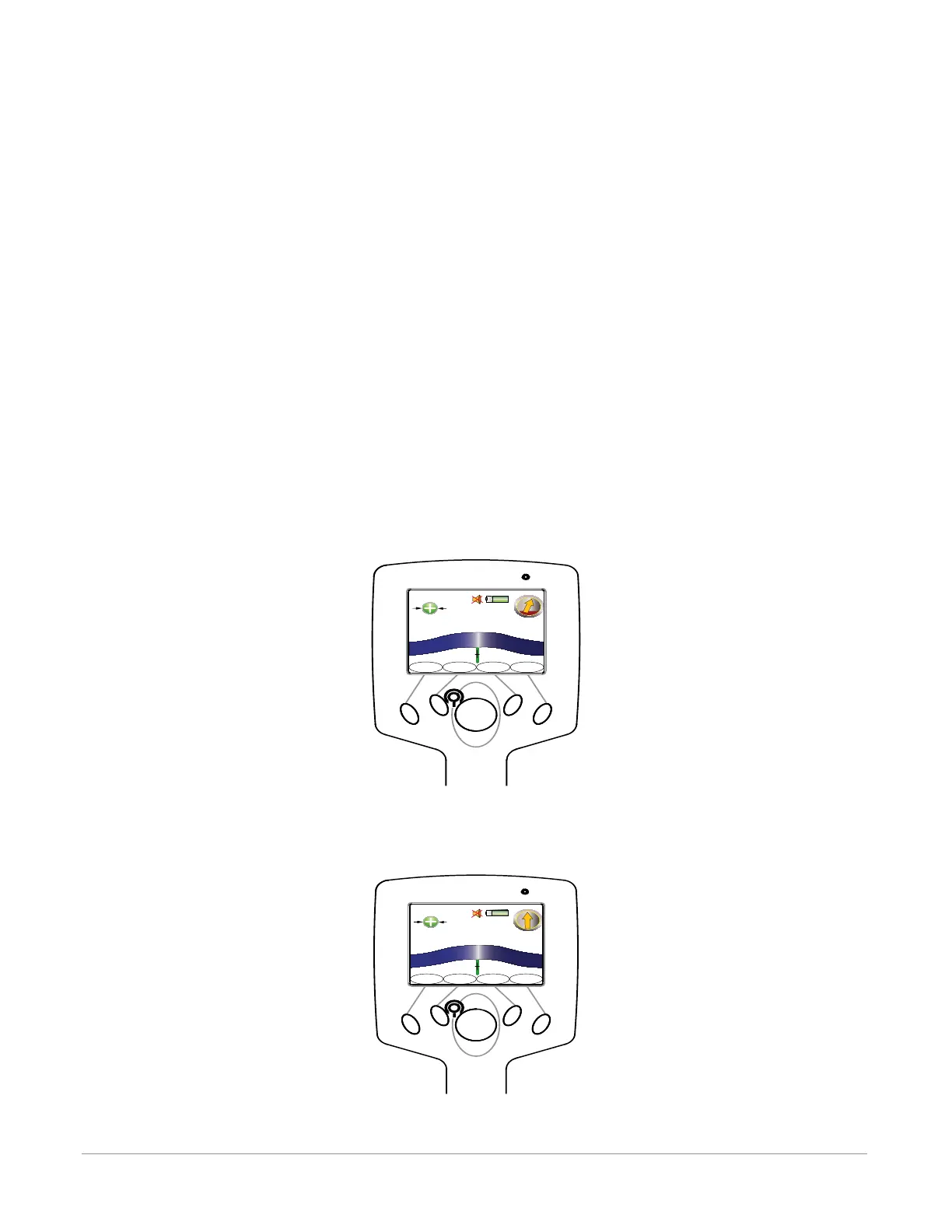Metrotech Corp. | 15
Metrotech Copyright © 2008 Doc. No.: R12015
5
Features
5.1 i5000 MetroMark™ Receiver Features
The locate receiver is the locate technician’s most important tool. The i5000 MetroMark is a multi-functional utility
locator, designed to locate metallic or conductive pipes and cables, sondes, and buried utility markers.
5.1.1 Line Locating Mode
First and foremost, the i5000 must lead to accurate conclusions on the targeted conductor’s location, most impor-
tantly the centerline and depth. There are always subjective elements of a line locate, primarily due to eld distor-
tion caused by bleedoff and bleedover to adjacent conductors. The receiver includes advanced line conrmation
technology that reduces the subjective element of a locate.
5.1.1.1 Signal Strength
Determining the centerline and depth of the target should rst concentrate on locating the peak signal strength.
Signal strength is a representation of the amount of current owing in an underground conductor, at a particu-
lar depth. If the depth is known, the signal strength can be used to determine the level of current owing in the
conductor. The signal strength value is displayed both numerically and graphically in a blue signal level bar. In
automatic gain mode, the numeric value above the blue signal strength bar graph is in dB (decibel), such that
every 6 dB increase or decrease represents a doubling or halving of signal level, respectively.
Freq GainMenu
Vol
61.3
dB
491Hz
Auto
Figure 5 1 Auto Gain Mode Interface
In manual gain mode, the signal strength indication is switched to a higher resolution linear scale ranging from
000 to 999. The dB signal strength indication remains shown on the right hand side of the display.
Freq GainMenu
Vol
458
82.8dB
491Hz
Man
42%
Figure 5 2 Manual Gain Mode Interface