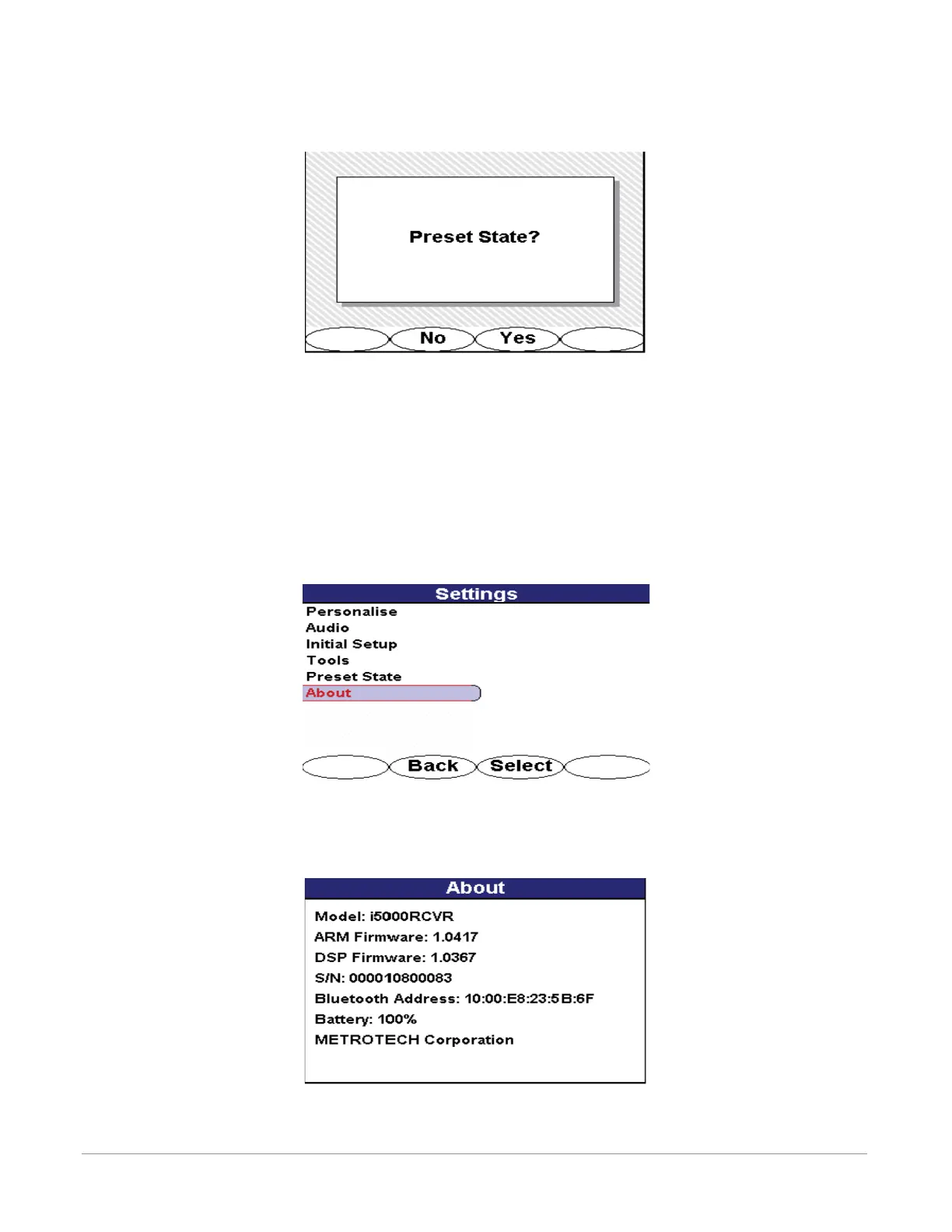Metrotech Corp. | 35
Metrotech Copyright © 2008 Doc. No.: R12015
After selecting the Preset State function, the following screen appears to prevent accidental resetting to the fac-
tory default settings.
Figure 6-25 Preset State Option in Preset State Menu
Press the <No> or <Yes> softkey to return to the factory default settings.
6.2.3.7 About
The About screen displays important information about the i5000 MetroMark receiver’s software and hardware
conguration.
Use the 4-way navigation button to move up and down the settings list. Press the <Select> softkey to choose the
About option. Press the <Back> softkey to return to the previous interface.
Figure 6-26 About Selection in Settings Menu
Figure 6-27 About Display Information in Settings Menu