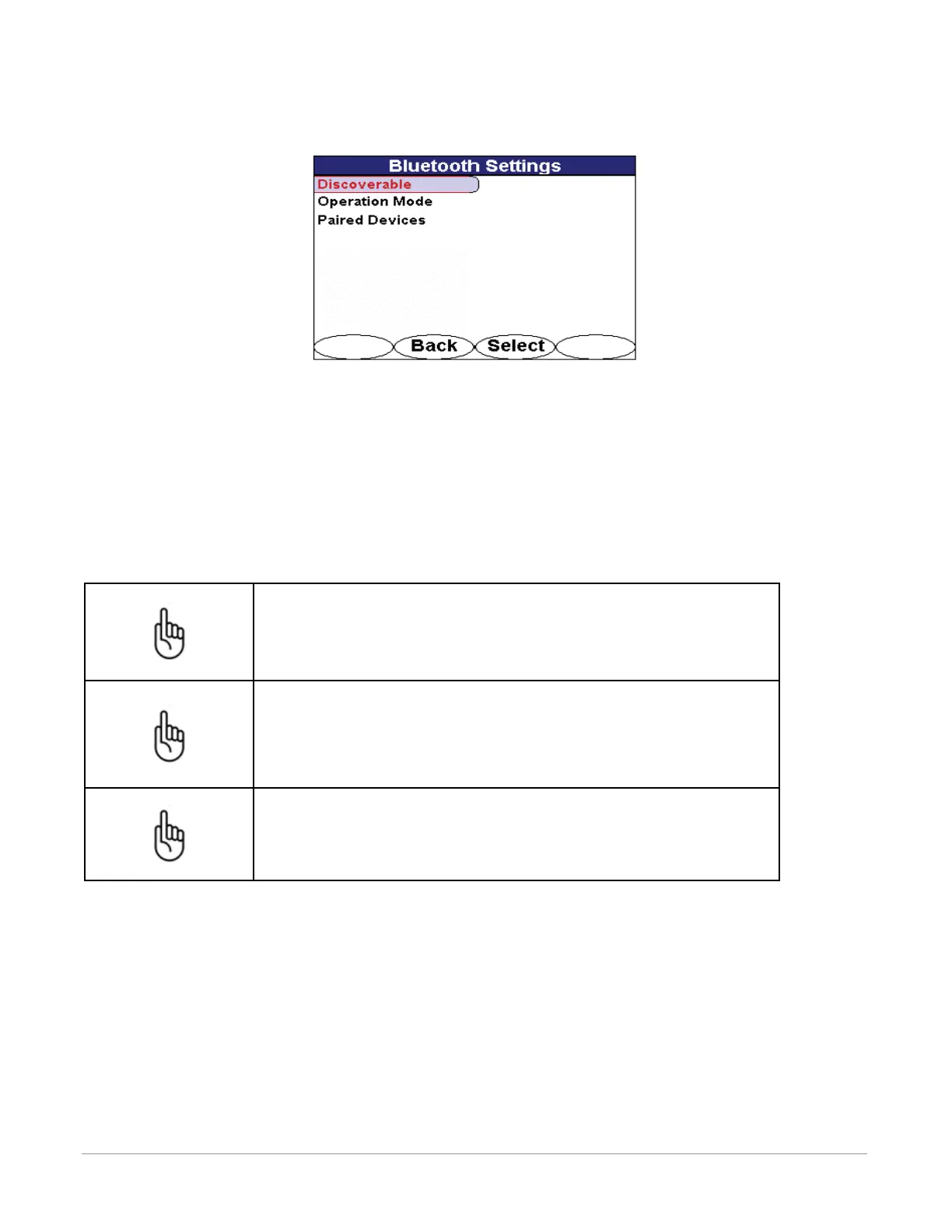Metrotech Corp. | 37
Metrotech Copyright © 2008 Doc. No.: R12015
Use the 4-way navigation button to move up and down the Bluetooth Settings list. Use the 4-way navigation but-
ton to move right and highlight the options. Press the <Select> softkey to choose the option. Press the <Back>
softkey to return to the previous interface.
Figure 6-30 Operation Mode in Bluetooth Settings Menu
6.2.4.3 PC or Device Requirements
The i5000 can communicate as a host and/or client with any device operating with Bluetooth protocol v1.0 or
higher.
If connecting to a PC, create a virtual port using the PC’s Bluetooth procedure. Follow the Bluetooth supplier’s
instructions to create a virtual serial port for the i5000. The PC must establish a serial port protocol (SPP) through
COM2 in order for communication to function properly. Once a virtual port has been set up, repeating this pairing
should not be required.
If a Bluetooth pairing cannot be established, the user may be required to
manually establish a SPP through COM2. Typical pairing failure results
from the PC using a different port other than COM2 to establish a SPP.
If your PC or device does not have a Bluetooth module installed internally,
a USB-connected Bluetooth device may be used. Follow the supplier’s
instructions to properly install the Bluetooth driver prior to attempting any
i5000 communication.
If your PC or device requires a passkey to complete a pairing, a default
passkey code of “0000” can be used.
Sending voice recordings or images from a Bluetooth-enabled camera, personal digital assistant (PDA), or cam-
era phone typically requires a simpler approach. These devices require that the le formats be pushed to the
i5000 memory via Bluetooth, a similar approach to sending email. The data le transfer must be accepted on the
receiver to complete the transaction.
6.2.4.4 Pair Devices
i5000 MetroMark transmitters are equipped with Bluetooth transmission capabilities. The paired devices menu
allows the user to mate up to six transmitters to a single receiver. If a receiver is within 30 ft. (9 m) of a transmitter
and Bluetooth transmission is ON for both instruments, the receiver logs the output power conditions and active
frequencies every 30 sec. Logged data is stored in the receiver memory until the receiver is synchronized and
uploaded to Metrotech’s MyLocator™ web service. The blue LED emits during active transmission.
Use the 4-way navigation button to move up and down the Bluetooth Settings list. Use the 4-way navigation but-
ton to move right and highlight the options. Press the <Select> softkey to choose the option. Press the <Back>