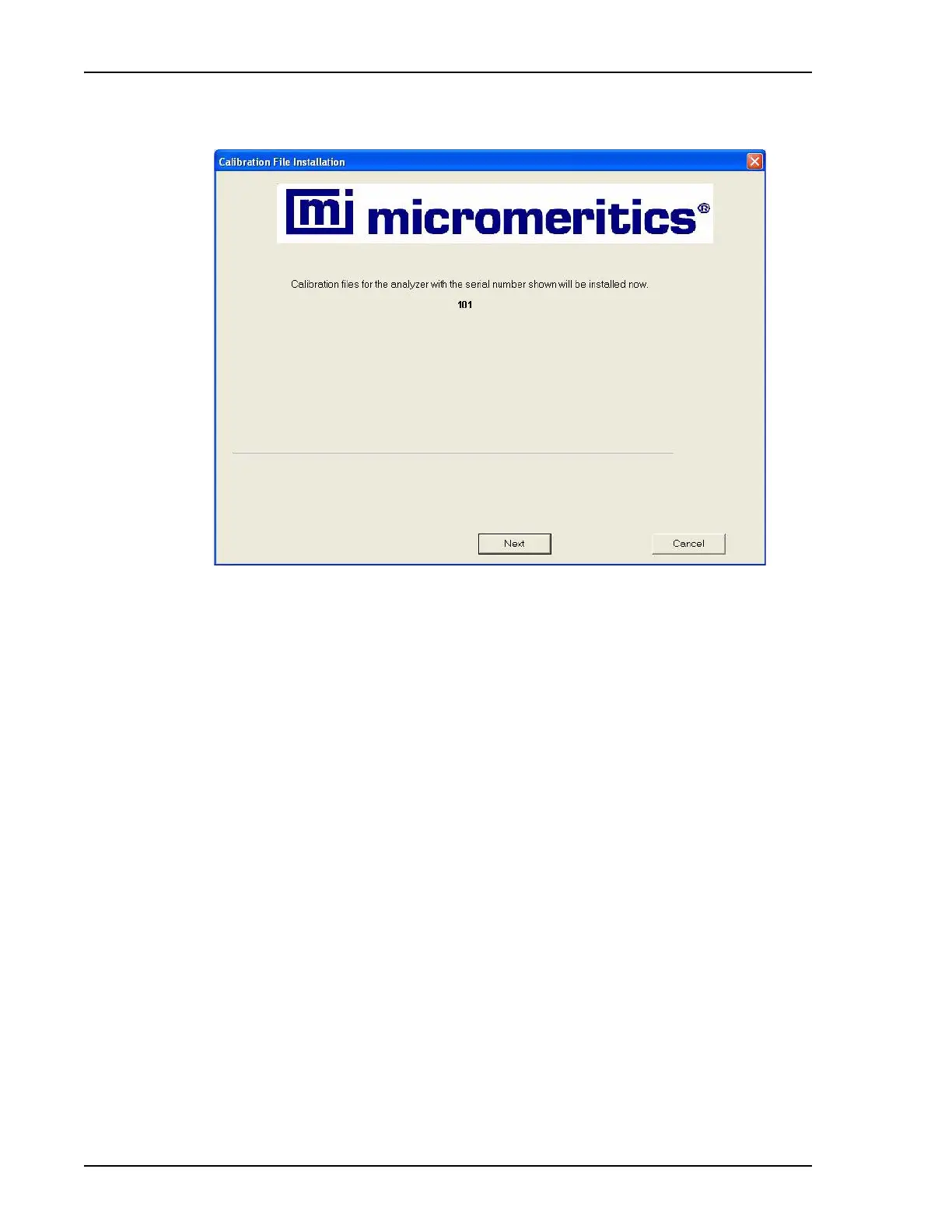Installing the 5120 Analysis Program SediGraph III 5120 Installation
14 Mar 2010
13. Click Next. The Calibration File Installation dialog is displayed.
14. Choose one of the following:
• If you have only one analyzer attached to the computer, the source location will be the
setup CD currently in the CD-ROM drive, which is the default location. Press
Next and
proceed to step 16.
• If you have two analyzers attached to the computer, the application checks the current
setup CD for the calibration files for the analyzer whose serial number you entered for
Unit #1 in the previous dialog.
a. If the files are found, the source location will be the setup CD currently in the CD-
ROM drive, which is the default location. Press
Next and proceed to step 15.
b. If the files are not found, the message shown below is added to the Calibration File
Installation dialog.
