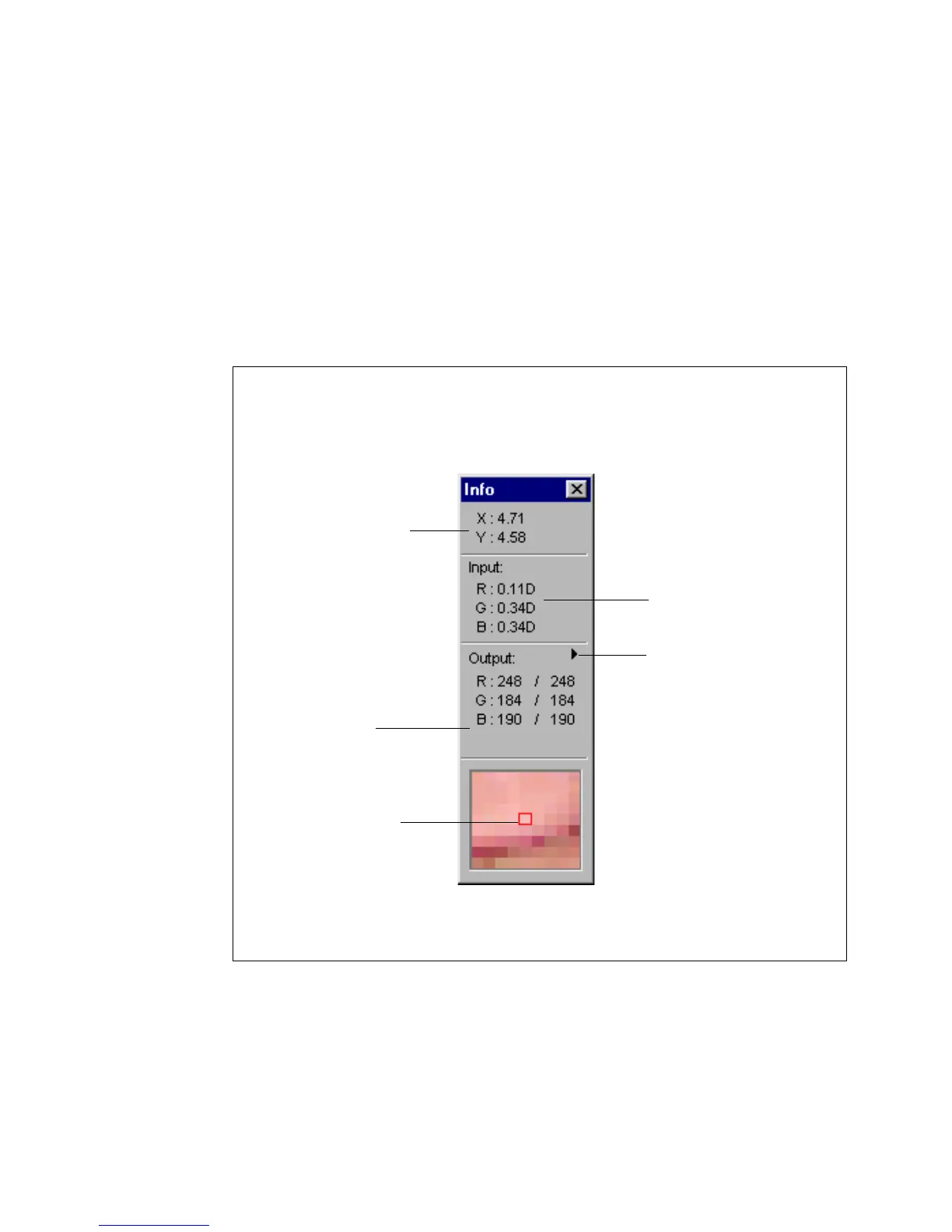92 Microtek ScanWizard Pro for Windows
The Information Window
The Information window is a floating window that provides preview image
information at the cursor location. It also allows you to change zoom levels
directly, in much the same way like using the Magnify Glass tool in the Preview
window.
To display the information window, click on the Show Info window command in
the View menu in the Preview window.
Elements of the Information window
Cursor Locator
Input value
Output value
Sample size button
Pixel Display