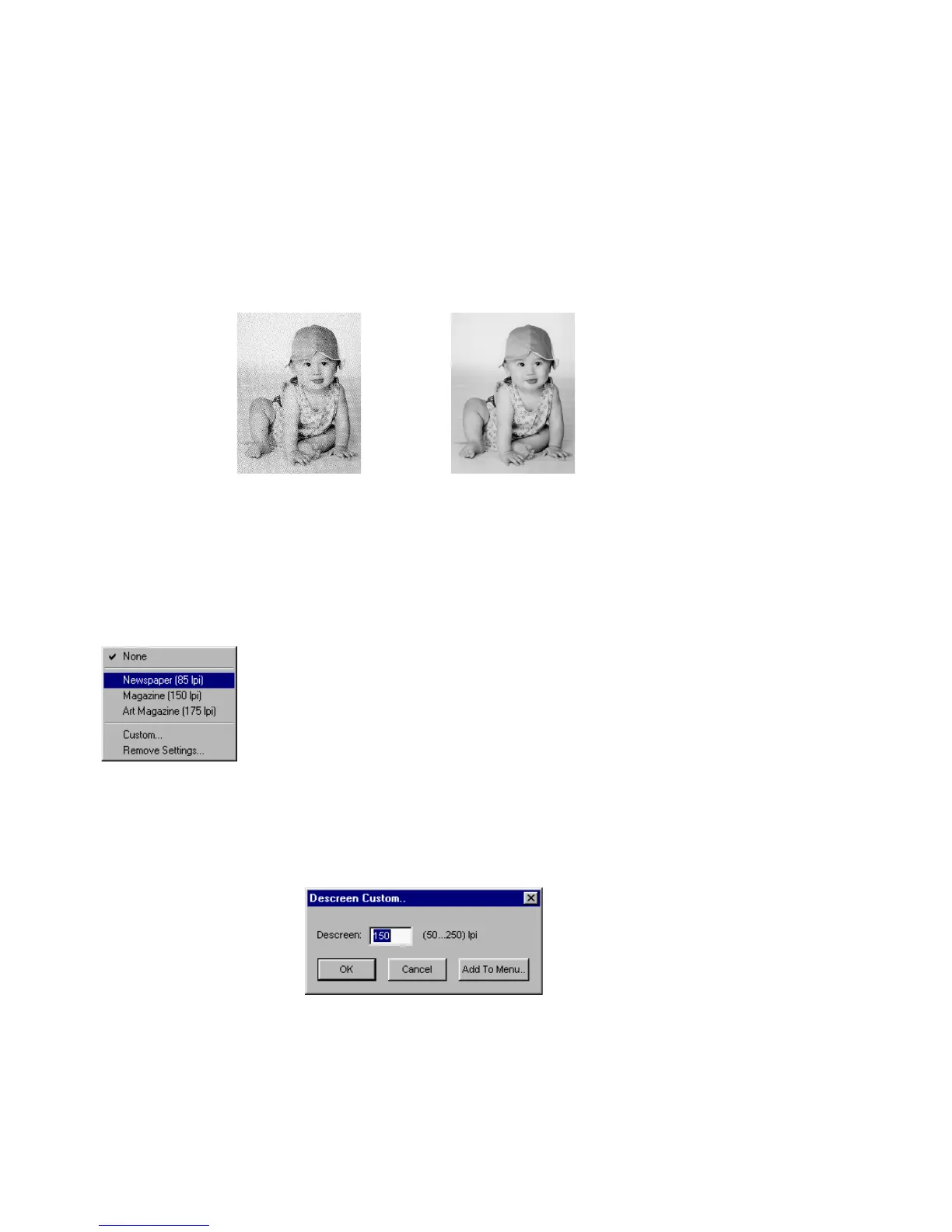88 Microtek ScanWizard Pro for Windows
Descreen
Descreen allows you to remove moiré patterns in images.
A moiré is an undesirable pattern in printing that results from incorrect screen
angles of overprinting halftone. Moiré usually result when you scan images
taken directly from a magazine (instead of scanning a continuous glossy
photographic original or a transparency).
To use Descreen:
1. Click on the Descreen pop-up menu.
2. When the Descreen menu comes up, select the screen for your needs.
• Choose Newspaper (85 lpi) if the original image has a coarse dot
pattern (like images in a newspaper).
• Choose Magazine (150 lpi) for images with a finer dot pattern.
• Choose Art Magazine (175 lpi) for images with near-photographic
quality with a very tight dot pattern.
• Choose Custom to set your own descreen options.
A check appears next to the descreen option that is enabled.
Clicking the “Add to Menu...” brings up a dialog box for your saving
the descreen as a name for future retrieval.
After DescreenBefore Descreen