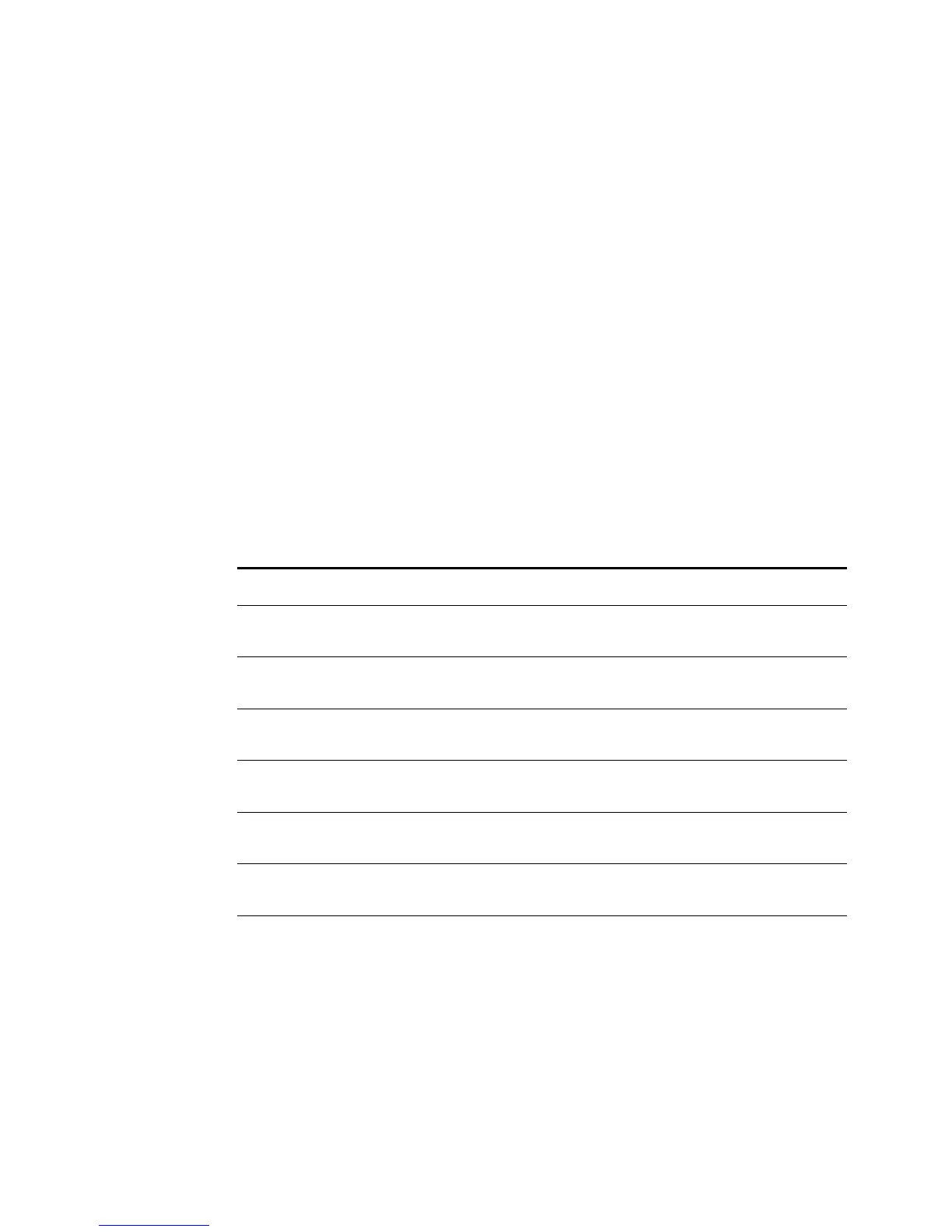B-10 Microtek ScanWizard Pro for Windows
Professional CMYK Profiles Package
What You Get with Professional CMYK Profiles Package
“Professional CMYK Profiles” was developed for the serious professional, who is
concerned about productivity, quality separations, and color fidelity.
With “Professional CMYK Profiles”, you get six different UCR/GCR settings that
conform to generic CMYK SWOP, Japanese Ink Standard, and Euroscale
standards—Letting you select the best values for your printing conditions.
Any of these combinations give you the control you need to optimize your
separations for your proofing and printing applications, reduce your printing
costs, and minimize ink trapping problems on press.
However, check with your printer as to the optimal UCR/GCR setting to select
for your printing conditions.
The following two pages list the settings for the three standards.
EUROPEAN PRINTING STANDARDS:
Filename Profile Description GCR Maximum TAC
eucmyk02.icm Light GCR 260 UCR CMYK Light 260%
Euro Positive Proofing
eucmyk04.icm Light GCR 280 UCR CMYK Light 280%
Euro Positive Proofing
eucmyk06.icm Light GCR 300 UCR CMYK Light 300%
Euro Positive Proofing
eucmyk08.icm Light GCR 320 UCR CMYK Light 320%
Euro Positive Proofing
eucmyk10.icm Light GCR 340 UCR CMYK Light 340%
Euro Positive Proofing
eucmyk50.icm Light GCR 360 UCR CMYK Light 360%
Euro Positive Proofing