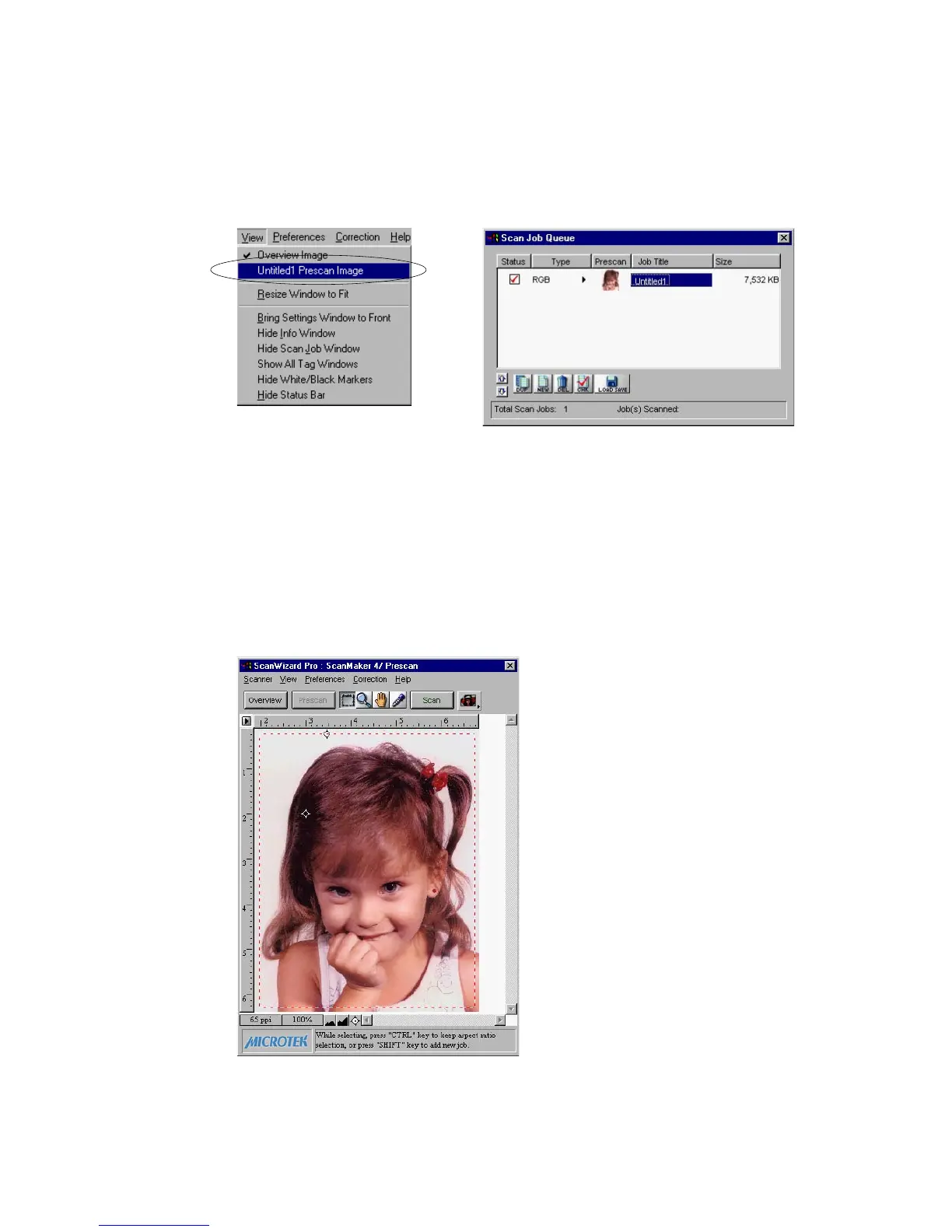12 Microtek ScanWizard Pro for Windows
Prescan Image
By default, the Prescan Image Command does not exist, unless you press the
Prescan button. Each prescan image belongs to the respective scan job.
In the above screen, the Untitled 1 Prescan Image is resulted ever since you
clicked the Prescan button for a scan job named Untitled 1
When you select the prescan image item (e.g., Untitled 1 Prescan Image), the
preview window switches to the Prescan mode.