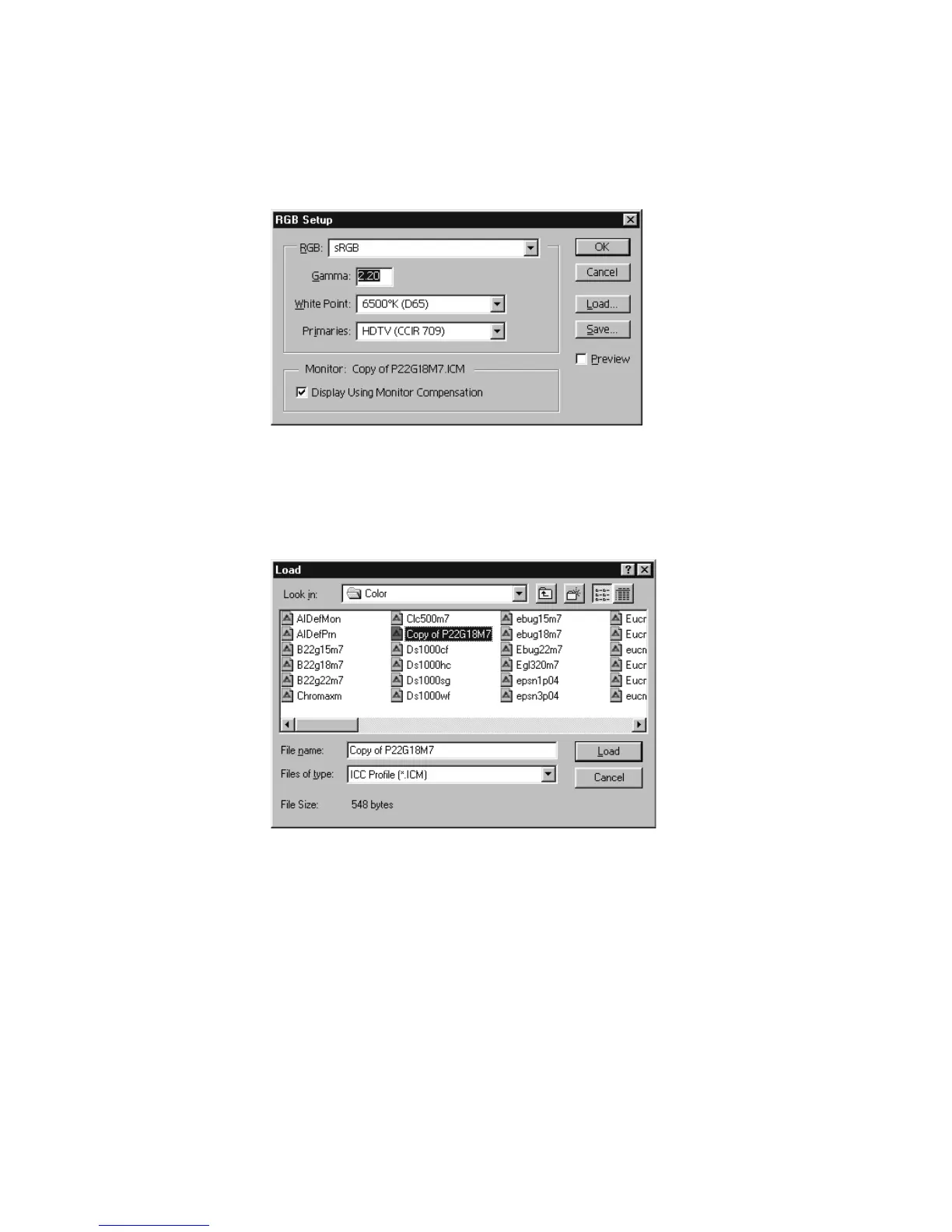Photoshop 5.0 Color Settings C-5
Entering RGB Setup information
1. Choose File, Color Settings, and RGB Setup.
2. Click on the Load button to select the ICC profile your have saved for your
monitor.
In this example, you should select “Copy of P22G18M7.ICM”.
3. Click OK.