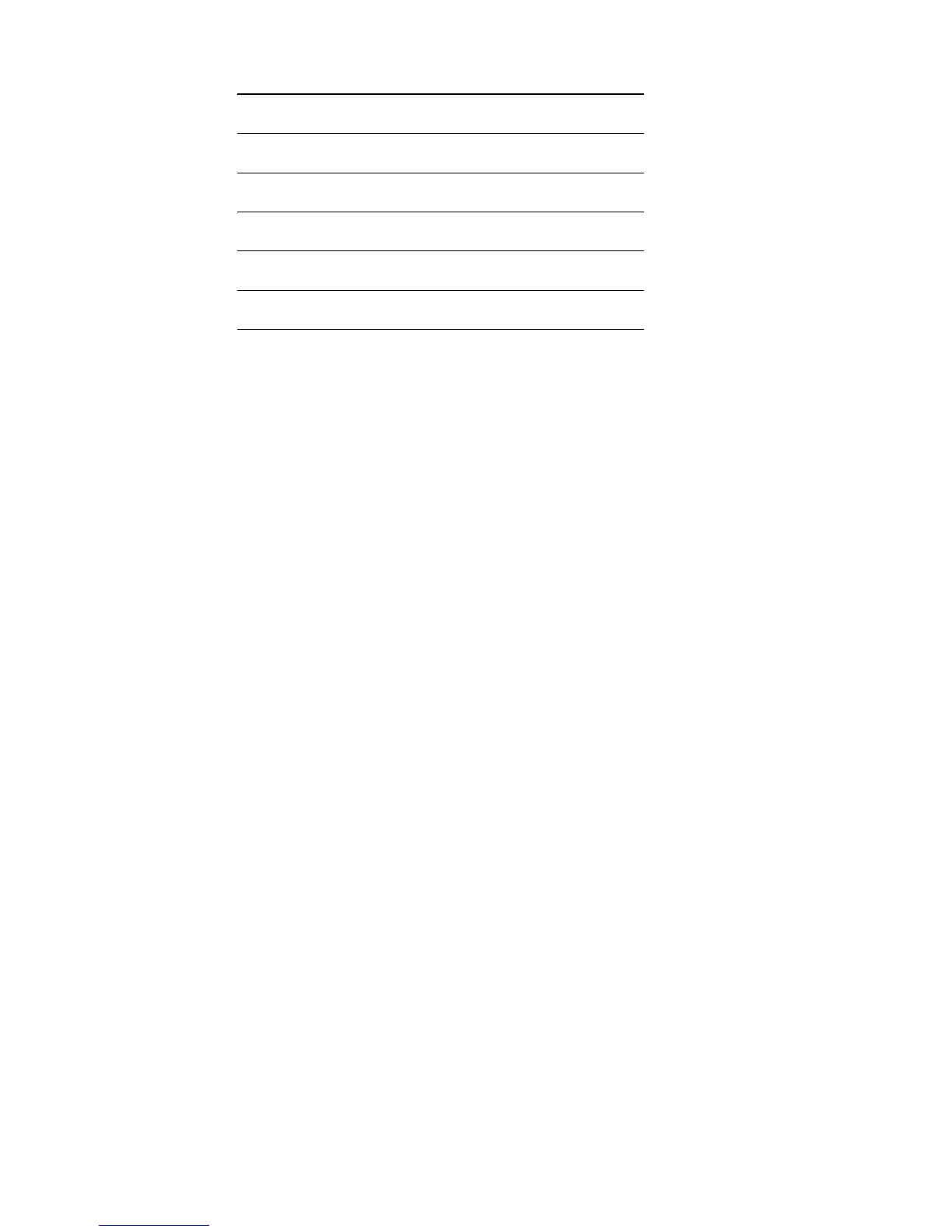70 Microtek ScanWizard Pro for Windows
Scan Original brightness value
8-bit color 0 - 255
10-bit color 0 - 1023
12-bit color 0 - 4095
CMYK 0 - 100%
Gray 0 - 100%
In the above table, 100% indicates purely black.
When the curve is moved up or down, the relationship between input value and
output value changes accordingly.
• In areas where the curve is moved down, pixels in that portion of the image
are darkened.
• In areas where the curve is moved up, pixels in that portion of the image are
lightened.
Contrast in an image can be seen by the angle of the line. The steeper the slope,
the higher the contrast. The closer the line is to horizontal, the lower the
contrast.