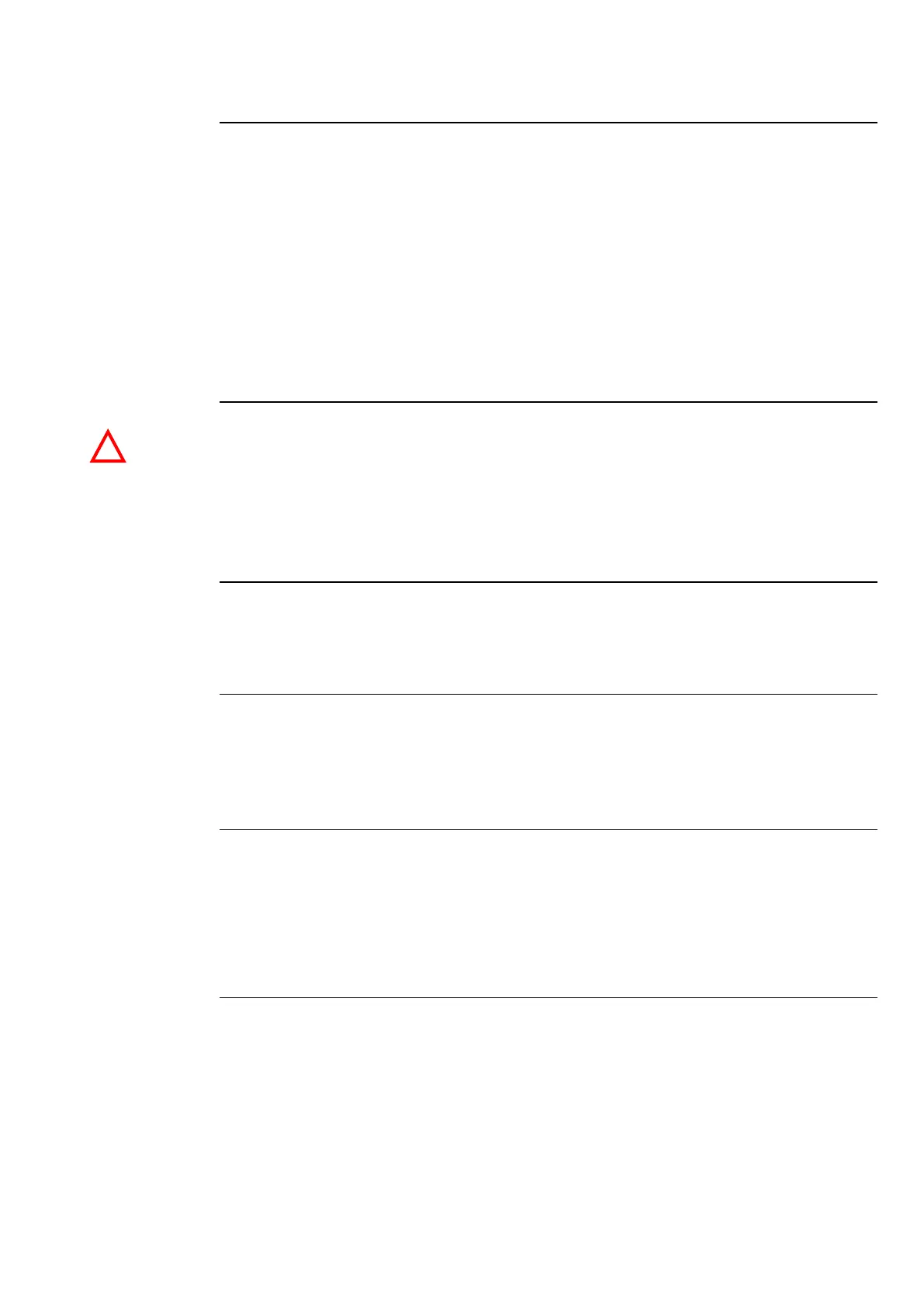Milli-Q® Reference System 21
Alarms generated during installation
During the installation of a System, certain Alarm messages are generated.
This occurs because:
• there is air in the:
− tubings,
− Q-Gard® Pack and
− Quantum® Cartridge.
• the Q-Gard® Pack is not installed, and
• the Quantum® Cartridge is not installed.
These alarms are explained here. The ways to cancel them are explained also. For more
information about Alarm messages, see the chapter titled ‘Alarms’.
It is perfectly normal to see alarms during installation.
The System is designed to use various sensors to alert you of problems during normal
operation of the system. This insures optimal water quality.
During installation, these sensors are active. As a result, it is possible to have alarms
generated. In order to advance during the installation, these alarms should be cancelled
This alarm occurs because the Q-Gard® Pack is not installed.
This alarm goes away when the Q-Gard® Pack is detected by the System.
To cancel the text display of this alarm message, follow the instructions on the LCD.
QUANTUM®
CARTRIDGE OUT
message
This alarm occurs because the Quantum® Cartridge is not installed.
This alarm goes away when the Quantum® Cartridge is detected by the
System.
To cancel the text display of this alarm message, follow the instructions on the LCD.
MILLI-Q®
RES < SP,
REPLACE Q-
GARD® and
QUANTUM®
message
This alarm occurs because the Quantum® Cartridge is not fully rinsed out or there is air
in the tubing near a resistivity sensor.
This alarm goes away when a few litres of water are dispensed from the POD Unit.
To cancel the text display of this alarm message, follow the instructions on the LCD.