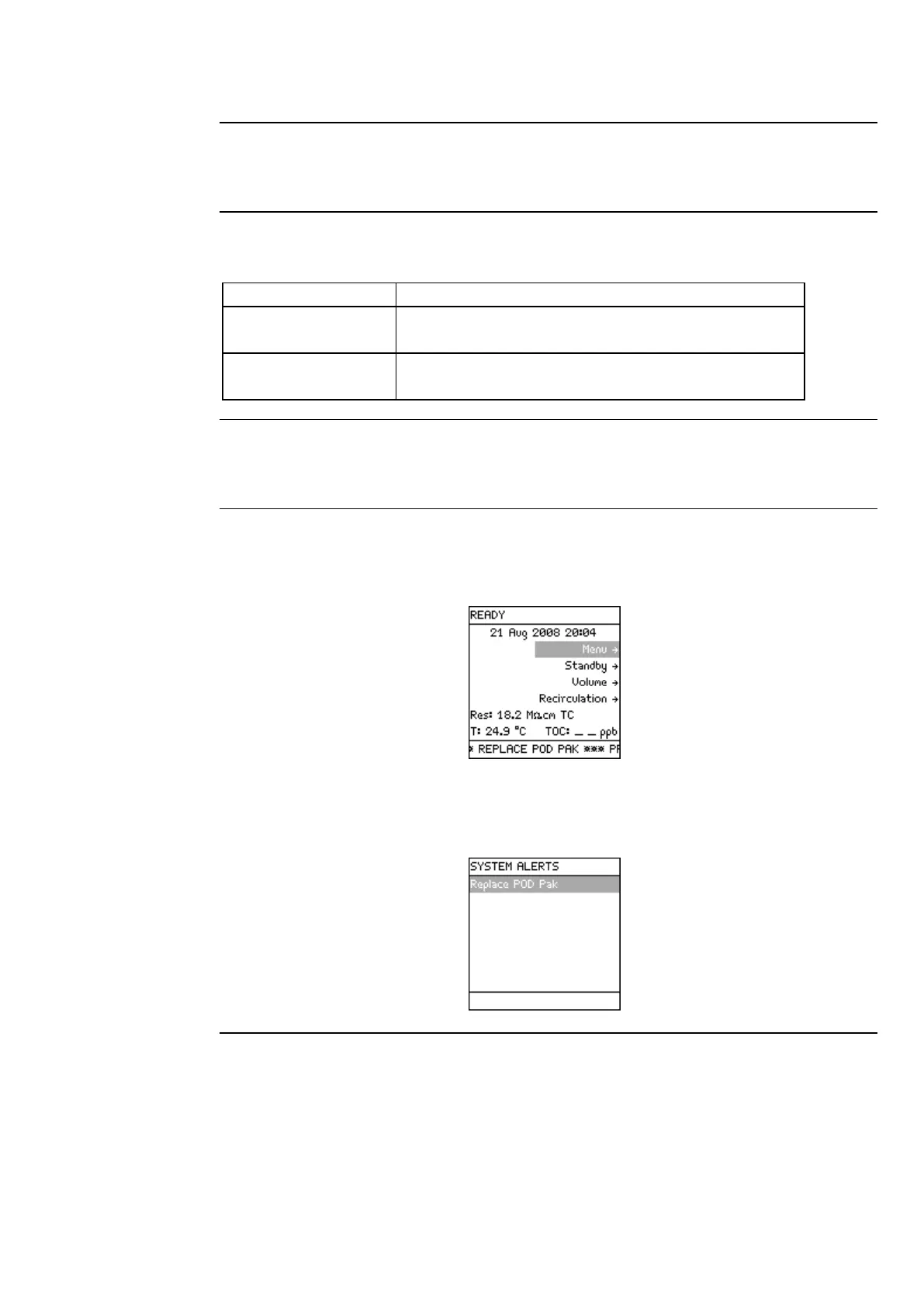Milli-Q® Reference System 83
Alert information
An Alert message corresponds to a maintenance request. Most of the Alert messages
are related to the replacement of a consumable.
The following table summarises the different types of Alert messages.
A minor alert message indicates that a maintenance
action is needed within a number of days.
A major Alert message corresponds to an immediate
maintenance request.
An example of a minor alert message would be REPLACE POD PAK IN 15 DAYS.
An example of a major alert message would be REPLACE POD PAK.
An Alert message is shown on the bottom of the Main Display.
In this example, the Alert message REPLACE POD PAK scrolls across the bottom of the
LCD.
The yellow LED is lit steadily when an Alert message is shown. However, if an Alert and
an Alarm are both present, then only the red LED is lit.
When an Alert is shown, it is listed under the System Alerts LCD. To access the System
Alerts LCD, see the Section View Operation.
Continued on next page
