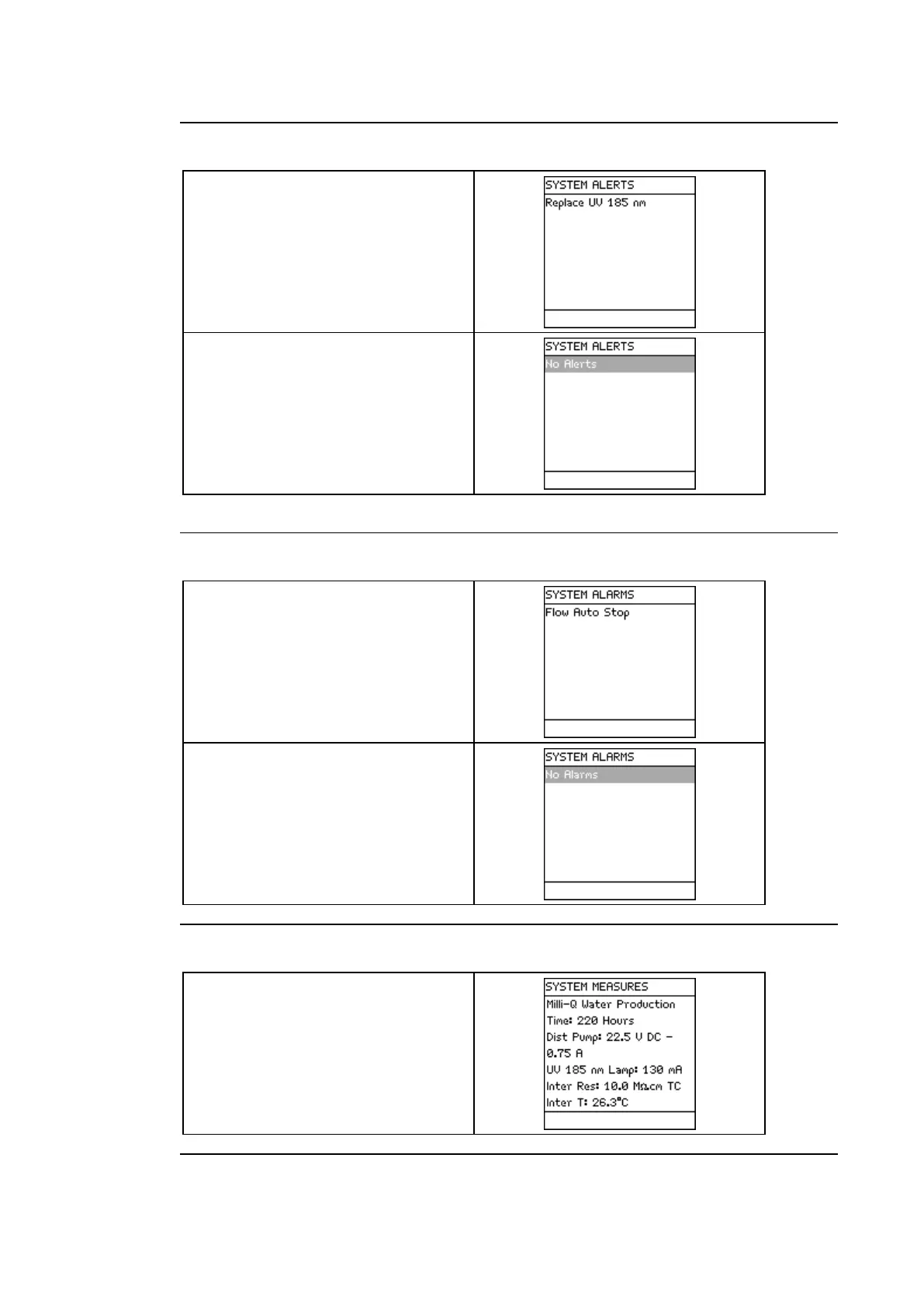54 Milli-Q® Reference System
Viewing Operation, Continued
An example Alert is shown here. This
is an Alert that is currently being
displayed on the bottom of the Main
Display in READY Mode or in
STANDBY Mode.
When the timer for the UV 185 nm
Lamp is reset, then this Alert is no
longer shown on the SYSTEM ALERTS
LCD.
An example Alarm is shown here.
This is an Alarm that is currently
displayed on the Main Display unless
you override the display for one hour.
When the cause of this Alarm is
fixed, then this Alarm is no longer
shown on the SYSTEM ALARMS LCD.
Various measurements related to the
System are shown here.
