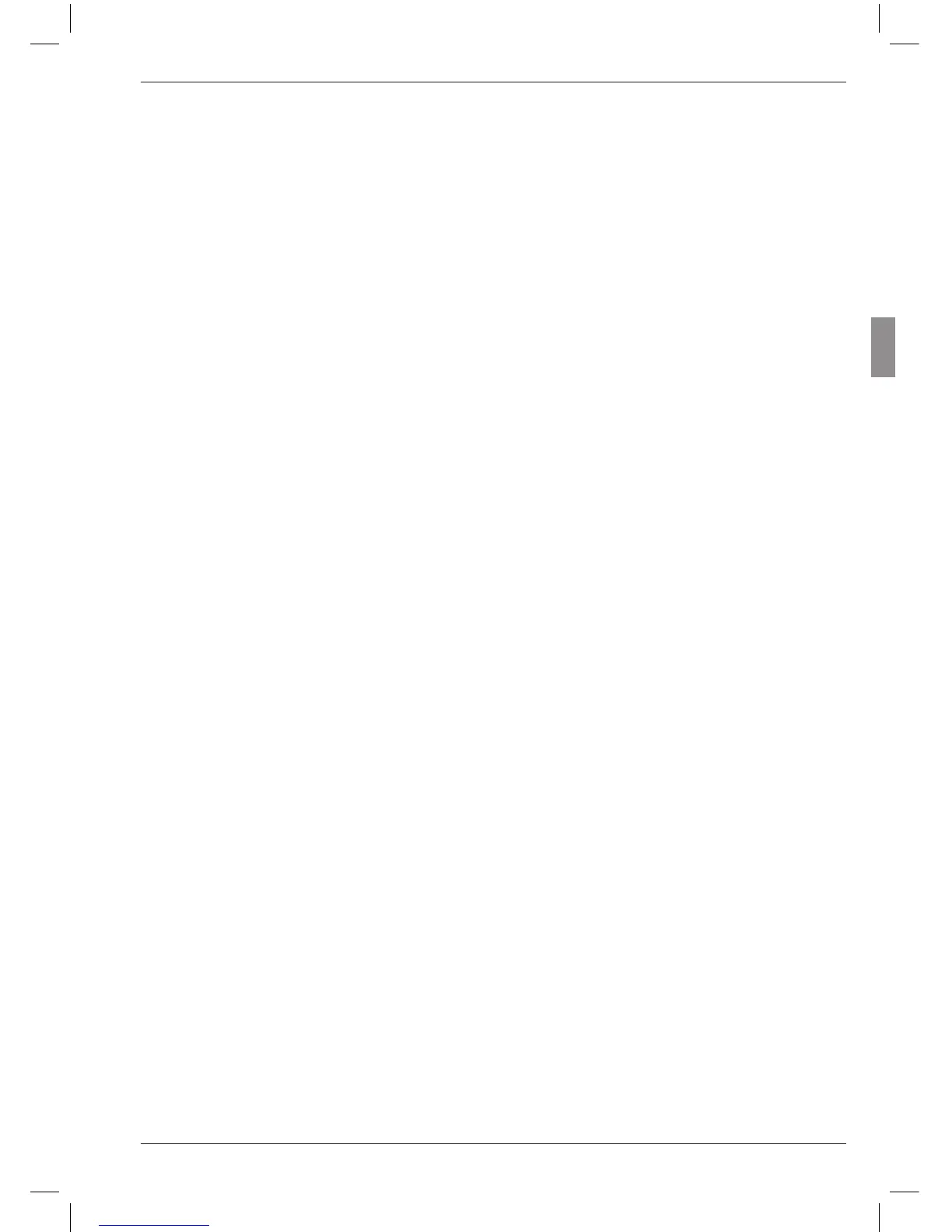E
E-mail ....................................................................................82
Entering a start delay ................................................51
Error limits ..........................................................................80
Error messages ...............................................................79
ERR RXD ..............................................................................79
ESC .....................................................................................14
Excitation voltage .........................................................80
F
Factory settings ..............................................................14
Factory settings, restore ........................................... 78
FACTOR (1.1) .....................................................................30
Factor for correcting the indicated value ....29
Factor of the connection formula ....................29
Fax ..................................................................................... 82
FEAT. 1 .................................................................................. 33
FEAT. 2 .................................................................................. 33
FEATR. (4.7.3.1) ................................................................75
Features of the instrument ....................................11
Features to be displayed .........................................23
FEATURE (1) ......................................................................42
FEATURE (4.1.1) ...............................................................23
Feature selection ........................................................... 32
Feature to be output via analog output .....75
FILTER (4.2) ........................................................................46
Filter effect for different limit values ...............47
Filter parameters ...........................................................46
Final digit of password .............................................52
FNCTION (1.2) ................................................................. 32
Footswitches .................................................................... 70
Forfeiting of warranty ...................................................2
FORMAT (4.6.2) .............................................................60
FORMULA (1.3) .............................................................31
Freely programmable key ...................................... 16
Frequency of transfer ................................................58
FRM FEH .............................................................................79
G
General ................................................................................11
H
Handshake selection ................................................. 61
HANDSHK (4.6.3) ........................................................61
I
Information icons ............................................................1
„INPUT. (4.7.1) ................................................................... 75
I/O interface ............................................................ 18, 70
INCH (unit of measurement setting) ............ 21
Increase the numerical value ...............................13
Indication of raw values .......................................... 17
INITALL ................................................................................ 14
Initial commissioning .................................................... 8
Input modes .....................................................................72
Instrument features ....................................................11
Interface ..............................................................................18
Interface configuration examples ....................64
for data transfer to a computer .................... 64
for data transfer to a printer ............................ 64
Interface protocol .........................................................58
Interface protocol, setting ...................................... 60
K
Keypad .................................................................................12
L
LANGUAG. (4.3) ........................................................... 19
Languages .........................................................................19
Language selection list .............................................19
Lettering of the analog scale ..............................15
LINE 1 (setting for analog output) ..................76
LINE 2 (setting for analog output) ..................76
Lowest resolution .........................................................11