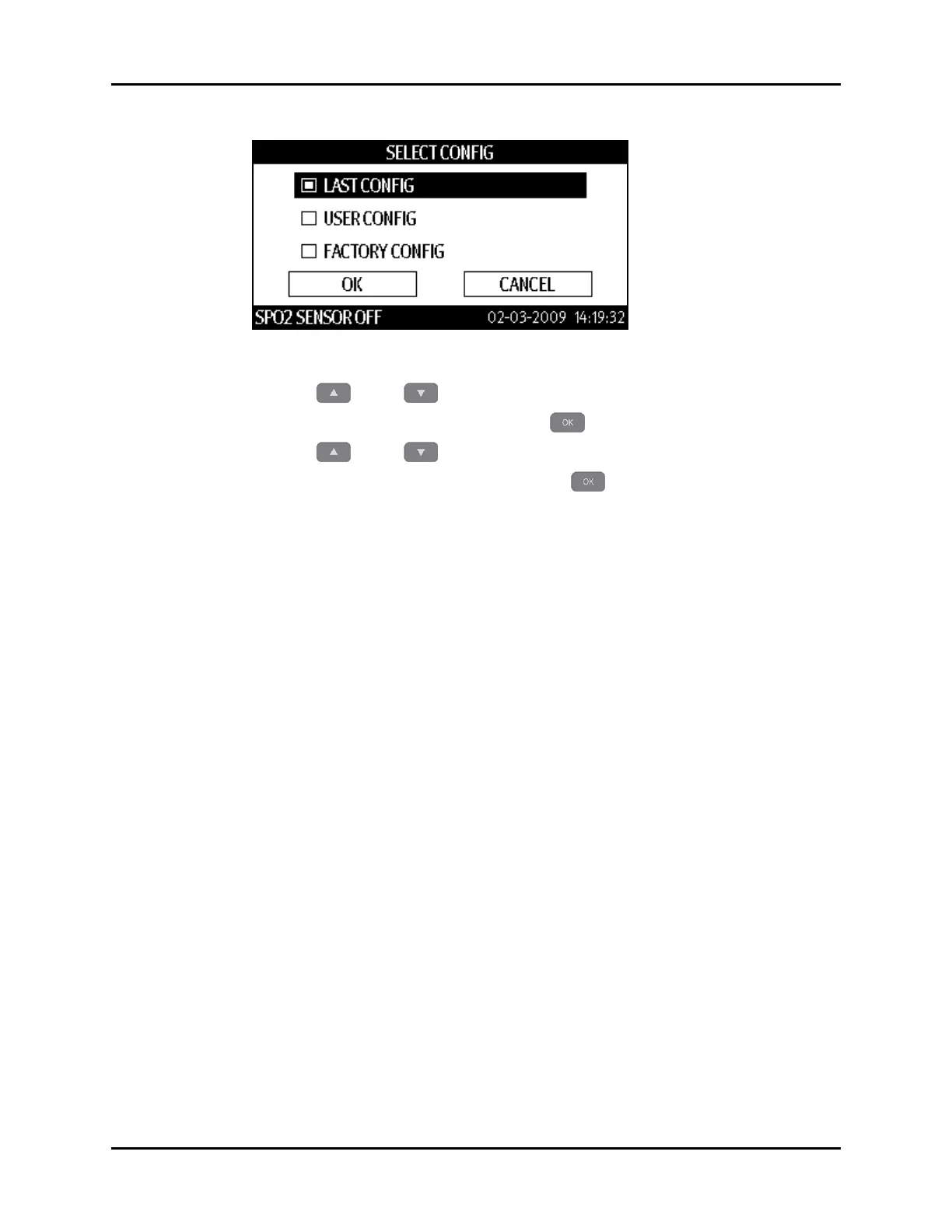Creating a User Configuration Operation
3 - 46 0070-10-0699-02 Accutorr V Operating Instructions
FIGURE 3-29 Default Power-on Configuration Selection Dialog (SELECT CONFIG)
21. Press (16) or (19) to highlight a default power-on configuration to load.
22. Once the configuration is highlighted, press (18) select it.
23. Press (16) or (19) to highlight OK or CANCEL.
24. Once the OK or CANCEL is highlighted, press (18) select it and return to the
USER MAINTENANCE dialog.