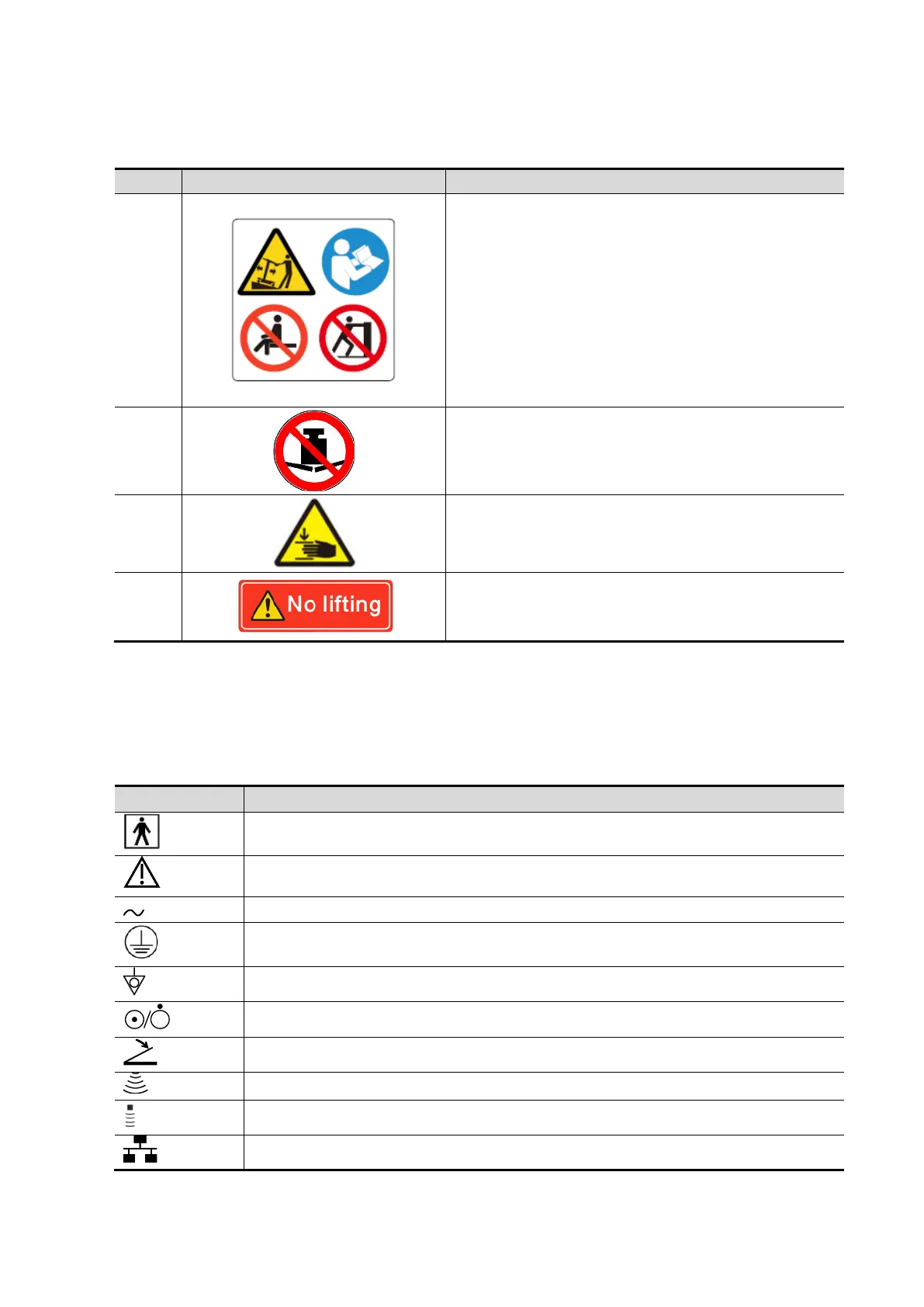1-2 Safety Precautions
1.2.2 Warning Labels
1.
a. Do not place the system on a sloped surface.
Otherwise the system may slide, resulting in
personal injury or the system malfunction. Two
persons are required to move the system over a
sloped surface.
b. Do not sit on the system.
c. DO NOT push the system. when the casters are
locked.
d. Caution! please carefully read this manual before
use system.
2.
Beware of excessive stress exerted to the system.
3.
Mind your hands.
4.
Please do not lift the hanger or try to push the
ultrasound system by using it.
1.2.3 General Symbols
This system uses the symbols listed in the following table, and their meanings are explained as
well.
Type-BF applied part
Caution
Protective earth (ground)
Equipotentiality
Power button
Foot switch
Pencil probe port
Network port
b
c
d