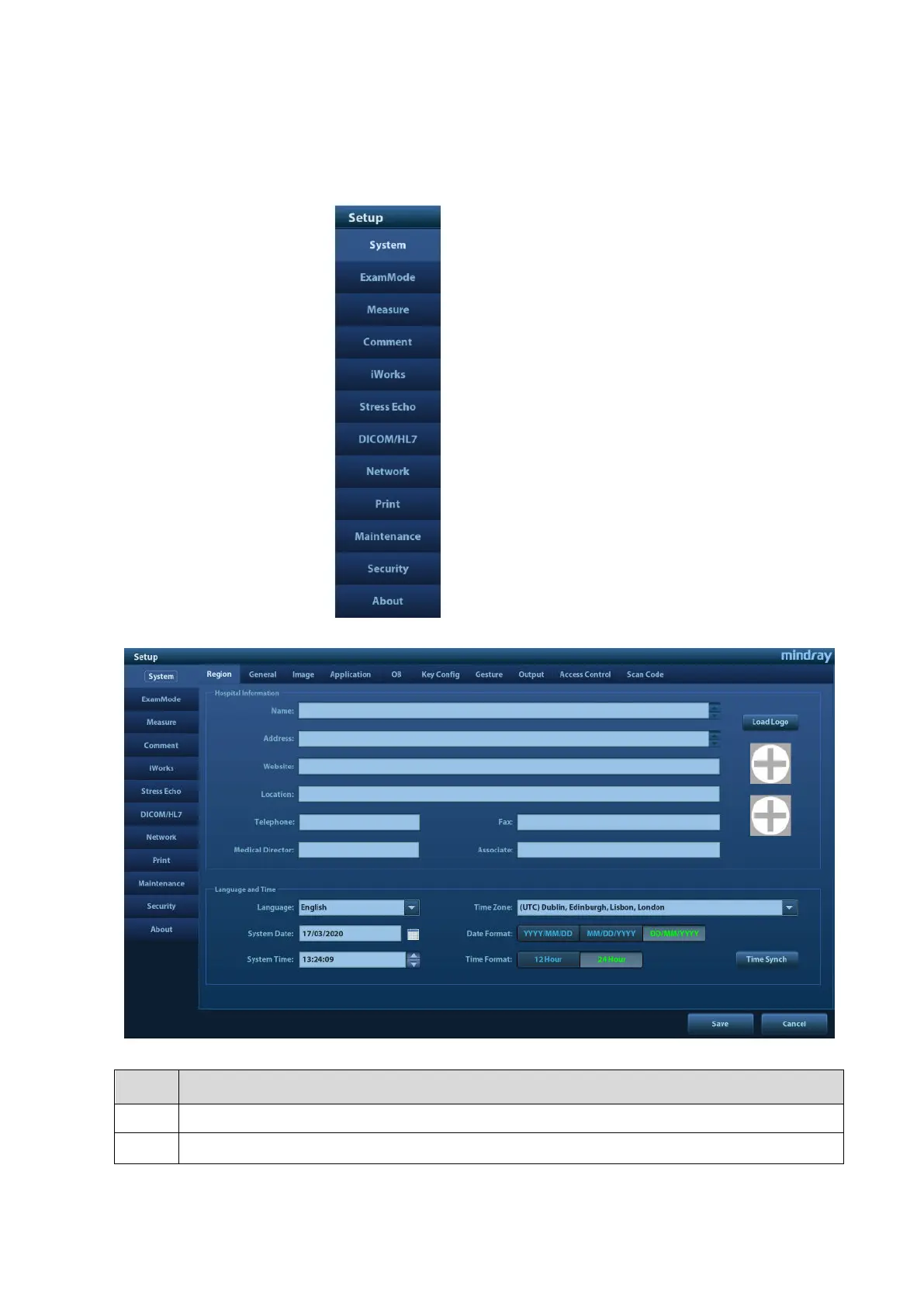3-16 System Installation
3.5.3 System Preset
1. Press <F10> on the keyboard to open the Setup menu.
2. The system displays the System Preset screen.
The following settings can be performed on the System Preset screen.
No. Item
1. Region: preset the hospital name, date and time, and select the language.
2.
Key Config: preset the function of user defined keys (Print, Save, P, F3, F4, F5, F6 and