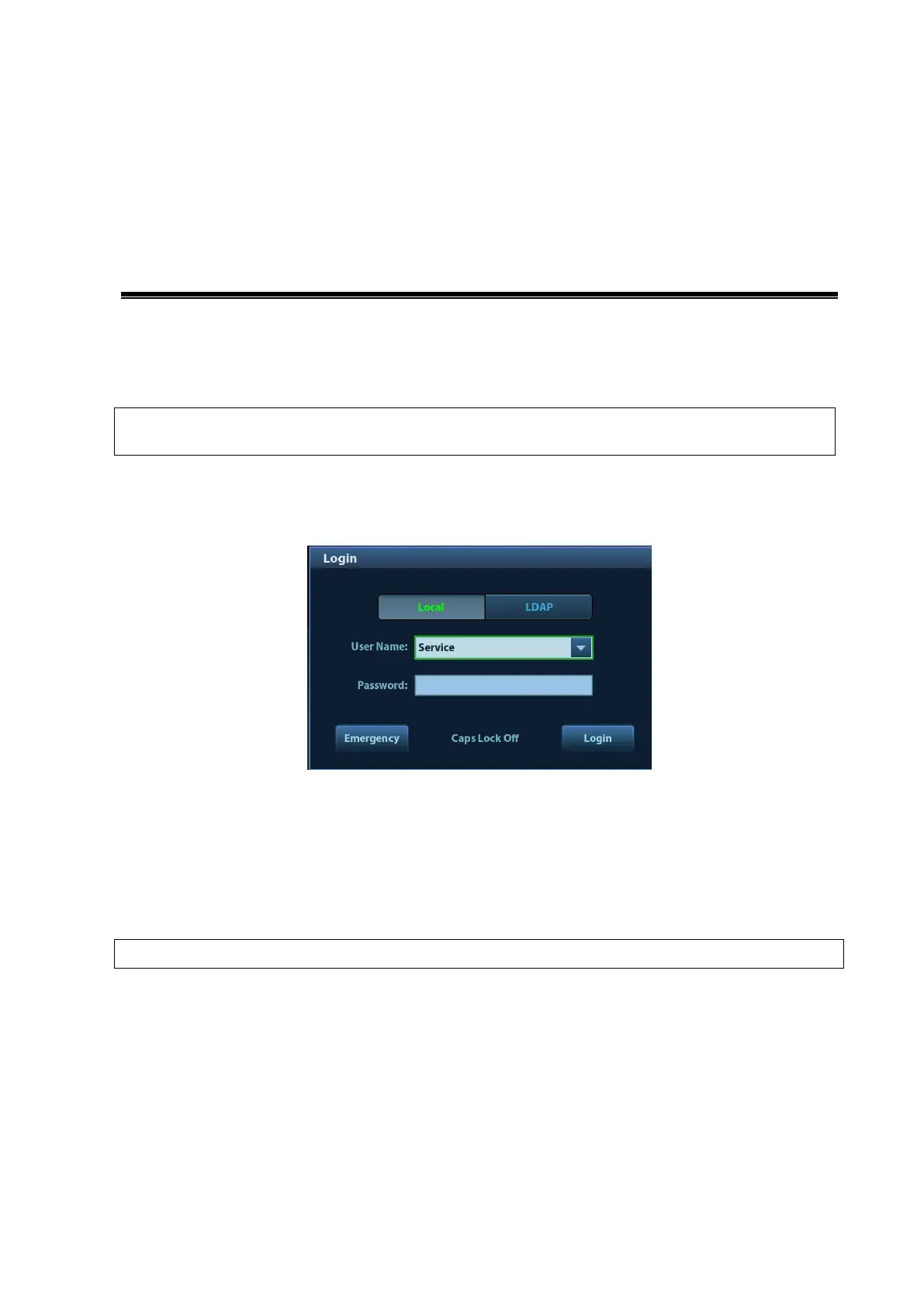Software Installation &Maintenance 6-1
6 Software Installation
&Maintenance
6.1 Enter Maintenance
Before the maintenance operation, the engineer should login the system with the
account of Service.
Login:
1. When Access Control is disabled: press [ctrl]+[/] to open the login dialogue box and select
Service as the user name. If Access Control is enabled, log in as the admin first and then
press [ctrl]+[/] to see the Service in User Name.
2. Log in the system with the account of Service. Press [Setup] to select [Maintenance]→[Setup]
to enter the related maintenance menu.
6.2 Set Installment
If the customer purchases the product with the installment, the service can set installment and the
installment password will be generated by the system automatically.
NOTE: Log on the system with the identity of Service before perform system maintenance.
1. Press [Setup]. Select [Maintenance] → [Setup] → [Installment]. Click [Set Installment], and set
the times of the installment in “Periods” list. Set the time interval of each installment in “Days”
list, as shown below.
