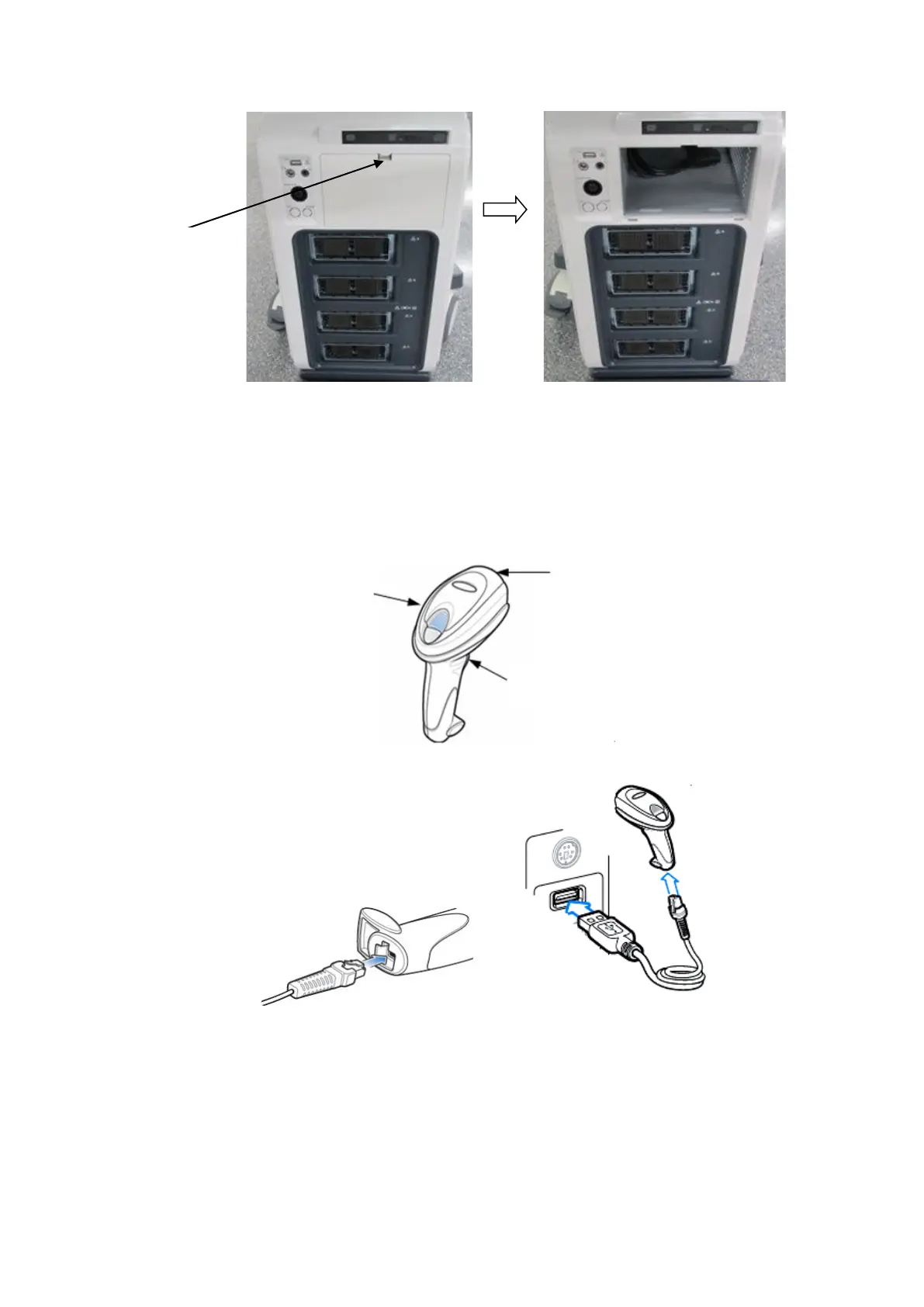System Installation 3-13
3.4.5 Installing Barcode Scanner
The system supports barcode reader to read the patient information (ID).
1. For structure of the scanner, see the figure below. The important parts are: LED indicator,
scanning surface, and the switch.
2. Connect the cable to the port on the scanner.
3. Connect the other end of the cable to the USB port on the ultrasound system.
4. When the ultrasound system is working, information scanning can be performed by pressing
the switch on the scanner. For detailed operations, please refer to the operator’s manual of the
scanner.
5. Fix the scanner on the bracket (see the figure below) to avoid accidental falling.
Gate