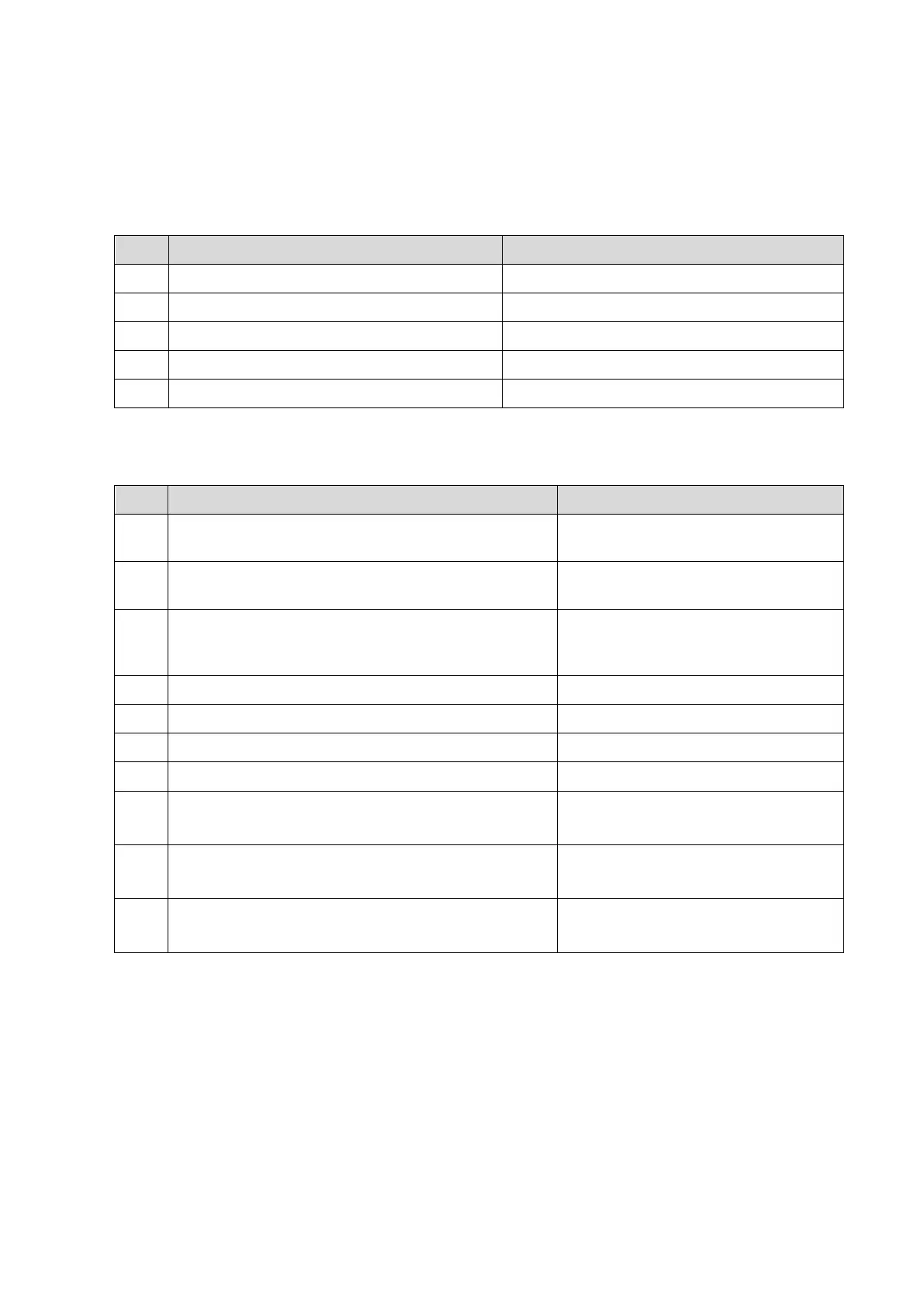13-4 Troubleshooting of Regular Malfunctions
13.3 Image Problems
13.3.1 Related Modules or Boards
No. Description Remarks
1 DC-DC board Power supply part
3 TP64 board /
5 Engine board Signal process of the ultrasound system
6 Probe board assembly /
13.3.2 Key Points Supporting Troubleshooting
Key Points Supporting Troubleshooting
1 Image feature, including dark strips and noise
Describe image characteristics in the
following two lists.
2
Image appearance for varied probes connecting to
varied sockets.
/
3 Imaging characteristics for varied probes
connecting to varied/same interfaces.
It may happen because of any relay
failure for probe switching or probe
element switching.
4 Self test for Main Voltage Test /
5 Self test for ATGC Function Test /
6 Self test for AFE Noise Test /
7 Self test for AFE Digital Interface Test /
8 Self test for CPU Base Board and Engine Board
Interconnection test
/
9 Self test for Engine Board and TR64 Board
Interconnection test
/
10 Self test for TR64 Board and CW Board
Interconnection test
/