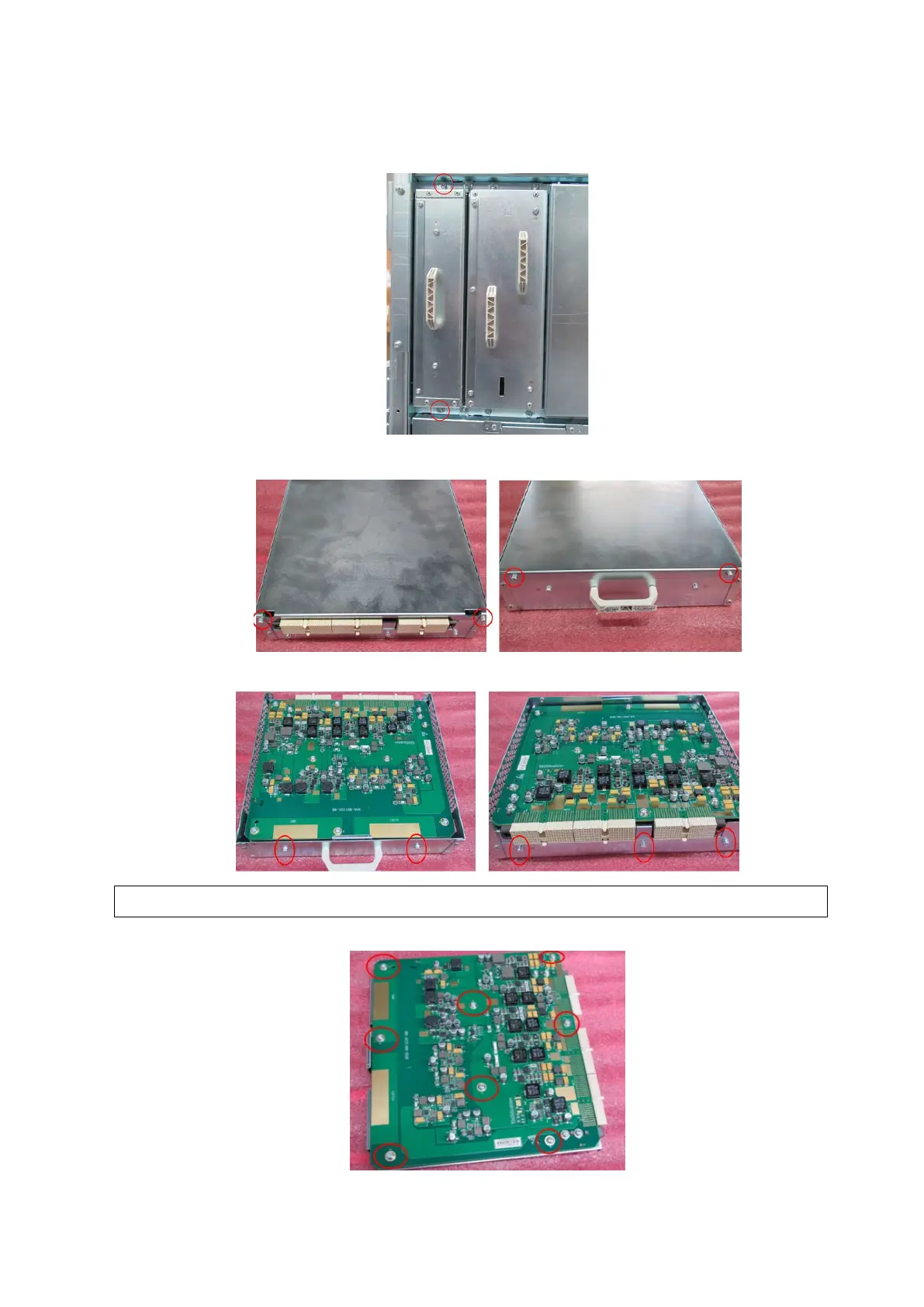9-16 Structure and Assembly/Disassembly
2. Unscrew two M4 X 8 screws on the device (one is on the top; the other is at the bottom). Then,
remove DC box assembly.
3. Unscrew two M3 X 8 screws on both sides to remove the metal cover.
4. Unscrew five M3 X 8 screws on both sides to remove PCBA bracket assembly.
5. Unscrew eight M3 X 8 screws on metal bracket to remove DC board.
NOTE:
Take notice of the bolts on the socket when installing.
