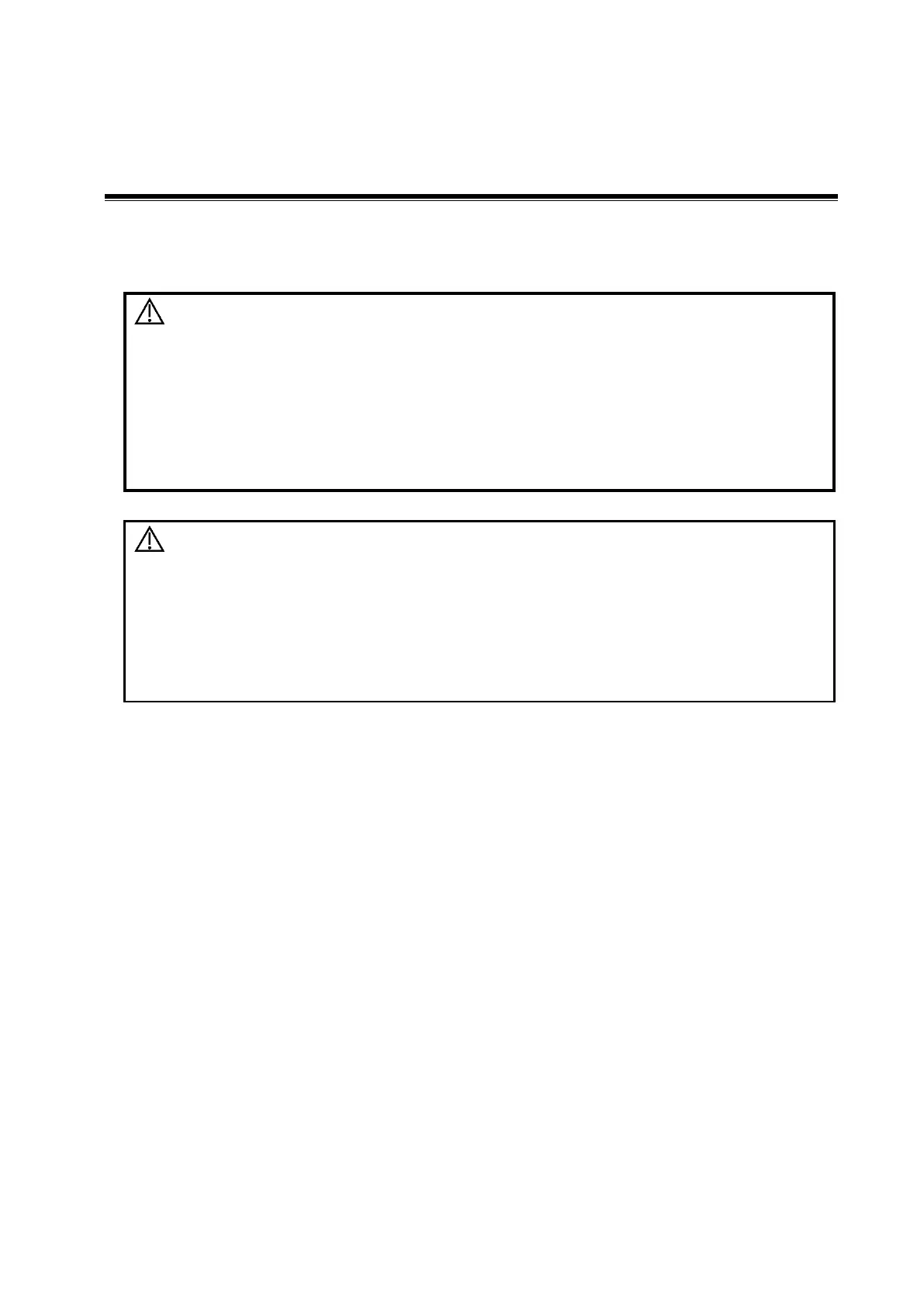Measurement 7-1
7 Measurement
You can perform measurements on zoomed images, cine reviewing images, real-time images or
frozen images. For measurement details, see the [Advanced Volume].
Be sure to measure areas of interest from the most
optimal image plane to avoid misdiagnosis arising
from inaccurate measurement values.
To obtain accurate Doppler flow measurement
values, make sure the transmitting beam is not
perpendicular to the flow as this may lead to false
readings and potential misdiagnosis.
If an image is unfrozen or the mode is changed during a measurement,
the calipers and measurement data will be cleared from the screen.
Measurement data will be stored in the report.
If the system is turned off or [End] is tapped during a measurement,
unsaved data will be lost.
In dual-B imaging mode, the measurement results of the merged image
can be inaccurate. Therefore, the results are provided for reference only,
not for confirming diagnoses.
7.1 Basic Operations
To enter/exit measurement
Tap [Measure] -> [Basic] on the operating panel to enter basic measurement.
Tap [Measure] -> [Advanced] on the operating panel to enter advanced measurement.
To exit: tap [Basic] or [Advanced] again.
Measurement results window
The system displays and updates measurement results in the results window.