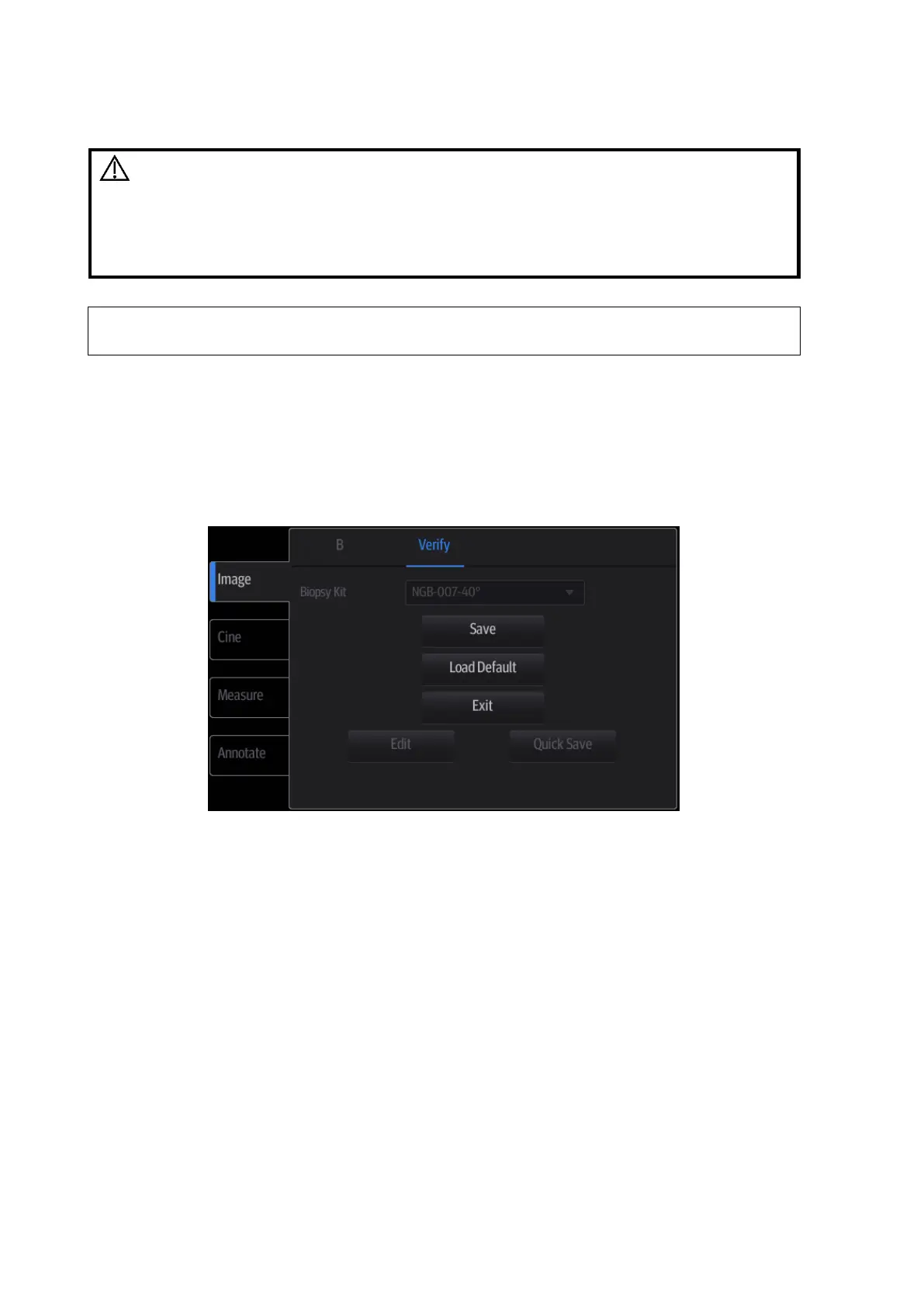13-38 Probes and Biopsy
13.2.6 Verifying the Biopsy Guide Line
Prior to each biopsy procedure, be sure to verify the
guide line.
If the needle is not consistent with the guide line, DO
NOT perform the biopsy procedure.
You can perform guide line verification on a single live B/C image, and all biopsy-
irrelevant operations are forbidden.
Adjusting the needle mark is necessary before each biopsy procedure.
1. Confirm that the needle-guided bracket has been installed securely in the correct position.
2. Prepare a container filled with sterile water.
3. Place the head of the probe in the sterile water and place a biopsy needle in the needle guide.
4. When the biopsy needle appears on the image, select [Biopsy] -> [Alignment] to align the
guide line with the biopsy needle.
Tap [Alignment] in the Biopsy menu to enter the Biopsy Verify menu.
Adjust the guide line position
Tap and drag the top dot on the line to change the position of the guide line.
Adjust the angle
Tap and drag the bottom dot on the line to change the guide line angle.
Save the verified settings
After the position and angle of the guide line are adjusted, tap [Save] and the system saves
the current guide line settings. If biopsy is entered again, the displayed Position and Angle are
the verified value.
Restore the factory default settings
Tap [Load Default] and the position and angle of the guide line are restored to the factory
default settings.
Exit biopsy verify status
Tap [Exit] and the system exits the guide line verification status.
