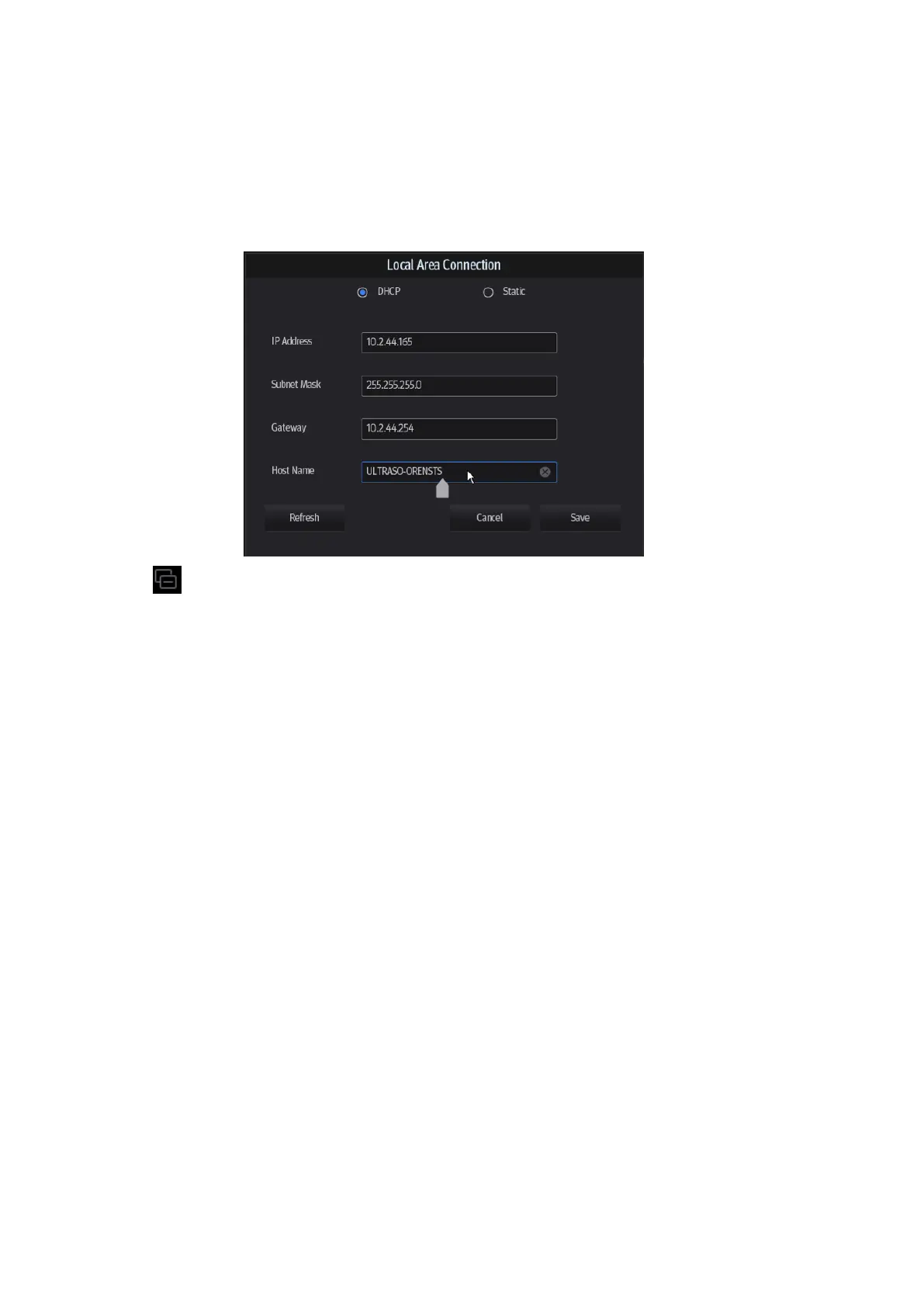11-2 DICOM/HL7
11.1 DICOM Preset
11.1.1 IP Preset
If wireless network connection is used, see chapter “Appendix A Wireless LAN” for details.
If wired network connection is used, please follow the steps below to do the configuration.
1. Tap in the top-right part of the screen to open the local connection dialogue box.
2. Select DHCP/ Static for the network.
3. Tap [Save] to exit the dialogue box after finishing the setting.